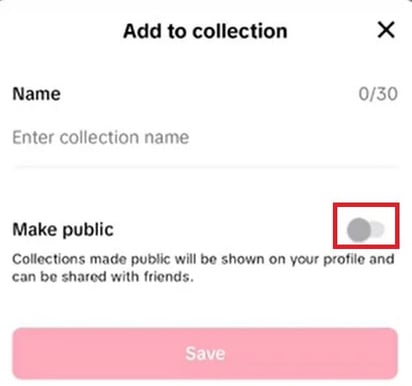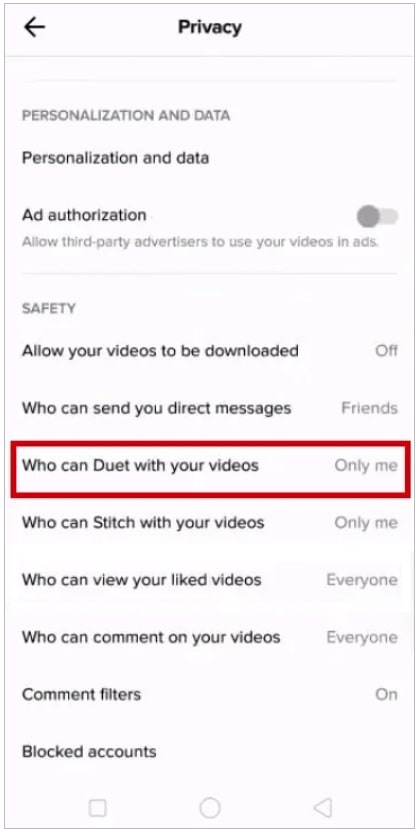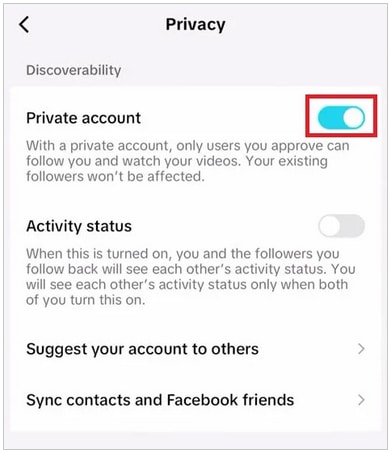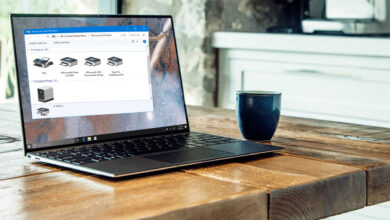Hide reposts and make them private on TikTok: Many TikTok users enjoy the Repost feature because it allows them to share enjoyable content effortlessly. However, if you desire greater control over the audience for your videos, you may find the platform’s options somewhat limited.
Here’s a simple guide on how to make your reposts private on TikTok. So, make sure to continue reading until the end!
Can my reposts be private on TikTok?
TikTok does not provide a dedicated option for making reposts private.
But you can still control who sees your reposted content by using available options to manage their visibility and achieve a similar outcome.
Who can view your reposts on a private TikTok account?
If you repost on TikTok with a private account, only your accepted followers can see your reposts.
Users who are not following you won’t be able to see the content you repost. It gives you Privacy and control over who can view your activity on the platform.
How can I hide Reposts on TikTok?
Unfortunately, TikTok does not provide a simple option to keep your reposts private.
You can follow the below steps to add your favorite TikTok videos to collections:
1. Tap on the video’s favorite icon and then tap on Manage.
2. Provide the collection’s name and disable the option to make it public.
3. Click on Save.
What can I do to prevent someone from reposting my TikTok videos?
To discourage or limit the impact of someone reposting your TikTok videos, there are a few steps you can take:
Method 1: Disable Duet and Stitch
Users can easily include your video in their creations with the Duet and Stitch features.
Disabling them can minimize the chances of unwanted use:
1. Navigate to your TikTok profile.
2. Select Settings and Privacy, followed by Privacy.
3. Choose the option for selecting who can duet with your videos.
4. Lastly, adjust the privacy settings to ensure only you can access it.
Method 2: Change to a Private Account
Your reposts are only visible to your confirmed friends on your account when you have a private account. To hide reposts on TikTok follow the steps below;
1. Visit the Privacy settings page.
2. Enable the option for a Private account.
Method 3: Adding a Polite Request
Please kindly request viewers in your TikTok video caption or comments to avoid reposting without your permission.
While it cannot guarantee compliance, this approach can help raise awareness and discourage users from reposting.
Method 4: Reporting Inappropriate Reposts
If someone reposts your video in a way that violates TikTok Community Guidelines, such as harassment or spreading misinformation, you can report it for removal.
How to View Someone’s TikTok Reposts Without Following Them
To view someone’s reposts on TikTok without following them, you can only do so if their account is set to public. Here are some simple tips:
1. Look at the Explore page on TikTok for a collection of popular and shared videos you still need to follow, even from public accounts.
2. Use the search function on TikTok to find hashtags, sounds, or keywords relevant to the content you want to explore. You might come across videos, even reposts, from users you don’t follow.
3. The TikTok Discover feature showcases the latest trends, challenges, and talented content creators. While exploring this section of the app, you might encounter reposts from users you need to follow.
4. Sometimes, when you come across comments or shares from other users, you might be directed to a TikTok user’s profile. You can easily find their reposts there, even if you don’t follow them.
Remember, if a user’s account is set to private, you won’t be able to see their reposts unless they approve your follow request.
Are TikTok Reposts Visible to Non-Followers?
If your TikTok account is set to public, anyone can view your reposts on the platform, regardless of their following status.
With public accounts, anyone can see your content, including your reposts. They can stumble upon your profile or discover your posts through popular hashtags and sounds.
Using these methods, you can hide reposts on TikTok or make your reposts private and ensure they reach the right audience. Keep following TikTok for more articles about features.