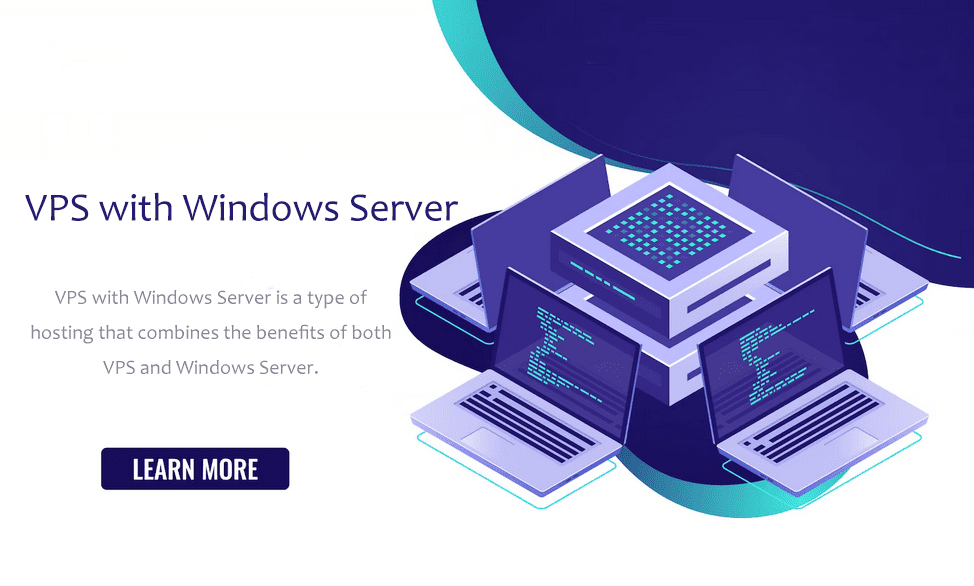Complete Guide on VPS with Windows Server: If you’re looking for a reliable hosting option that can provide high levels of flexibility, control, and security, VPS (Virtual Private Server) is a great option to consider. And if you’re someone who needs to use Windows Server as the operating system for your VPS, this guide is perfect for you. In this article, we’ll go over everything you need to know about VPS with Windows Server as the operating system, including what it is, how it works, its benefits, and more. So, let’s dive in!
What is VPS with Windows Server?
VPS with Windows Server is a type of hosting that combines the benefits of both VPS and Windows Server. With VPS, you get a dedicated virtual environment that’s isolated from other users, providing you with better security, control, and performance. With Windows Server, you get a powerful operating system that’s designed specifically for servers and can handle high traffic and heavy workloads.
By using VPS with Windows Server, you can enjoy the benefits of both worlds, getting a reliable, flexible, and scalable hosting option that’s perfect for businesses, developers, and organizations of all sizes.
How does VPS with Windows Server work?
VPS with Windows Server works by using virtualization technology to create a virtual environment that mimics a dedicated server. When you sign up for a VPS with Windows Server, you’ll get access to a dedicated amount of resources, including CPU, RAM, and storage, which will be allocated solely to your virtual environment.
This virtual environment is completely isolated from other users, meaning you won’t have to worry about other users affecting your performance, security, or stability. You’ll also get complete root access to your virtual environment, giving you full control over your hosting environment and the ability to customize it to your specific needs.
Benefits of using VPS with Windows Server
There are several benefits to using VPS with Windows Server, including:
1. Flexibility and Scalability
With VPS, you get a flexible and scalable hosting option that can adapt to your changing needs. As your website or application grows, you can easily upgrade your resources to handle more traffic and workload.
2. Improved Security
VPS with Windows Server provides better security than shared hosting, as your virtual environment is completely isolated from other users. This means you won’t have to worry about other users activities affecting your security, and you can implement your own security measures to further enhance your protection.
3. Full Root Access
With VPS with Windows Server, you get full root access to your virtual environment, allowing you to customize your hosting environment to your specific needs. You can install any software, configure any settings, and even reboot your server without any restrictions.
4. High Performance
VPS with Windows Server can provide you with better performance than shared hosting, as you’ll have dedicated resources that are solely allocated to your virtual environment. This means you won’t have to worry about other users affecting your performance, and you can optimize your server for maximum speed and reliability.
Choosing the right VPS with Windows Server provider
When choosing a VPS with Windows Server provider, there are several factors you should consider:
1. Cost
Cost is an important factor when choosing a VPS with Windows Server provider. You’ll want to choose a provider that offers a pricing plan that fits your budget. However, keep in mind that the cheapest option may not always be the best in terms of quality and reliability.
2. Performance and Reliability
It’s important to choose a provider that offers high-performance and reliability. Look for providers that offer high-speed SSD storage, multiple data center locations, and a high uptime guarantee.
3. Support
Make sure your provider offers excellent customer support. Look for providers that offer 24/7 support through multiple channels such as phone, email, and live chat. Also, check if they offer a knowledge base, tutorials, and forums to help you troubleshoot any issues.
4. Scalability
Make sure your provider offers easy scalability options. As your business grows, you’ll need more resources to handle your traffic and workload. Look for providers that offer easy scalability options so you can upgrade your plan without any hassle.
5. Security
Security is crucial when it comes to hosting. Make sure your provider offers robust security measures such as firewalls, DDoS protection, and regular backups. Also, check if they offer SSL certificates, which are essential for securing your website or application.
Conclusion
VPS with Windows Server is a powerful hosting option that can provide you with flexibility, control, and security. By choosing the right provider, setting up and optimizing your VPS with Windows Server, and maintaining it properly, you can enjoy a reliable and high-performance hosting environment for your website or application.