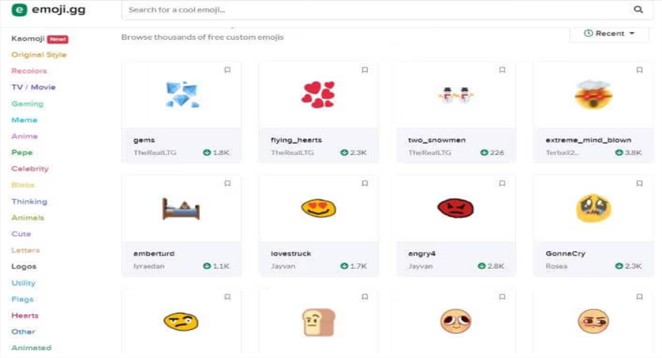Emojis have become quite popular lately, especially on Discord. They have evolved into a crucial component of our communication as they enhance the expressiveness and alleviate the monotony of our messages.
Many Discord users now strongly desire to create their emojis due to their increasing popularity. There has been a surge of online websites and mobile applications catering to this need.
If you’re feeling overwhelmed by the idea of creating an emoji, don’t worry! This blog is here to provide you with a simple guide on the best tools to help you make your perfect emoji.
Best Free Online Discord Emoji Makers
Can you think of anything more impressive than a website that lets you design your emoji for free so you can truly express yourself uniquely?
Check out these three online tools for creating Discord emojis. They’re entirely free and easy to use:
1. Kapwing
Kapwing offers a user-friendly Discord emote maker with all the tools and features needed to create custom emojis.
Remember that Discord enforces a policy on image size, so set your image to 128×128 pixels when creating your emoji.
The design enables effortless editing of your picture, transforming it into a Discord emote with the correct size and dimensions. You have various options available to customize your emoji to your liking.
After creating your emoji, upload it to your Discord server. Here’s a simple guide:
1. Go to your server where you want to upload the emoji.
2. Click on the down arrow next to the server’s name in the top-left corner of the Discord screen.
3. There is an option for server settings. When you select it, you will see a list of other options.
4. Choose the Emojis options on the left sidebar.
5. Select the “Upload Emoji” bar.
Website: https://www.kapwing.com
2. Emoji.gg
If you’ve been looking for Discord Emoji Makers, emoji.gg is the perfect Discord emote creator.
You have complete control over every aspect of the creation process, with a variety of tools available to you. These tools include different shapes, colors, and more.
With the toolbox provided, you can easily create any emoji you desire. The interface is designed to be intuitive and easy to navigate, allowing you to quickly grasp its functionality.
Now it’s time to unleash your creativity and create an emote that will genuinely entertain your friends on Discord.
After completing the process, you can easily download the emoji from the tool with just one click. Then, follow the earlier instructions to upload it to your Discord server.
Website: https://emoji.gg/generator
3. MakeEmoji
Another online tool, MakeEmoji, allows you to create emojis on Discord easily.
It’s simple and user-friendly, providing you with various choices to create your emoji.
The website’s straightforwardness is evident as you grasp all the features and tools as soon as you land.
You can download custom emojis or create your own for use on Discord.
Alternatively, add animation to make them more enjoyable. Upload an image. MakeEmoji can help you create animated emojis to add excitement and freshness to your Discord conversations. It is one of the best Discord Emoji makers.
Website: https://makeemoji.com
Best Discord Emoji Maker Apps for iPhone and Android
One of the benefits of Discord is its universal accessibility, accommodating users across various platforms, devices, and operating systems.
These applications for creating Discord emojis are user-friendly, well-designed, and compatible with both iPhone and Android devices.
4. BITMOJI
Bitmoji is a top-rated app with over 3 million downloads. It is also connected to Snapchat.
This app has become extremely popular among teenagers and is widely regarded as one of the top third-party applications of the past year.
Create personalized emojis that resemble you with this app, adding a fun and interactive element to your conversations.
Bitmoji is a breeze to use and understand. The application previously required users to create avatars or emojis from scratch. However, it allows users to select pictures and generate emojis and stickers.
You can make changes or adjustments if your emoji doesn’t meet your expectations. Customize your avatar’s appearance to your liking. You can create changes, such as altering your hair, color, size, shape, and much more.
In addition, Bitmoji allows you to:
1. Make a cool avatar that reflects your personality.
2. Explore a wide range of emojis to choose from
5. ZMOJI
This app is ideal if you want to make and share personalized emojis with your friends. It’s user-friendly and simple. It can also be used as a Discord emoji maker, which might bring back memories for long-time users of the Bitmoji app, where there was no automated assistance.
1. You could experiment and unleash your creativity to create your emojis from scratch.
2. You can customize almost every aspect of the application.
3. Easily modify your avatar’s appearance by adjusting features like eyebrows, hairstyle, face type, and clothing.
After creating your own ZMoji emojis, you can easily download and send them to your Discord server for uploading.
If you’re a fan of animated emojis, you must check out the ZMoji keyboard. It’s an extension of the ZMoji app, and it’s a must-have. A wide variety of stickers is available, ensuring you’ll always have plenty of options.
Nevertheless, certain users may discover that ZMoji has a downside in the form of numerous ads on the platform and a slightly higher price for a premium subscription.
6. EMOJILY
Emojily is a fantastic application for Discord Emoji makers.
Choose from various designs to create your personalized emoji and emoticon. There are multiple categories to label your emojis and find the perfect features like eyes, eyebrows, mouths, hands, clothes, and hats.
Users also enjoy the convenience of easily sharing it to popular platforms such as Facebook, Instagram, Snapchat, and Kik or uploading it to their Discord server.
Emojly has a standout feature they call the randomize feature, which is super convenient. It is designed to function as an automated creator and maker! This feature creates emojis randomly based on the labels you choose. Isn’t it awesome?
Emojily provides many tools to unleash your creativity and create fantastic emoji designs.
The Create Emoji extension is a free add-on to Emojily, but the free version only offers limited elements. If you want more control over the design, consider subscribing to the paid version. By doing this, you’ll be able to enjoy the wide range of experiences Emojily offers fully.
Conclusion
Creating your emojis can seem challenging, especially for Discord. However, there are user-friendly Discord emoji maker applications that make the process enjoyable and uncomplicated.
Apps like Bitmoji or MakeEmoji are great for creating stickers or avatars. On the other hand, Emojily and similar apps allow users to create intricate easily emotes in no time.
These online tools and apps are designed to make building your emoji a pleasant and worthwhile experience.