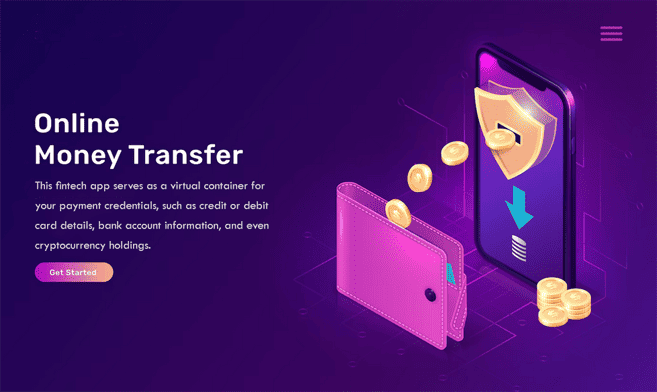
In today’s online age, the convenience and security of e-wallets have made them an essential tool for managing financial transactions. Whether you’re making online purchases, sending money to friends and family, or even storing your loyalty cards, a digital wallet streamlines the process and provides a seamless user experience. If you want to join the fintech market and wonder how to make a digital wallet, this article is for you. We will guide you through the process of building your own solution, from understanding the concept to setting it up and ensuring its security.
Introduction
In this fast-paced world, where technology is constantly evolving, e-wallets have become a popular choice for individuals seeking a more efficient and secure way to manage their finances. A digital wallet, also known as an e-wallet or virtual wallet, is a software application that allows users to store and manage their payment information securely on their electronic devices.
Understanding Digital Wallets
This fintech app serves as a virtual container for your payment credentials, such as credit or debit card details, bank account information, and even cryptocurrency holdings. It eliminates the need to carry physical cards or cash and provides a convenient way to make payments with just a few taps on your device. E-wallets use encryption and other security measures to protect your sensitive information, ensuring safe transactions.
Benefits of Digital Wallets
Mobile solutions like that offer several advantages over traditional payment methods. Firstly, they provide a convenient and fast way to make payments. With an app like that, you can complete transactions swiftly, whether you’re shopping online or making in-store purchases. Additionally, these solutions often offer rewards programs and discounts, allowing you to save money while spending. Moreover, they provide a secure environment for storing your payment information, reducing the risk of card theft or fraud.
Types of Digital Wallets
These solutions come in various forms, each catering to different user preferences and needs. The three main types are mobile, online, and hardware wallets.
Mobile Wallets
Mobile wallets are applications that you can install on your smartphone or tablet. They allow you to store payment information and make transactions using your device. Popular app examples that are used by many people around the world include Apple Pay, Google Pay, and Samsung Pay.
Online Wallets
Online wallets, also known as web wallets, are platforms that you can access through a web browser. They offer the convenience of accessing your payment information from any device with an internet connection. Examples of services like that include PayPal, Skrill, and Neteller.
Hardware Wallets
Hardware wallets, on the other hand, are physical devices specifically designed to store and secure your cryptocurrency holdings. These solutions keep your private keys offline, protecting them from online threats. Popular hardware wallets include Ledger and Trezor.
Setting Up a Digital Wallet
We are going to start by describing digital wallets from the user’s perspective. Before you can start using an e-wallet, you need to go through a simple setup process. Follow these steps to get started:
Choosing a Provider
The first step in the setting up process is choosing a reliable provider. There are numerous providers available, each with its own set of features and security measures. It’s important to research and select a provider that aligns with your needs and preferences.
Consider factors such as compatibility with your device, supported payment methods, user interface, and reputation within the industry. Reading reviews and comparing different options can help you make an informed decision.
Creating an Account
Once you’ve selected a wallet provider, the next step is to create an account. Download the application from the provider’s website or app store and install it on your device. Launch the application and follow the on-screen instructions to set up your account.
During the account creation process, you will likely be asked to provide basic information such as your name, email address, and a secure password. Be sure to choose a strong password that includes a combination of letters, numbers, and special characters to enhance the security of your digital wallet.
Verifying Your Identity
Some providers may require you to verify your identity before you can fully utilize their services. This step is crucial for complying with regulatory requirements and ensuring the security of the platform.
The verification process typically involves submitting proof of identification, such as a copy of your passport or driver’s license, along with additional documents to confirm your address. Follow the instructions provided by your chosen provider to complete the identity verification process.
Adding Funds to Your Digital Wallet
Once your wallet is set up and your identity is verified, you can start adding funds to your account. This will enable you to make payments and transactions using the application.
Linking Bank Accounts or Cards
One common method of adding funds to a digital wallet is by linking your bank account or credit/debit card to the wallet. This allows you to transfer money from your bank account or make direct payments using your linked cards.
Follow the instructions provided by your provider to securely link your bank accounts or cards. Ensure that you are using a trusted and secure network when entering sensitive financial information.
Transferring Funds
Another way to add funds to your digital wallet is by transferring funds from another source like a bank account or other wallets. If you already have cryptocurrency holdings or funds\, you can transfer them to your newly created wallet.
To transfer funds, you will need to generate a receiving address or scan a QR code provided by your wallet. This address acts as a destination for the transferred funds. Be cautious and double-check the address to avoid any errors or potential loss of funds.
Using Your Digital Wallet
With funds added to your digital wallet, you can now start using it for various purposes. Let’s explore how you can utilize your digital wallet for different types of transactions.
Making Online Payments
One of the primary uses for an application like that is to make online payments. When making purchases on e-commerce websites or mobile apps, look for the option to pay with a digital wallet. Select your preferred wallet and authorize the payment using the provided security measures, such as a PIN or biometric authentication.
Mobile payment apps offer a quick and seamless checkout experience, eliminating the need to manually enter payment information for every transaction. They also provide an added layer of security by shielding your card details from the merchant.
Peer-to-Peer Transactions
Digital wallets also facilitate peer-to-peer transactions, allowing you to send money to friends, family, or colleagues. Some of them offer features like split bills, request payments, and even sending money internationally with ease.
To initiate a peer-to-peer transaction, you typically need to enter the recipient’s contact information, such as their email address or phone number, and the desired amount. Verify the details and confirm the transaction. The recipient will receive a notification and can then withdraw the funds to their own digital wallet or link their bank account to receive the payment.
Contactless Payments
Many digital wallets support contactless payments, allowing you to make transactions by simply tapping your device or using Near Field Communication (NFC) technology. This feature is particularly convenient for in-store purchases at compatible payment terminals.
To make a contactless payment, ensure that your app is set up for contactless transactions and that your device is NFC-enabled. Simply hold your device near the payment terminal and authorize the transaction using the provided security procedure, such as a fingerprint or PIN.
Ensuring Security
Security is of paramount importance when it comes to e-wallet software development, as these apps contain sensitive financial information. Here are some essential security measures to keep in mind:
Strong Passwords
Choose a strong and unique password for your account. Avoid using common passwords and ensure that your password includes a combination of letters, numbers, and special characters. Regularly update your password to maintain a high level of security.
Two-Factor Authentication
Enable two-factor authentication (2FA) for your digital wallet whenever possible. This adds an extra layer of security by requiring a second form of verification, such as a unique code sent to your registered mobile number or email address, in addition to your password.
Keeping Software Updated
Regularly update your digital wallet application to ensure that you have the latest security patches and features. All providers often release updates to address vulnerabilities and improve overall security.
Managing Multiple Digital Wallets
As e-wallets gain popularity, you may find yourself using multiple solutions for different purposes. It’s important to keep track of your accounts and manage them effectively.
Consider using a password manager to securely store your login credentials for different accounts and apps. Additionally, organize your money apps based on their primary use, such as separating personal and business-related options.
The Future of Digital Wallets
The future of these software solutions looks promising, with advancements in technology and increased adoption. We can expect to see further integration of digital wallets into various industries, such as transportation, loyalty programs, and identity verification.
Additionally, the rise of blockchain technology and cryptocurrencies has opened up new possibilities for fintech businesses. As the crypto market evolves, e-wallets will continue to play a crucial role in securely storing and managing digital assets.
Conclusion
Building a new online solution for making payments and storing money provides a convenient, secure, and efficient way to manage your financial transactions. By understanding the concept of digital wallets, choosing a reliable provider, and following best security practices, you can enjoy the benefits of this modern financial tool.
Take advantage of the seamless online payments, peer-to-peer transactions, and contactless payment options offered by digital payment solutions. Remember to stay vigilant and follow security protocols to protect your funds and personal information.
FAQs
-
Are digital wallets safe to use?
Yes, they employ robust security measures such as encryption and two-factor authentication to ensure the safety of your financial information.
-
Can I use the same digital wallet on multiple devices?
In most cases, you can access your wallet from multiple devices as long as you log in with your credentials. However, it’s essential to ensure the security of each device you use.
-
Can I use a digital wallet without an internet connection?
Certain digital wallets, such as hardware wallets, can be used offline to store and secure cryptocurrencies. However, for online transactions, an internet connection is required.
-
Are there any transaction limits with digital wallets?
Transaction limits can vary depending on the wallet provider and the type of transactions. Some solutions may have daily or monthly limits for security purposes.
-
Can I get a refund if there’s an issue with a digital wallet transaction?
Refund policies depend on the merchant or service provider. It’s recommended to check the refund policies of the specific merchant or service provider you made the transaction with. Digital wallets themselves do not typically offer refunds, but they can facilitate the process of contacting the merchant for resolution.



