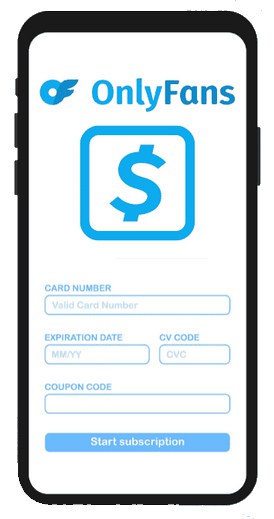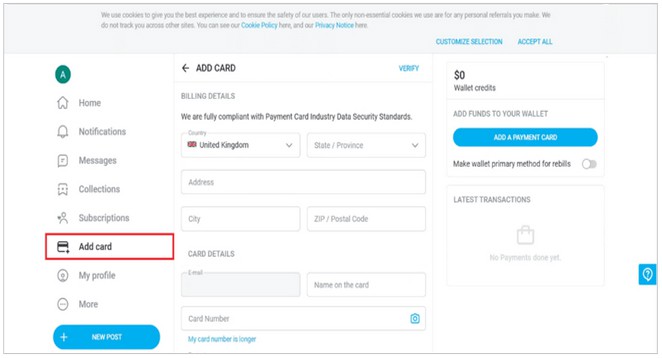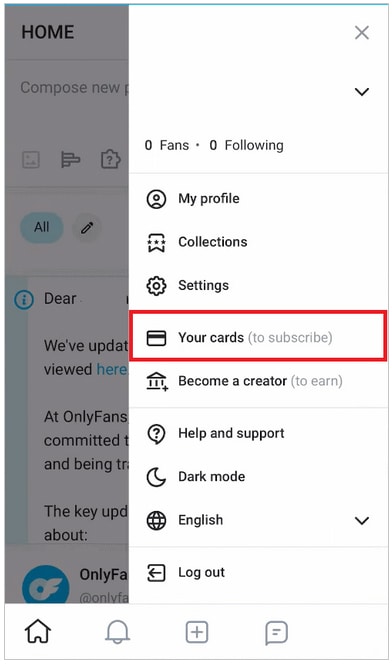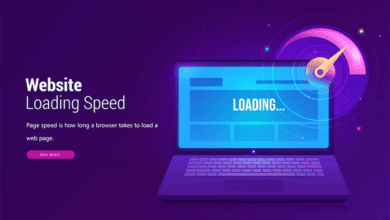Cash App for OnlyFans: OnlyFans is a popular platform where fans can support their favorite creators and subscribe to their content. Yet, the platform’s current limitation is its compatibility with only a few cards, banks, and payment processing companies. However, Cash App is well-known for facilitating fast phone transactions. If you use both apps, you may wonder if you can use a Cash App card to pay for OnlyFans and how. Let’s discover that!
Is Cash App accepted on OnlyFans?
Many users want to pay for OnlyFans subscriptions using their Cash App account.
Sorry, the Cash App cannot be used for transactions on OnlyFans.
OnlyFans accepts payments through VISA/MasterCard, Discover card, Maestro, Debit cards, and selected Prepaid Visa cards.
Alternatively, you can opt for a Cash Card, a Visa debit card that can be customized and connected to your Cash App balance.
How to Use Cash App Card to Pay for OnlyFans
Unlock content on OnlyFans by using a Cash Card, as they accept VISA cards.
Reminder: Applicants must be at least 18 to apply for a Cash Card, with transaction limits in place.
Option 1: Using a Desktop
Here are the steps to follow:
1. Go to OnlyFans and select Add card from the menu.
2. Please input all the information for your Cash Card.
3. Find SUBMIT and click on it.
They will verify your Cash App card so you can start making payments on OnlyFans.
Option 2: Using Your Mobile Device
Here’s how to add the Cash Card on OnlyFans using your smartphone:
1. Sign in to your OnlyFans account and click on your profile picture in the bottom left corner.
2. Select “Your cards” from the menu.
3. Scroll down and select ADD A PAYMENT CARD.
4. Please provide your address information, including country, state, street, and ZIP code. Scroll down and enter your payment information.
5. Please confirm you are over 18 and then tap on SUBMIT.
Which payment methods are accepted on OnlyFans?
OnlyFans offers various payment options, such as Credit and Debit cards from Visa, Mastercard, American Express, Discover, Maestro, and other prepaid cards.
Payment methods may vary based on your location and local financial regulations.
Can OnlyFans transfer money to the Cash App?
OnlyFans offers creators a weekly payout system. They can withdraw their earnings once they reach the minimum threshold of $20.
Yet, the platform sends payments directly to the creator’s account, not Cash App.
Can I use Google Pay or Apple Pay on OnlyFans?
OnlyFans does not accept PayPal, gift cards, or digital wallet transactions such as Google Pay, Samsung Pay, or Apple Pay.
Is it safe to make payments on OnlyFans?
Payments on OnlyFans are secure.
A third-party supplier processes payments and OnlyFans utilizes 3D secure checkout to verify your credit card ownership and prevent fraud.
Which prepaid cards are accepted on OnlyFans?
OnlyFans only accepts Visa prepaid cards with 3D secure checkout.
After addressing your query, you can securely use the Cash App for OnlyFans to subscribe to various content.
Feel free to share your suggestions or questions in the comments section. Stay updated on Digital Magazine for more informative blogs.