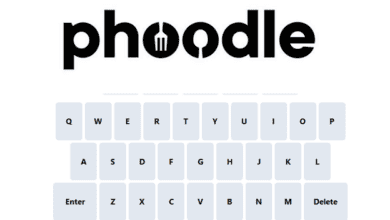Buying a gaming PC can be simple. Building a PC may be easier than it seems. However, if you want a hassle-free option with good value, consider buying prebuilt configurations from brands like HP, MSI, or Alienware. This way, you can ensure that you’ll have access to popular components like RTX 30 and RTX 40 series graphics cards.
Intel used to be the best for gaming and office PCs, but now AMD’s Ryzen 7000 CPUs and GPUs show they can also pack a punch. Remember that AMD components tend to run hotter than Intel ones. To prevent any overheating issues, make sure you have enough cooling options, such as additional case fans or even a liquid cooling system.
Using my expertise as a gamer and content creator, I searched for the top gaming PCs. I considered both affordable choices and high-end options. The Alienware Aurora R15 is our top choice because it offers both Intel and AMD configuration options. It also has a unique chassis design and can choose between liquid or air cooling. Discover how options from popular gaming brands like MSI, HP, and others stack up against each other.
The best Gaming PCs of 2024
Here we list some of the best gaming PC you can consider;
1. HP Omen 25L – Best AMD Gaming PC
Here are the tech specs for the HP Omen 25L: Here are the specifications for the computer: – CPU: AMD Ryzen 5 5600G – GPU: Up to Nvidia GeForce RTX 3050 – RAM: 8GB – Power supply: 600W – Storage: Up to 1TB SSD – Cooling system: Air
If you prefer AMD or want a more affordable option compared to Intel-based gaming rigs, the HP Omen 25L is the top choice for an AMD-based gaming rig. This computer has an AMD Ryzen 5 5600G CPU, 8GB RAM, a 512GB SSD, and the option to add an Nvidia GeForce RTX 3070 graphics card. The 1TB SSD will provide enough space for your current game library and any new games you buy. This device has Wi-Fi 6 for faster internet and Bluetooth 5.2 for better connections to wireless devices like headsets and mice. The Omen Mini has a smaller design compared to other Omen models, which is perfect for smaller gaming spaces and desks.
2. The Alienware Aurora R15 – Top choice for a Gaming PC
Here are the tech specs for the Alienware Aurora R14 Ryzen Edition: CPU: Intel Core i7-13700F or AMD Ryzen 9 7900X GPU: Nvidia GeForce RTX 4080 RAM: 32GB Power supply: 1350W Storage: 1TB SSD and 2TB HDD Cooling system: Air or Liquid
The Alienware Aurora R15 Ryzen Edition is currently the top gaming PC. The PC can be customized with an AMD Ryzen 9 7900X CPU or an Intel Core i7-13700F processor. It can also have up to 32GB of RAM and an Nvidia GeForce RTX 4080 graphics card. This setup provides enough power to play the latest and most demanding games.
The AMD Ryzen 9 7900X runs at 4.7GHz, while the Intel Core i7-1300F starts at 2.1GHz. To increase power, you can overclock the processor up to 5.6GHz and 4.1GHz, respectively. With dual storage drives, you’ll have enough space for all your games and more.
A liquid cooling system, along with fans, helps remove waste heat from components. It keeps everything running at the proper temperatures for improved performance and power efficiency. You can choose an all-air cooling system for components that use less power. The chassis has a distinctive rounded design sets it apart from other box-style midsize towers available in the market. You can easily open the tower without any tools to clean the fans, rearrange cables, or upgrade components.
3. Lenovo IdeaCentre Gaming 5i – Best budget Gaming PC
Here are the tech specs for the Lenovo IdeaCentre Gaming 5i: Here are the specifications of the computer: – CPU: Intel Core i5-12400F – GPU: Nvidia GeForce RTX 3050 – RAM: 16GB – Power supply: 500W – Storage: 512GB SSD – Cooling system: Air
The Lenovo IdeaCentre Gaming 5i desktop is a budget-friendly option for PC gaming. It’s suitable for beginners and experienced gamers who want an affordable rig. The device has a 12th-gen Intel Core i5 processor, 16GB RAM, a 512GB SSD, and an Nvidia GeForce RTX 3050 graphics card. The case has a design that is suitable for offices and shared spaces. It is also great for work or gaming rooms that serve dual purposes. The design is office-friendly and considers that RGB lighting might be distracting in certain situations. You’ll have many USB inputs, Bluetooth 5.1 for wireless devices, and a VGA port for older monitors. You can easily upgrade and change components in the future as your needs evolve, thanks to the support for up to 32GB of RAM.
4. Corsair Vengeance i7400 – Best Gaming PC for content creators
Here are the tech specs for the Corsair Vengeance i7400: CPU: Intel Core i7-13700K GPU: Nvidia GeForce RTX 4080 RAM: 32GB Power supply: 850W Storage: 2TB SSD Cooling system: Liquid
The Corsair Vengeance i7400 is an excellent choice for Twitch streamers or gaming content creators looking to upgrade their gaming rig. This device has a 13th-gen Intel Core i7 processor, 32GB RAM, a 2TB SSD, and a GeForce RTX 4080 graphics card. This setup provides ample power for video rendering, thumbnail editing, and multitasking with streaming and gaming software. It offers ample storage for both your raw and edited files, as well as your game library. The Vengeance i7400 has a liquid cooling system to efficiently dissipate heat and maintain ideal temperatures for your components, especially when overclocking your CPU. The mid-size tower design is compact, making it great for smaller desks and gaming spaces.
5. The Lenovo Legion Tower 5i Gen 8 – The best choice for an Intel Gaming PC
Here are the tech specs for the Lenovo Legion Tower 5i Gen 8: Here are the specifications of the computer: – CPU: Intel Core i7-13700F – GPU: Nvidia GeForce RTX 4070 – RAM: 16GB – Power supply: 500W – Storage: 1TB SSD – Cooling system: Air
I tested the Lenovo Legion Tower 5i Gen 8, which convinced me to switch from my custom-built gaming PC to AMD. This gaming PC has an Intel Core i7-13700F CPU and an Nvidia GeForce RTX 4070 graphics card, making it a competent and powerful option for gamers. With the 13th-gen Intel Core processor and RTX 40 series GPU, I could efficiently multitask work and play demanding games.
The Legion Tower 5i Gen 8 can easily handle ARMA III with a huge mod pack without any problems. If you experienced any issues with the framerate, it was probably because of your internet connection, not the PC itself. The tower has a glass side panel that lets you see the RGB lighting. You can easily customize the lighting using the Lenovo Vantage desktop app. The tower has many USB ports, HDMI, and DisplayPort inputs for up to four displays. However, there’s only one USB-C port.
Which Gaming PC is the best?
The Alienware Aurora Ryzen R15 is the top gaming PC because it has a powerful CPU, ample RAM, a great GPU, and plenty of storage. The MSI Aegis RS is great for content creators, and the HP Omen 25L is the top gaming PC under $ 1,500. The MSI Infinite RS is known for its top-notch graphics card, while the MSI MPG Trident AS is regarded as the best compact gaming PC.
| Best gaming PC | Starting Price | CPU/GPU | RAM/Storage |
| Alienware Aurora R15 | $1,500 | Intel Core i7-1300F or up to AMD Ryzen 9 5900, Nvidia GeForce RTX 3080 | 32GB, 1TB SSD, 2TB HDD |
| Lenovo IdeaCentre Gaming 5i | $939 | Intel Core i5-12400F, Nvidia GeForce RTX 3050 | 16GB, 512GB SSD |
| HP Omen 25L | $840 | AMD Ryzen 5 5600G, Up to Nvidia GeForce RTX 3050 | 8GB, Up to 1TB SSD |
| Lenovo Legion Tower 5i Gen 8 | $2,000 | Intel Core i7-13700F, Nvidia GeForce RTX 4070 | 16GB, 1TB SSD |
| Corsair Vengeance i7400 | $3,250 | Intel Core i7-13700K, Nvidia GeForce RTX 4080 | 32GB, 2TB SSD |
Currently, the price is at its lowest. Prices may vary depending on the retailer and promotions.
Which Gaming PC suits you best?
Choose the answer that fits your budget. Apart from price, the key factors are RAM, storage, and configuration. To find a suitable prebuilt PC, ensure it has at least 8GB of RAM and a storage drive with at least 256GB of space. It can be either a solid-state drive or a traditional hard disk drive. The graphics card model in your build is less critical than RAM. The system memory is what renders game assets.
According to Krishna Madala, a former coach for Overwatch eSports teams, buyers often go for overpowered prebuilt PCs. However, games like League of Legends can run smoothly on a regular Dell tower with integrated graphics, achieving 60fps. If you want a good gaming PC that’s affordable, Madala recommends getting one with at least 16GB of RAM, a 512GB storage drive, and a CPU and GPU from the last 2 or 3 tech generations.
| Choose this gaming PC… | If you need… |
| Alienware Aurora R15 | A gaming PC with a strong processor and GPU. This PC has either an Intel or Ryzen processor and an Nvidia GPU, making it great for gaming and creative tasks. |
| Lenovo IdeaCentre Gaming 5i | An affordable gaming PC. The price is less than $1,000, which is great for new PC gamers and those who want to save money on their next gaming setup. |
| HP Omen 25L | A gaming PC using AMD components. The computer has an AMD Ryzen 5 5600G CPU, which provides strong performance for both indie and triple-A games. |
| Lenovo Legion Tower 5i | A gaming PC powered by Intel. It has a 13th-gen Intel Core i7 processor for improved efficiency and multitasking. |
| Corsair Vengeance i7400 | A gaming rig for people who create content in gaming. The device has an RTX 4080 graphics card, 32GB RAM, and a 2TB SSD. It provides excellent power and performance for gaming, streaming, and video editing. |
How were these Gaming PCs chosen?
When buying a new gaming PC, there are a few things to think about:
1. CPU
If you prefer Intel or AMD, choose a gaming PC with a processor released in the past five years. To ensure your computer can handle gaming, it’s essential to have enough power. Choosing a slightly older CPU can save you some money on your build.
2. Graphics card
You don’t need the newest RTX 40 series cards to maximize your gaming PC’s performance. When choosing a GPU, the amount of VRAM and DirectX support is more crucial than the chipset generation. Consider purchasing the RTX 4070 8GB card. However, keep in mind that if your games require a lot of VRAM, you may experience better performance with an older card that has 12GB of VRAM.
3. Power supply
If you’re into DIY, when replacing or upgrading your power supply, ensure it has sufficient power (with a little extra) to run all your components safely. I prefer to add an extra 20% to my power requirements to have a safety margin in case my GPU or CPU requires additional power unexpectedly.
4. Tower type
There are three types of gaming PCs: full-sized, mid-size, and miniATX towers. Full and mid-sized towers can hold the same components, but miniATX cases need specially designed graphics cards and motherboards to fit their compact sizes. Remember this if you want to add new features to your tower case.
5. Cooling system
Gaming PCs vary in quality, and high-end parts use more power than cheaper ones. It means they will require better cooling than the fans with the product or the ones available in the market. If you want to buy a fancy gaming PC, choose one that either has a liquid cooling system or can be upgraded to have one. Liquid-cooled CPUs are safer for overclocking and running at higher capacities for extended periods. It makes them an excellent choice for content creators who must run multiple CPU-intensive programs simultaneously.
Is a cheap Gaming PC a good option?
Yes, you can find a gaming computer under $1,000 with enough storage and processing power for any game. To save money on a prebuilt or custom build, consider choosing an older GPU. Budget gaming PCs may be some of the latest or most advanced, but they still have enough power to run many popular games at decent settings.
To save money, consider getting a computer with less RAM and storage. You can always upgrade these components later when there are sales that fit your budget. Make sure your gaming laptop has removable or replaceable RAM sticks.
How much RAM do I need for Gaming?
Having 8GB to 16GB of RAM is enough for a smooth gaming experience. You can also find configurations with 128GB of RAM. It is excellent for demanding games and professionals like animators and content creators.
Is building a Gaming PC myself less expensive?
Yes, it is possible. Gaming PCs can be affordable or expensive, depending on your budget. Prebuilt gaming desktops and laptops are perfect for those who need more time or feel uneasy about building their gaming computer. They are also faster because you don’t have to wait for each component to be shipped and risk damage during transit.
What are the benefits of building my own Gaming PC?
One reason to build your own gaming PC is that it allows you to save money by taking advantage of component sales. Ensure you don’t mix AMD and Intel components because they won’t work together.
Another reason to build your own PC is that you can customize it to meet your specific preferences and requirements. Also, you can remove unnecessary components that you won’t use to their full potential. For example, you can skip on HDDs or SSDs with more than 2TB of space, more than 16GB of RAM, or a high-end motherboard with features you won’t need.
When buying a gaming PC, it’s crucial to balance your budget with your preference for convenience or comfort in building computers.
Are high-end components necessary for the best Gaming PCs?
The idea that the “best” gaming PCs must have high-end components is untrue. The most critical factors for performance are the CPU and RAM capacity. Older GPUs like the GTX 1660 Super or RTX 2070 can handle demanding games.
Should I use liquid cooling for my Gaming PC?
Liquid cooling for your PC may only be necessary if you have high-performance components such as the new RTX 4090 graphics card. Liquid cooling systems are better at removing waste heat than traditional air-cooling fans. All-in-one cooling systems have made it easier for first-time builders to liquid-cool their gaming rigs without worrying about leaks. However, it’s important to note that these systems are designed to cool specific components like CPUs or graphics cards.
To liquid cool your entire rig, you’ll need a custom cooling system. It includes a radiator, tubing, coolant pumps, and an exhaust fan. DIY PC enthusiasts can create excellent liquid cooling systems that keep their computers at the perfect temperature. They can also add their personal touch with colored coolant, RGB lights, and copper tubing.
Do I need extra intake or exhaust fans for Gaming PC air cooling?
To maintain proper airflow, it is essential to have both intake and exhaust fans. It’s best to have the same amount of heat dissipation and intake of cool air. To cool down effectively, it’s recommended to add more exhaust fans if you lack sufficient fans. It will help the fans bring in fresh air better.
What do power supply ratings indicate?
Power supply ratings are categorized into six levels: white, bronze, silver, gold, platinum, and titanium. A white rating means the PSU has low power efficiency, while a titanium rating means it has the best power efficiency. Choosing a white-rated PSU might seem appealing, but it could cost you more in the long term. These PSUs are more likely to fail and need frequent replacement.
But you don’t have to buy the costly titanium rating. For gaming PCs, an 80-plus gold rating is sufficient for power efficiency. However, if you’re a content creator, it’s recommended to use a platinum or titanium-rated PSU. It will protect high-end components, such as graphics cards and processors, from power fluctuations.
Are there other Gaming PCs that are worth considering?
There are many choices available for prebuilt gaming PCs. Here is a list of runner-up computers that may only suit some, even though they are excellent. They have picks for creative professionals and lesser-known brands.
1. CyberPowerPC Gamer Xtreme
The gaming PC tower from CyberPowerPC is a good choice for most gamers. This machine has a 12th-gen Intel Core i5 CPU, 16GB RAM, a 500GB SSD, and a Nvidia GeForce RTX 3050 graphics card. It can handle any triple-A or Indie game on your wishlist.
2. Corsair Vengeance i7300
The Corsair Vengeance i7300 is a fantastic gaming rig perfect for Twitch streamers, YouTubers, and content creators. The device has a 12th-gen Intel Core i7 CPU, 32GB RAM, and an Nvidia GeForce RTX 3070 Ti graphics card. You’ll have all the power and performance you need for gaming, video editing, creating thumbnails, or live streaming.