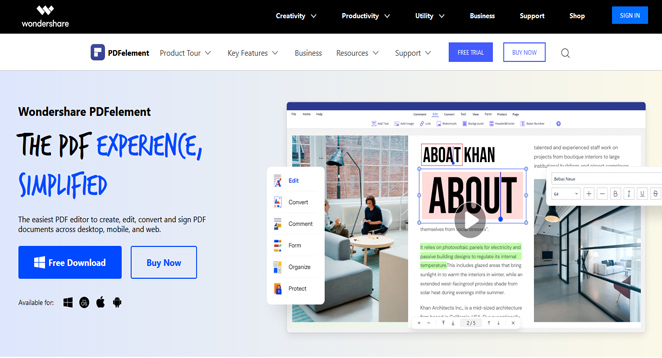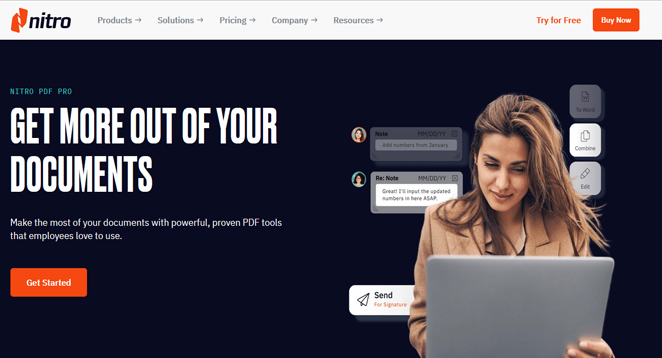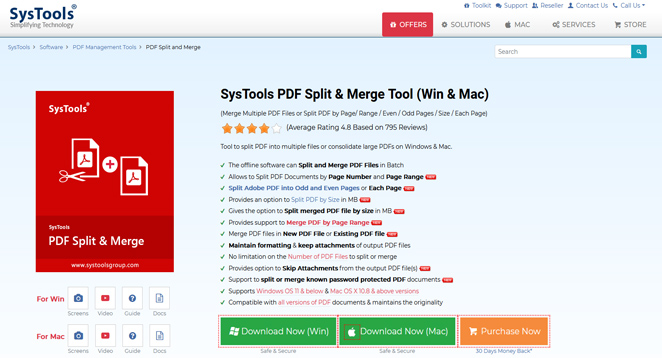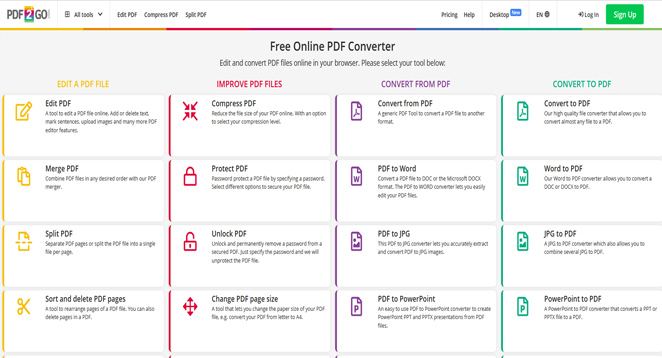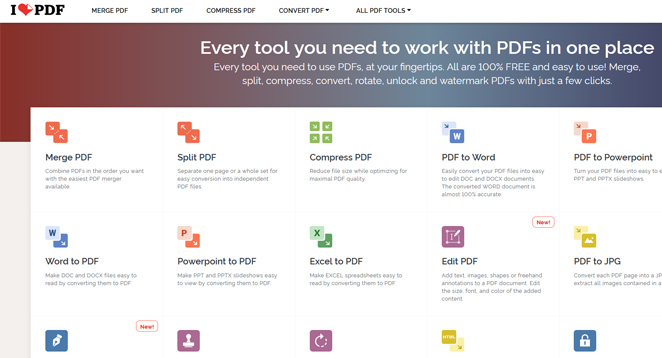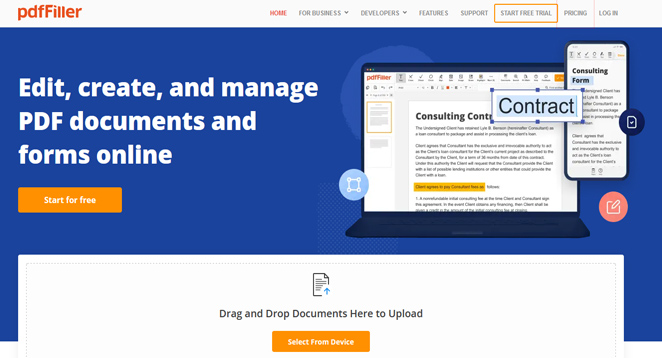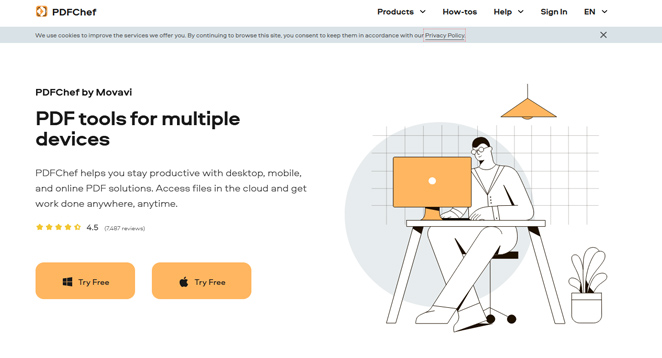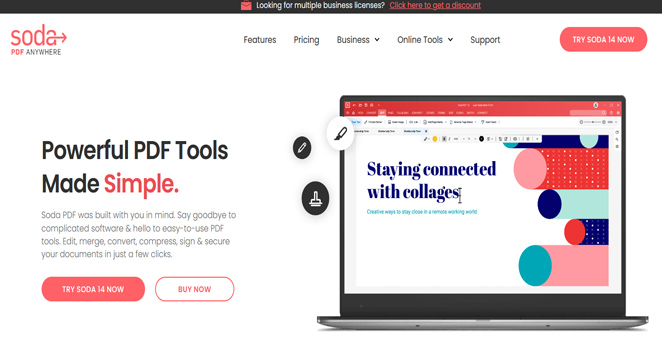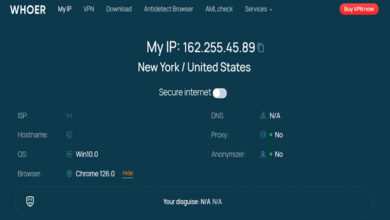Are you looking for the best PDF Document Management Software that can be used online and offline to increase productivity? Do you want to know whether there are any viable PDF Managers for PC that can match the demands of your expanding company and personal needs? If so, look no further; in today’s blog article, we’ve compiled a list of the Top 10 PDF Management Solutions that you can use online, offline, or as a hybrid solution on your PC with cloud capabilities.
Which PDF Apps Did We Test, and How?
We included both paid and free options that are effective and recommended in our list of the quickest PDF Manager Tools. The applications we tested were based on the following factors:
- Streamlined and user-friendly interface
- Fast import and export speed
- Annotation tools
- Re-order and rotate PDF pages
- Split and merge PDF documents
- Password protect your sensitive PDFs
Among the several options, we tested and assessed, Advanced PDF Manager, conceived and developed by Tweaking Technologies, was capable of doing all the above duties. In addition, the PDF Management Software for PC is unquestionably speedier and more trustworthy than the other discussed tools. Other online tools met the qualifications described above but often failed one or more tests, most notably the splitting/merging and annotating tests.
So, without further ado, let’s look at what these online/offline PDF Managers for PC have to offer in 2022 for Windows and other devices.
Document Management Software for PDF
All of the utilities mentioned are suitable for small/medium/big enterprises and freelancers, and they can cope with a significant amount of documents daily.
Advanced PDF Manager
Tweaking Technologies’ Advanced PDF Manager is a powerful but user-friendly tool that makes organizing, managing, and viewing PDFs a breeze. It’s a one-stop shop for opening, considering, creating, splitting, merging, duplicating, rotating, printing, and protecting PDF documents. It is a fantastic solution for managing mass PDFs and is appropriate for beginner and advanced computer users. Visit their website to learn more about the tool! Also read how To Install Advanced PDF Manager?
Wondershare PDFelement
PDFelement by Wondershare is a comprehensive but simple PDF solution that makes PDF viewing and management more effortless. It includes various tools for creating, converting, editing, annotating, e-signing, and filling forms, among other things. The most excellent features of this PDF document management software are the advanced OCR and batch processing capabilities. Please share your thoughts in the comments section below.
Ashampoo PDF Pro 2
Ashampoo’s PDF Pro 2 is an all-in-one document management software that makes organizing and editing PDFs a breeze. It has the necessary capabilities for quickly creating, converting, splitting, merging, and encrypting documents. In addition, the PDF Manager for PC can create documents of any size for any device, making it one of the top PDF manager tools to use in 2022.
Nitro PDF Pro
Nitro PDF Pro is a well-known and reputable brand in the Best PDF Management Software for PC/Mac & Smartphone area for consumers. The program provides an excellent collection of features packaged in a simple and user-friendly user interface. As a result, Nitro PDF Pro is a perfect choice for making rapid modifications, managing PDFs in bulk, splitting/merging PDFs in seconds, and converting PDFs.
SysTools PDF Management Tools
SysTools’ PDF Management Tools is a helpful PDF document management software built for professionals, lawyers, and paralegals. It offers a more creative approach to arranging multiple PDF files in a few clicks. All the necessary tools for splitting, merging, compressing, converting, extracting, adding/removing watermarks, and other collaborative services are available. Also read how to Upload PDF File to Google Drive?
PDF2Go
Are you looking for a free PDF Manager solution that works well with any browser or device? Then, PDF2Go is the only option. The program has a comprehensive set of PDF management and editing tools, such as splitting/merging PDF pages, adding/deleting text or pictures, reordering PDF documents, compressing files, converting PDFs to different file formats, and so on.
iLovePDF
ILovePDF is a powerful suite of advanced tools that allows you to handle single or numerous PDF files successfully and quickly. You may use this professional PDF document management online application to create, change, apply a watermark, divide, merge, convert PDFs, decrease PDF file size, and more.
pdfFiller
It is hard to discuss the best PDF Manager for online usage without including pdfFiller. The web app makes it simple and free to handle PDF files on any device using your chosen browser. You may quickly convert, duplicate, merge, fill forms, organize PDF pages, add a digital signature, search text in PDF, and so on with pdfFiller.
PDFChef
PDFChef is one of the most readily available PDF Manager tools for online usage. In 2022, the online tool will be an intelligent PDF reader, manager, and editor. One may convert, reorganize, delete, convert, rotate, divide, and merge PDF documents with a few clicks. When you begin using our online PDF manager, all the necessary edition tools are incorporated inside your browser. Visit their website to learn more about their tools!
Soda PDF
Finally, we would like to complete our list of Top 10 PDF Document Management Software To Use In 2022 Online & Offline Tools with Soda PDF. The online software includes all the necessary tools for editing, combining, converting, compressing, e-signing, and password securing your documents in just a few clicks.
The Editor’s Choice for the Best PDF Document Management Software
We strongly advise Windows PC users to download Advanced PDF Manager, an offline PDF management software. It is a powerful but user-friendly software that makes organizing, managing, and viewing PDFs a breeze.
It’s a one-stop-shop for opening, viewing, creating, splitting, merging, duplicating, rotating, printing, and protecting PDF documents. Click here to read an impartial Advanced PDF Manager review.
PDF2Go is the most excellent solution in the online PDF management area. The online software has a comprehensive set of PDF management and editing tools, such as splitting/merging PDF pages, adding/deleting text or pictures, reordering PDF documents, compressing files, converting PDFs to numerous file formats, and so on. Also read article on how to Convert Google Slides to PDF?