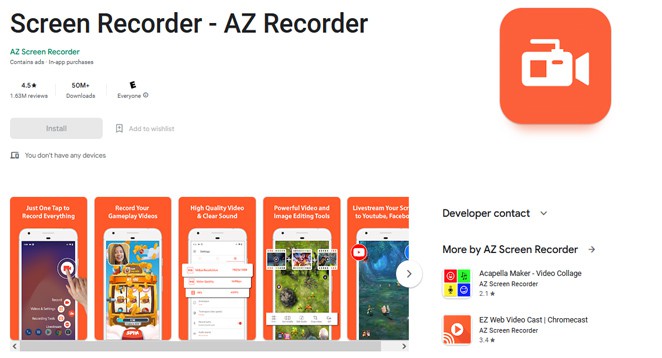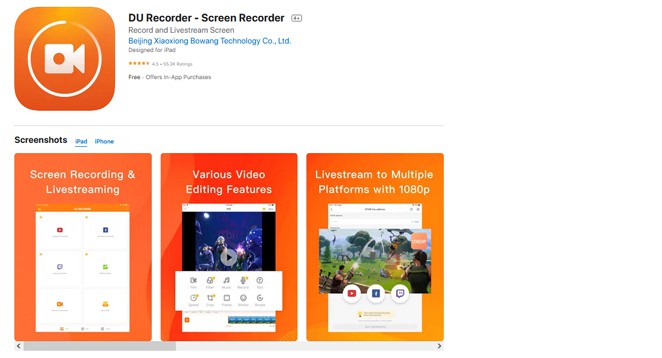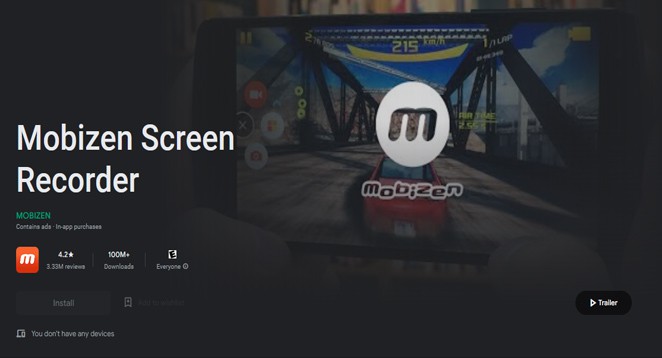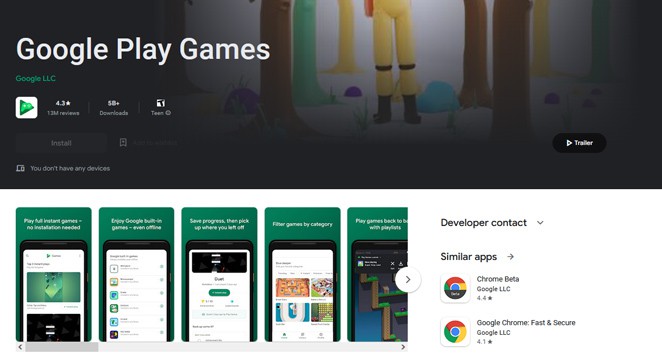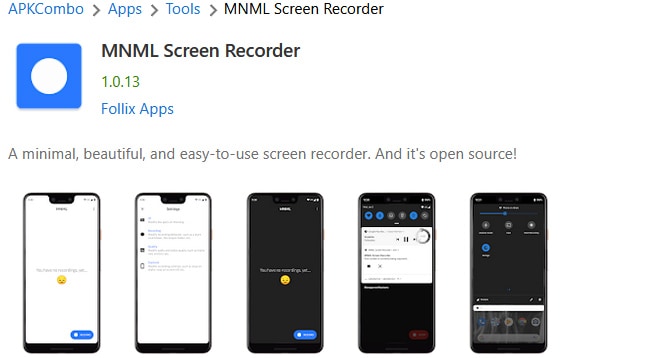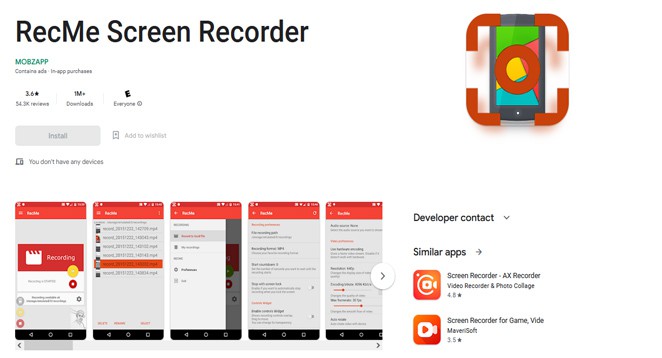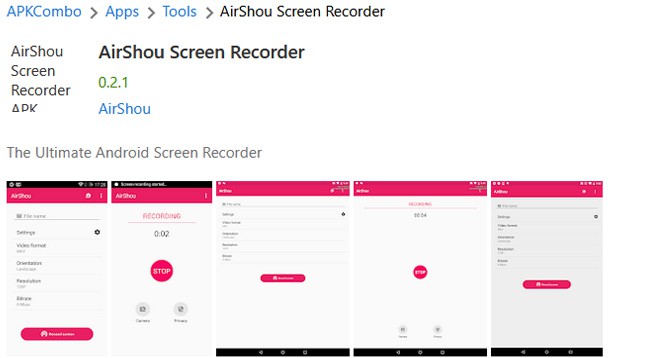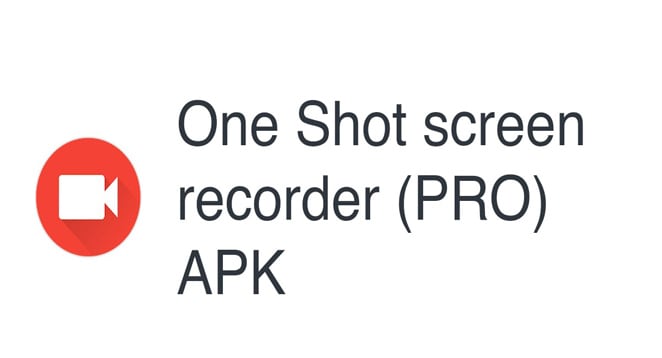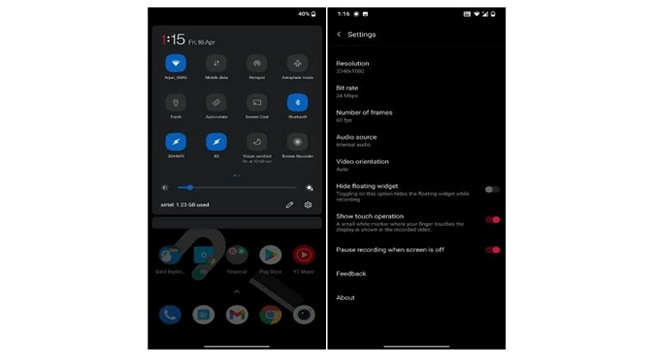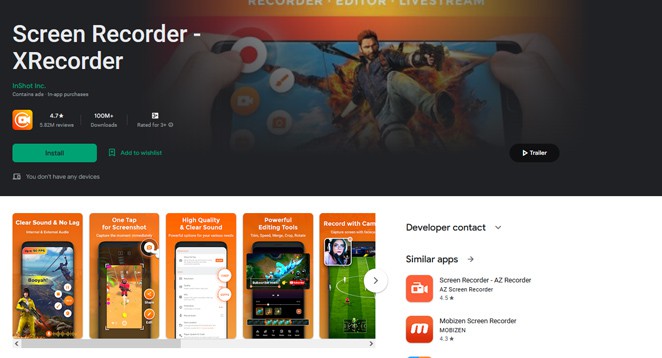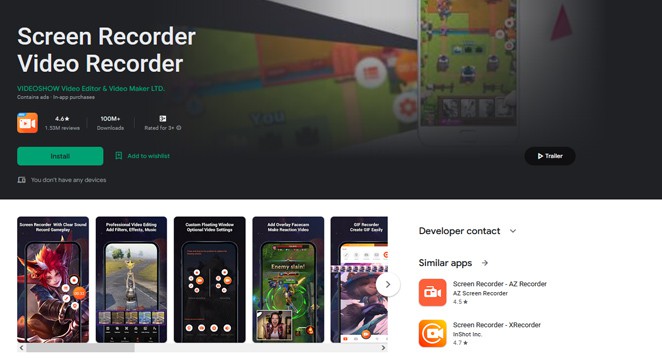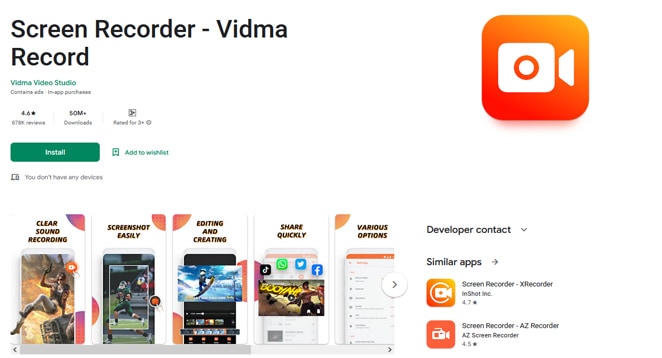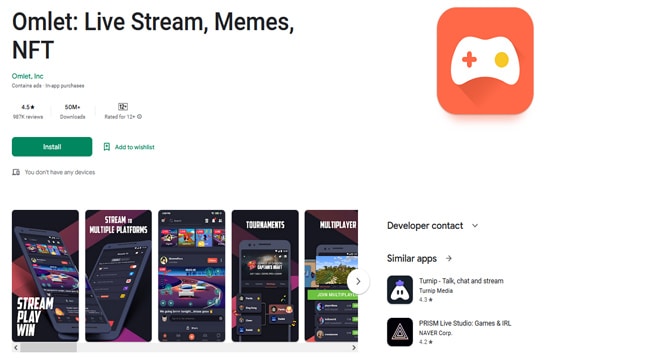Best Screen Recorder Apps For Android: Android phones have been around for almost a decade, and their versatility makes them so popular and unique. However, we also often need to record the screen or take a snapshot while working on these devices. Therefore, creating a video of the screenplay may benefit us in various ways since we can use it to record lectures, gaming, movies, and TV programs and use it for future presentations or demonstrations.
Several apps and third-party websites are accessible on the Play Store, which may sometimes be overwhelming. However, how can you record a screen on Android for free, and which program or application is the best option for you? It’s not difficult to figure out.
Most smartphone makers now include some type of native screen recorder apps for Android. However, depending on your smartphone, you may have access to a full-fledged screen recorder with options over bitrate, orientation, FPS settings, and so on, or you may just have access to a primitive screen capture tool that’s barely useable. Third-party screen capture solutions are your best choice, and that’s precisely what we’ll show you in this post. Here are the best screen recording apps for Android.
Why should you use Screen Recording Apps?
The wonderful thing about screen recording apps is how versatile they are. You may use them to create YouTube videos, tutorials, product demonstrations for your prospects, courses for your students or staff, and even GIFs to complement your articles.
Most screen recorder apps for Android allow you to record anything you do on the screen (or on a section of your screen). Some technologies also enable you to edit the footage, create a full-fledged presentation or course, and even broadcast it. You should also assess the app’s complexity, accessible asset libraries, collaboration capabilities, and connections with applications you currently use.
How to Choose Screen Recorder Apps for Android?
Follow these methods while creating your first list of the finest screen recorder apps for Android:
- Determine whatever features you need. Then, divide them into two categories: must-have and nice-to-have features.
- Use multi-platform tools if you have a big team or just need the product to be accessible wherever. Consider how many people you can add to a single plan when you’re on a limited budget.
- Try the trial version before making a purchase. Some programs will not enable you to try all functions for free, so contact their customer service staff to see if they can provide a demo.
- Don’t be too concerned with sound editing choices. Use a noise-canceling app to reduce background noise and echoes from your recordings. Its HD voice capability will guarantee that your recordings sound just like studio recordings – without the need for post-production sound quality editing. The screen recorder apps for Android may also be used to cancel sounds during remote meetings on Zoom, Google Meet, and other platforms.
Best Screen Recorder Apps For Android
This page includes a variety of Screen Recorder Apps For Android. Whether you’re searching for a video recorder that can perform double duty, software that displays floating controls on top of the screen, or one that allows you to record with your front-facing camera, and even apps that will enable you to edit things like the white balance of your video you’ll discover apps that can fulfill almost any level of detail you choose. You can quickly browse through this page by using the table of contents.
1. Android Built-in Screen Recorder
The first option on the “screen recorder for android tablet free list” is the built-in screen recorder on your phone. These are among the most excellent screen recorders for direct usage since they do not need any specific installation. They have a primary user interface and are extremely simple to operate. Most Android phones now include screen recorders that can be activated from the notification shade. It is the list of best screen recorder apps for Android.
You may also simply activate them from your settings. When you start the screen recording, a floating bar appears on your screen with choices to pause or stop the recording. Pre-installed screen recorders nowadays include capabilities such as onscreen audio support and extra audio mixing from the phonemic. When you’re through recording, click the stop button, and your video will be stored in the target folder.
2. AZ Screen Recorder
AZ Screen Recorder is among the most unique and excellent free multitrack screen recorder apps for Android that can be found online. This app is accessible through the Google Play Store and free to use. Because there is no need to root the device while installing it, most users choose to use it on the move. The app’s layout is quite simple, yet there are many settings available inside the app.
When you launch the app, you will see many icons on the screen, one of which will give you various app options. The options allow you to choose multiple video qualities. Furthermore, when you start the recording, a little red dot will appear at the bottom of your screen, which you may move about. When you press it, the recording will halt, and when you tap it again, it will stop.
Install (Free, offers in-app purchases)
3. DU Recorder
The DU Screen Recorder is next on the list of best screen recorder apps for Android, allowing you to record your screenplay quickly and effortlessly. The app settings menu inside the user interface contains several video quality options. What distinguishes this app from others is that after you’ve completed the screen recording, you can quickly edit it using the same interface. Another benefit of using this app is that it does not need rooting your smartphone to install.
When you’re through configuring your video’s settings, click the record button, and the recording will begin immediately. Once you’ve finished recording, you may mark any segment using the tools provided in the editing section. You may crop, trim, and save them anywhere you wish with a single click. You can also download DU Recorder on iPhone and other iOS devices from the App Store.
Install (Free, offers in-app purchases)
4. Mobizen Screen Recorder
The Mobizen Screen Recorder is one of the most potent and promising apps in the field of screen recording since it enables you to record the screen and connect your phone to other devices such as PCs, laptops, or tablets. This way, you can see what’s going on on your Android screen. Aside from this, it is popular due to capabilities like snapshots and screen recording at various resolutions, configurable storage, and variable frame rates.
As if these functions weren’t enough, this tool allows you to use the storage space consumed by screen recording files directly from your PC. With the click of a button on your computer, you may save, delete, or copy them. Finally, this app has all the capabilities you would expect from a best screen recorder apps for Android.
Install (Free, offers in-app purchases)
5. Google Play Games
Google Play Games is among the best screen recorder apps for Android that is built explicitly for recording gameplay and was created by Google for those gamers who like playing a range of games on their Android smartphone. The user interface is quite primary, and there is no need for installation. If your smartphone does not already have Google Play Games, you may get them free from the Play Store.
You will see various choices on your screen when you launch the app. You must first choose the game you wish to play, and then, at the top of the game’s information, there will be a button that reads “Record Gameplay.” You must click on it. You can also alter the video quality in the following section before starting the recording by hitting the Launch button. The recording will begin automatically after 3 seconds.
Install (Free, offers in-app purchases)
6. MNML Screen Recorder
The MNML screen recorder, known for its beautiful user interface, is next on the list of best free screen recorders. One of the most fundamental aspects of this app is that it does not overwhelm you with choices. It offers an easy-to-use interface with a simple style. The in-app options allow you to change many settings, such as video quality, storage location, and audio input.
When you’re through with the settings, hit the record button on the screen, and your recording will begin immediately. MNML is open-source and free to use. The app uses very little memory on the smartphone, making the recording process relatively smooth and quick. When you’re through with the screen recording, you may share it directly from the app to multiple platforms. You can consider it among the best screen recorder apps for Android.
Install (Free, offers in-app purchases)
7. RecMe Screen Recorder
There are several free and simple-to-use applications accessible on the Play Store. But what makes RecMe different is that there is no time restriction for recording with this app. You can snap screenshots and record your screen as many times as you want at the quality you choose. Along with these capabilities, the app also offers watermark-free films, which are popular among users.
The app can be loaded without rooting the Android smartphone, and there are multiple HD video settings available that you may choose before the recording begins. The frame rates may also be changed immediately in the app settings to meet your demands. You may also enjoy features like picture overlay, screen printing, and showing the front or rear camera as an overlay if you purchase the premium edition. It is among the most reliable screen recorder apps for Android.
Install (Free, offers in-app purchases)
8. AirShou
AirShou is another app on the list of best screen recorder apps for Android, and it is famous for its feature-rich, quick, and smooth user interface. While recording your screenplay, the app allows you to record HD-quality movies and gives an ad-free experience. Furthermore, there are no watermarks on the videos, which adds to the impact of your films. In addition, this app allows you to capture feelings and faces on a little overlay window on the screen that can be dragged to any place.
The opacity and size of the camera window may also be adjusted. This feature-rich tool allows you to record sounds from an external microphone or the screen, whichever is appropriate. Furthermore, this feature helps create presentations, lessons, or demo videos by allowing you to put your voice over the video to make it more engaging.
Install (Free, offers in-app purchases)
9. OneShot Screen Recorder
OneShot is one of the most useful free screen recorder apps for Android smartphones. When you wish to stop recording from other applications, you must pull down the notification shade and click on the stop button. However, this application will have a floating button that allows you to start, pause, or stop the recording whenever you choose. An editor is also incorporated inside the app for cutting and cropping operations.
The app’s settings allow you to choose the video frame size and video quality of the screen recording. The screen recorder supports up to 4K recording, which should result in excellent good footage you can send wherever you choose. Along with these capabilities, you may check out experimental features such as time-lapse or slow motion.
Install (Free, offers in-app purchases)
10. SCR Screen Recorder
The SCR screen recorder is well-known for making high video recordings. However, before you begin your screen recording, you may choose from multiple resolutions. It also supports several encoders, ensuring that you have complete control over all video settings. Another advantage of this app is that you may choose your audio source from the screen or your external audio.
This app has a tonne of features and is completely free to use. The app is straightforward to use. You will see a start button that you may hit to begin the screen recording. In the meanwhile, you may snap screenshots as needed. When you’re through recording, you may end it by tapping the stop button. The file is then saved to the gallery automatically. You should consider SCR screen recorder among the best screen recorder apps for Android.
Install (Free, offers in-app purchases)
11. Native Screen Recorder
If you’re searching for a quick and easy method to record your Android screen, the native solution on most smartphones should do. Whether you’re using a Samsung Galaxy smartphone, a phone with Realme UI, MIUI, or anything else, your phone should include a native screen recording app. Furthermore, the capability has been included in standard Android since Android 11.
12. XRecorder
The app has a paint tool that allows you to draw on your screen while recording it. This functionality makes it one of the finest apps for recording screen video. You may include the front-facing camera in addition to the screen capture.
Regarding functionality, it also provides you complete control over the recording quality. You may record the video at a lesser quality and bitrate if you desire a smaller file. You may even go up to 1080p and 60FPS. Not to mention that many audio sources are supported. Overall, XRecorder is one of the most excellent screen recorder apps for Android, and you should try it out right now.
Install (Free, offers in-app purchases)
13. Screen Recorder V
Screen Recorder V is comparable to AZ Screen Recorder, particularly in the options it provides. It’s also quite popular on Android, with over 50 million downloads. The app allows you to capture your screen at resolutions ranging from 240p to 2K, bit rates ranging from 2 Mbps to 15 Mbps, and frame rates ranging from 24 FPS to 60 FPS.
Remember that recording is limited to 1080p, and 2K is only accessible to paid users. Aside from that, the app allows you to incorporate touch motions and a 3-second countdown before beginning the screencap. And, if you’re running Android 10 or above, it can capture both external and internal audio. Of course it is the best among other screen recorder apps for Android on this list.
Install (Free, offers in-app purchases)
14. Vidma Screen Recorder
Vidma offers a variety of advanced features for free. For example, the free edition of the app has an adjustable resolution of up to 1080p, a variable bit rate, a 10-second countdown timer, and the ability to incorporate both internal and microphone audio. You also get advanced features like shaking your smartphone to stop recording, concealing the continuing notification, revealing touches, programmable timeframe, presets, and more.
This app appeals to me since it is simple. Install the program and begin recording the screen without configuring or allowing excessive rights. So, if you’re searching for a simple and free screen recording tool for Android, the Vidma screen recorder may be a good choice.
Install (Free, offers in-app purchases)
15. Omlet Arcade: Best Screen Recorder App for Gamer
If you’re searching for screen recorder apps for Android to record your games or live broadcast them, Omlet Arcade is one of the finest options. It integrates with YouTube, Twitch, and other platforms. The app supports screen recording of games such as Call of Duty, PUBG, Among Us, Fortnite, and others. Remember that you cannot change the streaming parameters.
It may automatically transition to a lower or higher resolution and frame rate based on the internet connection. Furthermore, it allows audio recording from both an internal source and a microphone, which is ideal for gaming. To summarise, Omlet Arcade is the most excellent screen recording app for gamers.
Install (Free, offers in-app purchases)
Use the Best Screen Recorder Apps For Android Now!
While Android has featured a native screen recorder since Android 11, these are the top third-party screen recorder apps for Android in 2022. Also, I’ve tried all of these screen recording apps, and they all work well.
So, which screen recording app did you prefer? Please share your thoughts in the comments box below. Also, don’t miss our selections for the best screen recording apps for Windows and Mac.