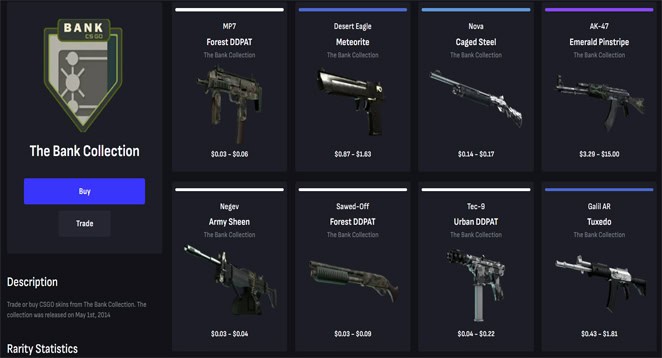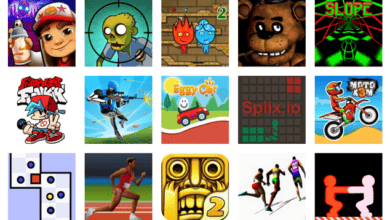CS2 trade up contracts appeal to players who want to enhance their inventory. They offer an exciting and profitable opportunity for upgrades. These contracts provide a way to obtain sought-after skins and items by engaging in strategic trading and taking calculated risks. After reading this guide, you’ll have all the information and experience to navigate trade up contracts confidently.
What Are CS2 Trade Up Contracts?
CS2 trade up contracts are a captivating aspect of the gaming world, allowing players to upgrade their arsenal by trading ten weapon skins of the same quality for a higher-tiered skin. It’s a game of chance, but the choice of input skins can influence the outcome. However, luck still plays a significant role.
Many people are curious about how trade ups work and want to know the chances of getting an upgrade for their weapon skins. However, regarding CS2 trade up contracts, just like in life, there are no guarantees. Instead, there are exciting opportunities and the constant temptation of a jackpot upgrade.
The Origin of Trade Up Contracts
Over a decade ago, Valve introduced Trade Up Contracts to CS2, inspired by the Arms Deal Contract. This feature allows players to easily trade ten skins of the same type and rarity in exchange for one skin of higher rarity, making it simple and convenient. The new skin would be part of an input collection used in the contract.
Trade Up Contracts enable players to obtain higher-tier skins by exchanging lower-tier ones. This feature has the potential to increase the value of your skin. Still, it’s essential to fully understand the requirements and conditions associated with it to maximize this opportunity.
Trade Up Contract Requirements
To participate in the CS2 trade-up contract, players must collect ten skins with the same type and rarity while following specific exclusions. Unfortunately, not all skins are eligible for this transformative ritual. Skins of consumer grade, knives, contrabands, and souvenirs are not allowed to be included in the contracts. In addition, combining StatTrak and non-StatTrak skins in one contract is implausible.
Once you have all the necessary skins, the trade up contract begins. The resulting skin is determined by the weapons chosen for exchange, taken from the same collection as the input skins, matching their grade.
How To Trade Up in CS2
Exploring trade up contracts in CS2 can be an exciting opportunity to improve your collection. Here’s a straightforward guide to help you navigate the process:
Collect your weapons
Start by collecting ten skins of the same tier from your inventory. Following a consistent tier classification is essential when combining weapons from different collections to ensure eligibility.
Curation with care
Once you have made your choice, get ready for the risk involved. One skin will be chosen randomly from the input collections to become the final output of your project.
Contract confirmation
Once you’ve selected your ten skins, a contract screen will appear, asking for your digital signature using your mouse. Confirming the trade-up signifies a decisive moment.
Anticipate the upgrade
Once the contract is finalized, you can eagerly anticipate the arrival of your exciting new treasure. You’ll soon have a higher-tiered skin in your inventory, which comes from one of the collections used for the trade up.
Tips for Profitable Trade Up Contracts
Trading up contracts in CS2 requires more than luck; it involves carefully navigating market dynamics. Here’s a simple guide to becoming skilled at profitable exchanges:
Market analysis
Before getting started, take a moment to familiarize yourself with fluctuating market prices. Find skins with good pricing trends and watch for fluctuations that could indicate good times to trade up.
Choose skins correctly
Obtain input skins strategically, prioritizing those that offer high potential output at a low cost.
Float value of skins
It’s essential to be mindful of float values, as they can greatly affect skin perception. Strive for input skins with favorable float values to make the resulting output more appealing.
Exploit market trends
Keep a close eye on new market trends and use them to your benefit.
CS2 Trade Up Contract Limitations
Understanding the limitations and nuances of trade up contracts in CS2 is crucial for successful navigation. Let’s take a closer look at the limitations and factors that players need to think about:
Skin and collection exclusions
Not all skins and collections are eligible for trade-up contracts. Specific categories such as Consumer-Grade skins, knives, contrabands, and souvenirs are strictly prohibited. In addition, collections such as The Bank Collection have additional limitations. They do not include the rare items necessary for acquiring high-end skins through trade-ups.
Float values and quality optimization
Understanding float values becomes essential for trade-up success. Keeping the float value low, preferably below 0.07, for all ten input skins can greatly increase the appeal and quality of a Factory-New skin.
Trade Up Success: Tools and Resources
Research tools for skin collections can provide valuable insights into market values, helping you navigate your path effectively.
They distinguish between a random guess and a well-informed decision, providing the clarity necessary to make your Trade-Ups successful.
1. Trade Up Calculators
Trade Up Calculators in the CS2 world function as crystal balls, offering a glimpse into the potential outcomes of your contracts. These digital analysts examine float values and market data, offering valuable insights that can make the difference between finding a rare gem and a common skin.
However, great power always comes with great responsibility. To prevent Steam’s rate limits, it is essential to use these calculators wisely and avoid refreshing the inventory too frequently. It’s also necessary to use these tools wisely to enhance your Trade-up skills.
2. Browser Extensions and External Markets
Tools like CSFloat Market Checker browser extensions can be helpful resources. Our tools are designed to find the best deals for you quickly. They will highlight skins with perfect float values and verify trades in real time.
External markets are excellent sources for competitive prices and a wide variety of skins that may not be found on the Steam market. These bazaars are perfect for savvy traders seeking top-notch inputs for their Trade Up contracts.
Final Words
Trade up contracts in CS2 capture the thrill of taking risks and reaping rewards, encouraging players to explore new possibilities and push their boundaries. Every contract is a chance to make your mark on the dynamic world of CS2. With careful thought and strategic planning, you can shape your gaming narrative and leave a lasting impact.
Also Check;
- Woodoku
- Phoodle
- Sweepstakes Casinos
- Try Hard Wordle
- Pokémon Go Eevee Evolutions
- Nintendo Switch Games
FAQs
What is a trade up in CS2?
Using a Trade Up Contract in CS2, players can exchange 10 skins of the same quality for one skin of a higher grade tier. It’s a simple way to upgrade your skins. You can use regular or StatTrakTM weapons to perform the upgrade, and there are various collections available for you to choose from.
Upgrade your inventory with rare skins without spending a fortune using the Trade-Up Contract. Additionally, it’s a great chance to acquire highly sought-after items that may not be available otherwise.
Can you get a knife from a trade up?
It’s impossible to get a knife through trade-ups. These upgrades include only industrial-grade, Mild-spec, restricted, classified, and Covered weapon grades. Knives, contraband items, souvenirs, and consumer-grade skins are ineligible categories.
Can you trade up souvenir skins?
Unfortunately, souvenir skins cannot be used for trade ups.
How do trade ups work in CS2?
Players have the option to initiate a trade up in CS2. This process requires exchanging 10 weapon skins of the same grade to obtain higher-quality armor. By the end, you’ll have even better skin than what you started with.