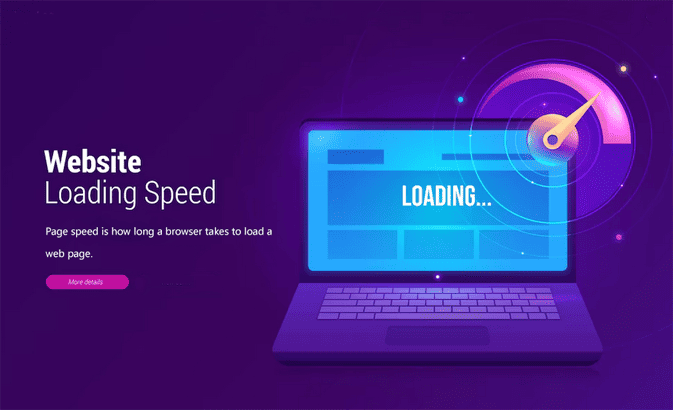
Improve Your Website Page Speed: With many internet resources, will users use a slow-loading website? No, right? Users have shorter attention spans due to the wide range of resources. Online companies have a limited time to get people to click and visit. Imagine a website with the same short window to impress but a slow loading speed. What will happen? Yes. High bounce rates affect SERP rankings.
Why is Page Speed Important?
Page speed is how long a browser takes to load a web page. It affects server response time, file sizes, code efficiency, and network situations. Let’s discuss page speed’s importance:
Page speed is how quickly a webpage loads in your browser on your device. Several variables affect webpage loading speed. Server response time, file size, coding efficiency, and network circumstances affect page speed.
1. Enhanced User Experience
Internet users expect information immediately. Slow-loading websites exhaust users, increasing bounce rates and decreasing engagement. A quick, responsive site improves user experience and conversions.
2. Higher Conversion Rates
Page speed affects conversion rate. Google found that 90% of users leave a website if it takes 1 to 5 seconds to load. A 1-second page load delay may boost the bounce rate by 7%. Optimizing Website page speed may increase your website’s conversion rate.
3. Improved Search Engine Rankings
Web page speed is one of the ranking variables for search engines like Google. Google says fast-loading websites rank well. Search engines promote fast-loading sites to improve user experience. Optimizing page speed enhances user experience and organic search rankings.
Google Executives Emphasize the Importance of Page Speed
Google, the most popular search engine, has shed light on the relevance of page load time.
According to Maile Ohye, who used to work as the Former Developer Programs Tech Lead at Google,
Two seconds is the threshold for the acceptability of an e-commerce website.” Google targets for less than a half-second.
“Speeding up websites is important—not just to site owners, but to all Internet users,” said former Google Senior Vice President Amit Singhal. Faster sites make people happier, and our tests show that visitors spend less time on sluggish sites.”
Fascinating Page Speed Stats
| According to Akamai, a 100-millisecond website load time delay may lower conversion rates by 7%. Walmart stated 2% conversion rate increases for every 1-second page load time improvement. Page speed affects mobile users. 53% of mobile site visitors leave if pages load in 3 seconds or more. |
How Do You Calculate Website Page Speed?
Online tools can precisely measure your website’s page speed. Google PageSpeed Insights provides website performance data. How to use the tool:
- Google PageSpeed Insights.
- Enter your website’s URL and press Analyze.
- Give Google a moment to evaluate your website.
- The website’s page performance issues will be reported after an examination.
Best SEO Practices to Improve Website Page Speed
1. Enable Compression
Compress webpage files using Gzip. Compressed files load faster and consume less bandwidth.
2. Reduce CSS, JavaScript, and HTML
Reduce CSS, JavaScript, and HTML files on your website. Optimize file sizes by merging files, removing coding, and minifying.
3. Minimize Redirects
Redirects slow page loading. Reduce redirects and route them to your intended page or website.
4. Enable Browser Caching
Store images, CSS, and JavaScript using browser caching on a user’s device. By not re-downloading these files, returning visitors can load quicker.
5. Optimize Images
Web pages usually include several images. Compressing website images without compromising quality is optimal. Choose JPEG, PNG, etc. Lazy-load images while visitors scroll.
6. Content Distribution Network
Distribute your website’s content using a Content Distribution Network (CDN). It shortens the user’s distance from your website’s server, reducing latency and load time.
7. Unnecessary Plugins
Remove unwanted plugins from your site regularly. Plugins add code and slow pages. Try manual coding or other options.
Also Read;
Final Words
Congratulations on learning how to improve website page speed. Website page speed optimization enhances user experience and SEO. Continually monitor, analyze, and apply best practices. So start up your website’s engine, surprise users with lightning-quick performance, and lead the digital world!



