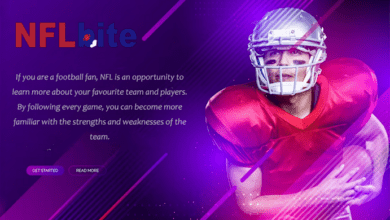Slack – Bring your team together: Slack is simply a chat room for your whole organization to replace email as your primary mode of communication and collaboration. Its workspaces enable you to arrange communications through private and group messaging channels, tools, and files to exchange information, all in one location. Slack also interfaces with various applications, allowing you to manage your workflow from one platform.
Slack is a multi-purpose communication and collaboration platform. It offers instant chat, audio, and video conversations and a suite of tools enabling groups to exchange information and collaborate. In addition, slack provides standalone apps for Windows, Mac, Android, Linux, and iOS, as well as web browser support. Here’s an overview of how Slack works.
What is Slack?
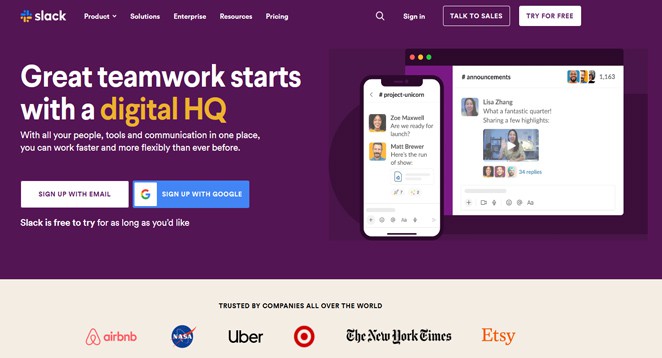
Slack is a workplace communication application that provides “a single location for messages, tools, and files.” In addition, slack is an instant messaging system with a variety of add-ons for other workplace applications. However, the add-ins aren’t required to use Slack since the core feature is about communicating with others. It has two ways to communicate: channels (group chat) and direct messages (DM). Let’s have a look at the user interface right now.
It’s extensively used to streamline communication channels, but it’s much more than that. With over 1,500 integrations, including Google Docs and Trello, Slack is a fantastic tool for document and file sharing, project management, team progress monitoring, and company-wide information sharing.
Its simple interface allows teams to interact quickly and effortlessly and exchange crucial papers, effectively reducing internal emails. Slack users see a 32% decrease in internal emails.
It also logs all interactions between team members. And, because of its rich search and star capabilities, it is easy to discover any conversation, picture, link, or file, regardless of how long it was posted. As a result, It is an excellent platform for use as an internal knowledge base. Whether someone on your team has a question, they can quickly search Slack to check if it has previously been answered.
Website: https://slack.com
Is Slack Safe for Your Business?
All businesses should consider Slack’s security and the actions they may take to ensure the safety of their workers, sensitive data, and financial information provided over Slack. Security features enhance control, visibility, and flexibility.
1. Identity and device management
With single sign-on, domain claiming, and enterprise mobility management support, you can ensure that only the right people and permitted devices can access your company’s information on Slack.
2. Data security
Slack encrypts data at rest and in transit by default for all our clients. In addition, they further secure your data using solutions such as Slack Enterprise Key Management (Slack EKM), audit logs, and interfaces with leading data loss prevention (DLP) providers.
3. Information governance
Slack provides governance and risk-management tools that are adaptable enough to match your organization’s specific requirements. In addition, it includes worldwide retention regulations, unique terms of service, and eDiscovery support.
Slack’s Advanced Features
It is more than just a chat application. Slack is a great communication platform due to its breadth of collaboration and cooperation options. Here is a look at some of Slack’s more advanced features.
1. Notification Settings
Change your Slack notification settings so that you may participate in numerous busy Slack channels without getting distracted by continual alerts. For example, limit alerts to only appear when you are referenced in the channel or when specified phrases related to your job are used. Control notifications regularly as well. For example, you may wish to turn off alerts while you’re not at work.
2. Team Tools
Teams might use unique language to bring a team member’s attention to a particular problem. For example, type @user’s name inside a chat message to notify someone of an essential discussion.
Slack allows team members to easily exchange files, photos, and other media. In addition, slack maintains track of the material exchanged in channels and direct messages, making it simple to search and reference. To discover particular chat messages or shared data, use the search box.
Make work conversation more fun by rapidly exchanging GIFs and using emojis and animated emojis example, paste emojis. Paste the URL of an online GIF into conversations to instantly share it with other people. Slack may also be integrated directly with Giphy. Alternatively, you may make your Slack emojis.
3. Communication Tools
Want to have a brief audio conversation but don’t want to turn on your camera? A Slack Huddle may be started in any channel or direct message. You may also share your screen with other huddle members. Slack Huddle is accessible exclusively to premium Slack teams.
Paid Slack teams may exchange video and audio recordings as well. Slack provides a transcript with every recording, which may be saved in a searchable archive. In addition, you may schedule recordings to play at a particular time.
Slack Atlas, which provides rich user profiles to assist newcomers in understanding your organization’s structure, is supported by Slack Business+ and Enterprise Grid Plan. Slack Atlas interacts with products such as Workday to assist teams in keeping all information up to date.
4. Calls and Slack Messaging
If you’re starting a new Slack workplace, ask others to join. To join a workplace, you must first get an invitation. Once you’re a member, chatting using Slack is simple.
You’ll find a list of channels and direct messaging contacts on the left side of the screen in Slack. To see the messaging history in the center pane, choose a channel or direct communication between you and another user. The free Slack plan allows for storing 10,000 messages, whereas subscription plans allow for additional storage.
Start direct messaging threads with other users, contribute a message to a channel, search for other channels to join, or establish a new channel and invite people from the side menu.
Desktop Slack versions support voice and video calls. The free Slack version only allows one-on-one calls, while commercial editions enable up to 15 participants. Screen sharing is also available in premium editions.
5. Slack Workspaces and Channels
A Slack workspace, similar to a dashboard, serves as your team’s home. Individuals or groups may create a free Slack workspace and upgrade to a paid Slack service if they want additional capabilities such as limitless workspaces and assured uptime.
Users in the workspace fill a directory, and all users may converse directly with one another through instant messaging.
Slack Channels are shared group chat channels for workplace members. Users may connect with the whole team or specific team members through various channels. For example, channels may be assigned to particular groups, projects, conversation topics, or whatever else you choose.
Channel access may be granted to anybody in the shared workplace or limited to invited users. For example, team members working on a specific project may have their own channel, while the whole team can access a channel regarding common difficulties.
How Much Does Slack Cost?
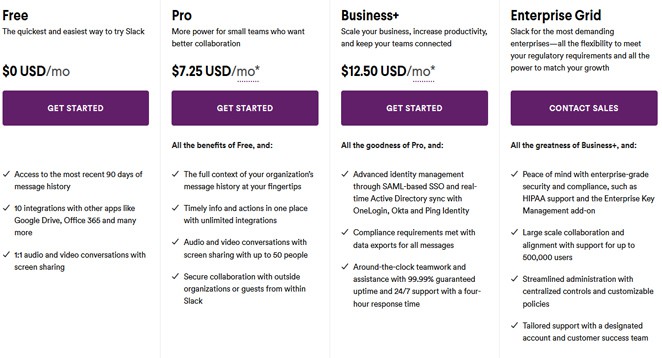
Slack is free, but you can only access the 10,000 most recent messages. There are also ten integrations, no single-channel or multichannel guests, and limited management options.
Once you’ve decided to use Slack, the Plus version is somewhat pricey. That tier includes single sign-on and compliance exporting features, both of which are critical for any medium-sized business. What is the cost? It will cost about $12 per user per month or $15 per user per month if you pay monthly. If you have 1,000 users and pay yearly, it comes to $144,000. We’re not saying it’s not worthwhile, but that’s a lot of money.
Your membership has numerous benefits, but one is the opportunity to host your data. Slack’s servers, which are Amazon’s servers since Slack runs on AWS, save all data. Not only is Slack one of Microsoft’s official competitors, but Microsoft Azure is competing with Amazon Web Services for the multibillion-dollar cloud services industry. It is unlikely to be a problem for your company, but depending on your legal jurisdiction, compliance standards, or data handling rules, storing your data on AWS using a third-party tool may be unacceptable.
What’s So Great About Slack?
When Slack entered the market, there were no significant competitors. Not that there weren’t other chat applications, but Slack integrated an appealing user interface with the group and one-on-one chatting. The invitation system also enables businesses to exert some control over who may use it. Other tools might do the same functions but with different usability (Campfire, now BaseCamp, was a prominent one). Unfortunately, none of the established companies (Microsoft, Apple, IBM, Sun, etc.) offered similar products to Slack.
This lack of corporate scale was further advantageous. Slack was small to be responsive and rapid when introducing new features, such as emoji responses (beneficial to users) and two-factor verification (great for admins). For some users, the fact that a large conventional vendor did not control Slack was enough of an advantage, but this does not explain Slack’s popularity.
Slack excels in two areas: design and understanding the requirements of its consumers. These two pillars are the foundation of most successful products, yet they are surprisingly difficult to execute correctly, as several unsuccessful apps demonstrate. The essential first design was built by Slack’s inventor, Stewart Butterfield (the same person who co-founded Flickr in the early 2000s), and his team before being handed off to a third party named MetaLab for refinement. MetaLab’s Andrew Wilkinson explained:
We needed to discover a strategy to grab people’s attention in a crowded marketplace. Starting with the logo, we made Slack seem like a confetti cannon had been fired. Most corporate software resembles a crappy 1970s prom attire with muted blues and greys everywhere. All around are electric blue, yellow, purple, and green hues. We gave it the color style of a video game instead of a tool for workplace collaboration. There are bright colors, a curving sans-serif font, familiar iconography, and smiling faces and emojis across the website.”
Who Needs Slack?
Most businesses are suffering from software bloat, which indicates that the company uses multiple apps that it likely does not need.
This may have a negative impact on internal communications. If there are too many communication channels and tools, it is simple for information to go lost or for vital messages to be overlooked. In addition, without a centralized communication route, it is simple for data to become fragmented and chaotic.
Here’s where Slack comes into play. It centralizes and streamlines business-wide communications. Slack is wonderful not just for remote teams but also for teams working in the exact physical location.
Other communication systems act as alternatives to Slack, including Microsoft Teams, Google Hangouts, Chanty, and RocketChat. Each platform has unique capabilities that may be suitable for certain businesses.
Consider implementing Slack if:
- Multiple team members are constantly exchanging files.
- Email is your main form of communication, and/or you spend hours every day going through business correspondence, which you find inefficient.
- You depend on cooperation but find it challenging to cooperate on projects since everyone takes different meeting notes and files are not delivered appropriately.
- You want to streamline your processes.
- You want to improve cooperation.
If this sounds similar, implementing a service such as Slack may assist increase collaboration and communication across the organization.
Among the benefits of using Slack are the following:
- It streamlines team interactions and provides visibility into the projects in which employees are engaged.
- It enhances the decision-making process.
- You can search for and locate documents and chats, which is superior to sifting through emails or many distinct tools.
It can function as a central notification hub, allowing you to incorporate alerts from other business applications into Slack so that you no longer need to move between apps to get changes.
Slack login and get started

Follow these steps to become the administrator of your Slack team:
- First, Login Slack by entering your email address on their website.
- Choose a team name for Slack (ex Workshop Talk)
- Change the URL of your Slack team (for example, https://workshoptalk.slack.com).
- Select a unique username for yourself
- Enter the email addresses of coworkers you want to invite to your Slack team.
- Then, the Slack team conversation will load in a browser window.
- Review the short lesson that displays next to learn the basics.
Slack App For Android and iOS
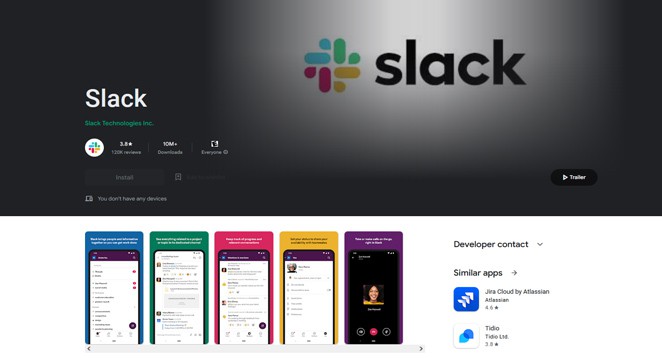
Manage your way to project management perfection. Manage all the moving parts of your projects on Slack, the work collaboration centre, from kickoffs through KPIs. It is a corporate messaging app that links individuals to the information they need. It changes how corporations interact by bringing individuals together to work as one united team. Slack App for Android and iOS devices may be downloaded and installed through the Google Play , Apple App Store and Microsoft Windows App.
Automations and Integrations
Slack’s wide range of automation and integrations is one of the reasons why it is such a valuable business tool. These enable the sharing of documents and files, the management and tracking of projects, the sharing of information on essential data to the appropriate audience, and the automation of various workflows.
Here is an overview of Slack’s leading automation options and integrations.
1. Slackbot
Slack offers a variety of automation tools, including the virtual assistant Slackbot. Slackbot assists you with finding answers to your Slack-related inquiries, assigns tasks and reminders to you and your peers, and more. You may communicate with Slackbot through direct messages or channels.
2. Workflow Builder
In October 2019, Slack released Workflow Builder, an automation tool for streamlining tasks. This application may standardize how requests are collected from the team, report outages or bugs in real time, and send welcome messages and important papers to new team members, among other things.
3. Slack Integrations
Integrations of Slack with third-party applications are compelling. By clicking the lightning bolt in the bottom-left corner of the text box, you may obtain shortcuts to several useful applications.
Here are some of the most beneficial Slack integrations for your office.
Google Drive
With the integration of Google Drive, you can:
- Create new Google Docs, Slides, and Sheets documents from inside Slack.
- Share an existing Google Drive file over a channel or direct message.
- Search shared Google Drive files inside Slack.
- Automatically allow the correct audience access to the shared files.
- Receive information in Slack about Drive changes, such as comments, access requests, and newly shared files.
- Reply to comment alerts inside Slack and have your response posted to the file.
Google Calendar
Integration with Google Calendar is yet another helpful feature. It permits you to:
- Create events automatically in Slack using a keyboard shortcut.
- Synchronize your calendar with your Slack status to reflect when you are in a meeting.
- Receive a regular reminder of your daily routine.
- Receive an alert when an event is about to begin, along with any pertinent links to a video conference.
- Directly respond to event invites.
- Receive updates if an event’s specifics change.
Trello
Integrating Slack with the project management platform Trello is beneficial for working on team projects inside Slack. Its attributes include:
- Using the command “/trello add,” you may add new Trello cards to boards straight from Slack.
- Connect Trello cards and boards, modify due dates, and more.
- Invite @trello to a channel for automatic previews of cards and boards, including members, descriptions, and comments.
- Allow Slack team members to quickly join your Trello boards.
Giphy
On the fun side of things, the Giphy integration makes it easy to share a broad selection of GIFs on channels, threads, and direct messages. Simply put /giphy on a text field followed by a term, then pick the GIF you want.
Other Integrations
Among Slack’s various integrations, some of our other top selections include:
Zoom — Easily initiate a Zoom conference from inside Slack.
Polly — Create surveys, polls, games, and quizzes.
Jira Server — Integrate Jira Server projects with Slack channels.
GitHub — Get updates from the development platform straight on Slack conversations.
Asana — Coordinate and manage Asana projects from inside Slack.
Stripe — Automatically publish to a Slack channel when changes occur on charges, subscriptions, transfers, and more.
DoodleBot — On Slack, schedule a meeting or start a poll.
Outlook Calendar — From inside Slack, create events on your Outlook calendar.
HeyUpdate — Evaluate team progress reporting.
Dropbox — Enable cloud-based file storage and synchronization.
Mention — Monitor media mentions of your company through a dedicated Slack channel.
Screenbot — Share screenshots, notes, screen recordings, and more.
You may access Slack’s integration choices by clicking on “Apps” on the left-hand sidebar. You can also read best Slack alternatives for project management.
Shortcuts and Commands
If you want to save time on Slack, learning its shortcuts and commands is a good idea. You can easily format text, explore threads and channels, change your status, and create reminders, among other things. To help you get started, we will discuss slash commands, text formatting, and standard keyboard shortcuts.
Slash commands
In Slack, slash commands serve as shortcuts for various activities. Here we list some of the most important commands to know:
For example,
/dnd + length of time — “Do Not Disturb” for a specified time.
/remind — Schedule a reminder for a specific day and time for yourself or a colleague.
/status — Set your current status or clear it.
/invite @user — Invite a new user to a channel.
/leave — Leave a channel.
/msg or /dm @user — Send a direct message (DM) to another user.
/search — Search the Internet.
/apps — Search for applications in the Slack App Directory.
/shortcuts — open the window for keyboard shortcuts.
/feed — Handles RSS subscription management.
/poll —Creates a new poll.
/collapse — Collapse all channel files.
/expand — Expand all files in the current channel.
By entering “/” in any Slack chat box, the app will provide you with a list of the most frequently used commands to give you an indication of possible actions.
Keyboard Shortcuts
Here is a list of the most helpful keyboard shortcuts for Slack. Here you can find a comprehensive index.
- To see your latest mentions, press .
- To go to your most recent message on a channel, use Ctrl (or Command) + ↑ .
- Press Ctrl (or Command) + J to move to the most recent message on a channel.
- To navigate messages and channels, press Alt (or Option) + ↑ or ↓ .
- To mark all unread messages as read, press Esc.
Formatting
Slack formats text using Markdown; thus, this is an excellent starting point for understanding how formatting works on the platform.
Here are several examples:
- Text entered between underscores will result in italics text.
- Entering text between asterisks will result in bold text.
- Entering text between tildes (~) produces text with a strike through.
- Add > before to a line to indent it.
- Add >>> in front of a paragraph to indent it while retaining line breaks.
- To add line breaks to a message, use the Shift+Enter combination.
Why Do People Use Slack?
People use Slack for team collaboration because it is a terrific way to organize and communicate while providing consolidated notifications. Slack includes all of the collaboration capabilities that someone may need. It functions similarly to a team chat room. It is a massively popular tool that is a contemporary alternative to email in the workplace for teams.
It’s a new communication method: Slack is widely used by millions of teams. It is a single location where communication may take the form of anything from sending a text message to sharing files.
It works with multiple tools: linking to about 1,500 applications through its App Directory. You may connect an app using the Slack App Directory or click the “Add to Slack” button on an individual app.
Powerful search: Its next-level search feature may help you locate precisely what you’re searching for. More advanced changes provide more accurate search results (but search options in Slack are limited unless you pay).
Keeps archive message repository: You have a fantastic data store with everything saved in perpetuity and searchable.
Is Slack Down?
When the Slack desktop app fails to connect, it is possible that your network settings or any security devices (such as a proxy, firewall, antivirus software, or VPN) are interfering. Slack is now working, but are you having difficulties? If you can’t log in to Slack, it might be because your network is slow. Slack may encounter issues verifying your credentials from the servers if your internet connection is unreliable. Troubleshoot connectivity problems or send an email to [email protected].
Why Should You Look for a Slack Alternative?
Why look for an alternative to Slack if Slack does the job? Because there is always space for advancement. Of course, Slack is an excellent option for team communication, but it may only be appropriate for some businesses. There may be better software for team communication and project management. However, Slack’s complexity and high pricing drive customers to seek another solution. And recently, several Slack rivals on the market have provided highly competitive features and unique bundles.
There are several additional reasons why you may be looking for Slack alternatives. Users miss having native task management where they can have conversations and make choices. Because It is team-centric, teams sometimes wind up with 10 Slack teams as additional “inboxes” to check, with message history limits becoming out of order, and users lament the absence of ‘Viewed’ indications to know who has read their messages. But there is some good news: It has a lot of alternatives. Some of these may be more suited to your workflow than Slack.
Best Slack Alternatives For your Business
Slack describes itself as “team communication for the twenty-first century.” So you would have heard about Slack even if you had never used it. Slack is one of the most popular online communication tools for improving team collaboration in various ways. It’s a platform that combines the core advantages of all the other technologies with the responsiveness of instant messaging and the flexibility to check in from anywhere. This messaging and collaboration software centralizes your business communication.
1. ProofHub
ProofHub differs from Slack in that, although Slack focuses mainly on messaging, It has some outstanding project management features, in addition to direct messaging and quick chats with teams and customers. The chat is the ideal location for every discussion and restores rationality to how you and your teams interact inside the workplace or with customers. Proof Hub is often praised for its many integrations and user-friendly interface, yet others find it unwieldy, sluggish, and overcomplicated. It strives to strike a decent mix between usability and functionality. It is one of the best Slack alternatives for your business growth.
2. Chanty
Chanty is a free AI-powered Slack alternative. Its objective is to use artificial intelligence to personalize business processes. It offers seamless team communication and doubles the file storage space, making it easy to save and share many files.
Chanty is aimed to improve cooperation with an easy-to-use, crystal-clear user interface. Moreover, it saves time and boosts team productivity since it complements the AI trend. You should consider it among the best Slack alternatives.
3. Troop Messenger
Troop Messenger, the Slack alternative team communication and collaboration application, distinguish itself from similar services. The only reason for this is its unrivaled feature set. Forkout shared areas, read receipt, advanced filter group, voice-video calling, screen sharing, and other features boost teamwork efficiency.
A fast and instant team chat tool is available on mobile, laptop, and modern browsers everywhere, at any time to keep track of work routines and deadlines. The finest Slack alternative is unquestionably less expensive than any other application, with a unique set of high-performance capabilities. In addition, beautiful file previews are shown throughout the interface thanks to the excellent UI and engaging UX.
4. Zoho Cliq
Users of the Zoho Cliq software package may conduct direct chats and messages with one another. In addition, voice and video calls, drag-and-drop sharing, deep integration, direct private chat, and many more features are available. You should consider this Slack alternative for your business.
5. Google Hangouts
Google Hangouts is a communication platform built by Google that incorporates features such as messaging, video chat, SMS, and VOIP. You may conduct one-on-one conversations with your colleagues or start group chats with up to 100 people.
This Slack alternative enables you to live broadcast video meetings on YouTube and Google+ and record them. It is beneficial if you use other Google products like Google Drive and Docs since it is readily connected with them.
6. Brosix
Brosix is a secure instant messaging platform that helps businesses increase internal communication and cooperation. It provides teams with their own secured private messaging network, with capabilities like complete administrative control, voice, video, and audio chat, encrypted peer-to-peer file transfer, and screen sharing, to mention a few.
Brosix’s end-to-end encryption of all communication across its networks distinguishes it, making it an excellent alternative for those who value security. It is among the most reliable Slack alternatives on this list.
7. Fuze
It is a cloud-based video conferencing system that connects individuals and companies across several devices. Fuze drives corporate communications with a safe and dependable global platform that integrates calls, video, and messaging into a single app.
It combines a straightforward user interface, an intelligent platform, and third-party corporate connectors to enhance every interaction and boost employee efficiency. Fuze quickly earned a position on our list of Slack alternatives since it checks every requirement. If you are looking for the best Slack alternatives, you should consider Fuze.
8. Yammer
Yammer might be the appropriate tool for you and your team if you want to work smarter and more collaboratively. You may speed up your job by participating in important conversations. Get immediate responses to your queries and engage in fruitful, spontaneous discussions with experts and creatives within your business.
You may establish Yammer groups and add documents, photographs, and videos to discussions to maintain them in context. A mobile app for Android and iOS users is also available for collaboration software. Of course it is the best Slack alternative.
9. Cisco WebEx Teams
Webex Teams, formerly Cisco Spark, is a software for continuous cooperation that includes video conferencing, group messaging, file sharing, and whiteboards. It is so simple that anybody who uses Webex Teams may start a meeting with the press of a button.
WebEx Teams is an improved alternative to Slack since you can join from anywhere and instantly swap devices to continue the chat after the meeting.
10. Jabber
Jabber is an Extensible Messaging and Presence Protocol-based instant messaging service (XMPP). It is a Cisco product, enables transparent communication with its softphone capabilities, including HD sound and video and desktop sharing.
You may use real-time presence information in Jabber to decrease delays and see the availability of contacts both within and outside your business. In addition, jabber allows you to access all of its capabilities, including video conferencing, even on the go, with the same simplicity of use as on the desktop. It is the best app similar to Slack.
11. Fleep
Fleep is intuitive and easy to use. It is a versatile messenger that connects with email and provides excellent communication. Unlike competitors, you may speak with any other Fleep user, independent of the company or team structure.
It is an open network, and users may join various teams. Everything is in one spot and simple to find. Your files and communications are safely saved in the cloud and available from any device you log in from.
12. Jostle
Like other best Slack alternatives, Jostle is a cloud-based communication platform for news, events, and publications. It includes an entirely intuitive intranet to improve staff engagement and communication. Users may also conduct live polling. In addition, users may use corporate social networking to communicate news, align teams, invite participants, and acknowledge efforts. The discussion tool enables teams to start private chats, make party invitations, and distribute them to workers.
13. Flock
Flock, another clever Slack alternative, provides some excellent messaging capabilities. Flock’s user-friendly applications cost one-third the price of Slack. For advanced users, it has slash commands and a graphical user interface. It allows you to communicate with your team, have video conversations, and manage projects using to-do lists, surveys, and reminders.
With virtually all of the capabilities, Flock is unquestionably less expensive than Slack. You may also simply share your thoughts using Flock app integration, which allows you to share files into conversations or a list of files to share in your chat.
14. Glip
A messaging and collaboration solution for teams that operates as you want. Through connections with applications such as Asana, GitHub, Salesforce, MailChimp, Jira, Box, and others, users may connect with others, talk in real-time, group video chat, manage files, and communicate from many sources.
For improved team communication, Glip may be used as a central platform for project management, team communication, and task management.
15. Rocket Chat
Rocket Chat is an open-source tool comparable to Slack. It takes the place of email, HipChat, and Slack. You may interact and cooperate with your team, chat in real-time, share your screen and files, and use audio/video conferencing.
Accessible from any internet-connected computer, including Windows, Mac, and mobile or tablet devices through native iOS and Android mobile applications.
16. Ryver
Ryver allows teams and departments to interact more effectively and quickly. This web-based solution allows for an infinite number of users, groups, and visitors, as well as search, storage, and connectors. Ryver also has an open, extensive API that allows for interaction with systems like Google Drive, Gmail, Zapier, Box, and Dropbox.
Users may immediately see images, videos, and URL previews within chat messages and posts, and they can leave a chat message or comment on the team’s post.
17. Samepage
Samepage is a team collaboration tool that includes scheduling, discussion topics, meeting agendas, files, instant messaging, discussions, and task lists. It includes a suite of project management tools and built-in interaction with popular apps like Facebook, YouTube, Microsoft Excel, Google Maps, and many more. It is among the best Slack alternatives.
18. Mattermost
With Mattermost, you can securely host your team’s essential chat data on your server. There are both public and private direct communications. Mattermost’s features may be tailored to the needs of your team. Share files and keep up with talks on the road using Mattermost’s mobile applications.
Choose the language for your team, the email server you want to use, and whether or not team members may modify their messages, add notifications, and have your team sign in the manner you want.
19. Wire
The wire is a safe collaboration tool that is ideal for business interactions. Its distinguishing feature is “security.” End-to-end encrypted group chats, phone calls, video conferencing, file sharing, screen sharing, and more features are available.nWire combines utmost security with a variety of functions and ease of use. Screens may be shared with up to ten people, including mobile devices. This utility is compatible with web browsers, iOS, Android, macOS, Windows, and Linux. You should consider it as the best Slack alternatives.
20. Facebook Workplace
Workplace by Facebook is a social network service that enables businesses to cooperate and communicate in real-time. Its standout features include team collaboration and a messaging tool. In addition, groups may be created for internal communication, phone and video conversations for both mobile and desktop, live video streaming, and workplace and work chat applications.
21. Missive
A centralized app for all internal and external communication. The missive is an email collaboration app that allows you to manage your Facebook, SMS, and Twitter accounts all in one location. Team inboxes can be managed, social media inboxes can be collaborated on, discussions and tasks can be assigned, and communications can be organized using standard team labels. It is an excellent Slack alternative to use for your business growth.
22. Hive
Hive is a project management system for large and small teams, including features such as file sharing, task management automation, and chat. Organizations may use the unified platform to plan, execute, and monitor projects in real-time.
The application may readily link to cloud storage for quick file access, sharing, and collaboration. In addition, the Kanban-style status display allows users to monitor project progress and alter deadlines and workloads.
23. Moxtra
Moxtra is a mobile-first team collaboration and communication app that makes cooperation easier by putting everything in one place. As a result, Moxtra makes collaborating more efficient, painless, and productive.
It interacts with third-party services like Box, Dropbox, Salesforce, Stripe, PayPal, HubSpot, and JIRA to give you complete control over your team’s collaborative environment.
24. CA Flowdock
CA Flowdock is real-time chat software that centralizes chats, work items, and tools. It enables you to prioritize work, solve issues, search for information, and manage across teams, locations, and time zones.
What distinguishes it from Slack is how it provides a platform for teams to talk and cooperate. You may invite project stakeholders to join your flow so they can engage in conversations, view tool changes, and get tailored alerts. Use the search and filtering options in your Integration Inbox to quickly discover work items, requests, or attachments.
25. Twist
Doist’s Twist is a communication tool. The Slack alternative is intended for organizations that feel there is more to work than keeping up with group chat applications. It provides a quieter and more orderly approach to collaboration, with discussions arranged in threads.
Threads in Twist keep all your interactions sorted by subject, preventing comments from being buried in an unending flood of group chat. It’s an excellent tool for connecting your team to the information they need, along with the context of the original conversation.
Final Thoughts
Slack is a messaging app developed by Slack Technologies and owned by Salesforce. It was initially designed for professional and corporate communications but has now evolved into a community platform. Users may connect through phone calls, video calls, text messaging, media, and files in private conversations or as part of “workspace” groups. In addition, slack employs IRC-style features such as topic-based persistent chat rooms (channels), private groups, and direct messaging. It interfaces with other apps in addition to these online communication functions. We highlight the most excellent Slack alternatives to help your company develop.