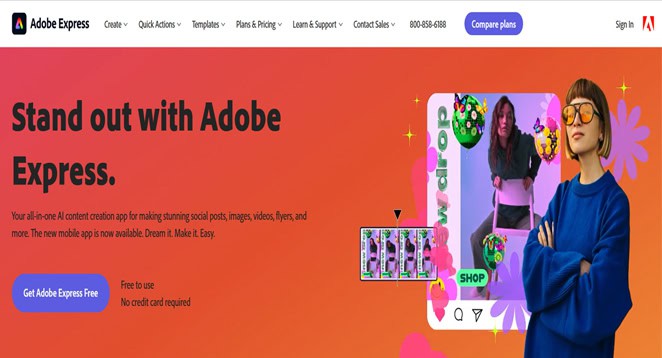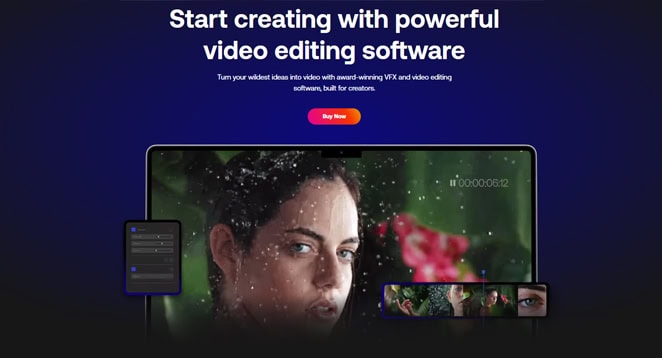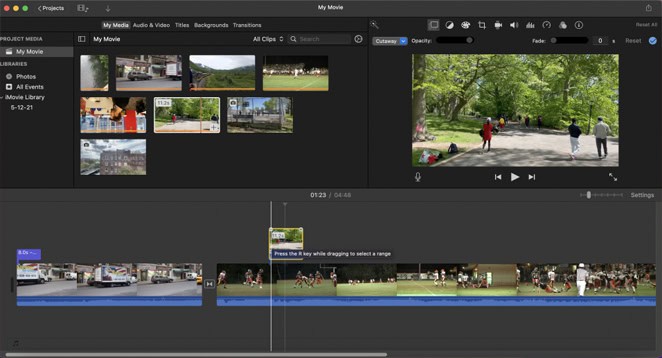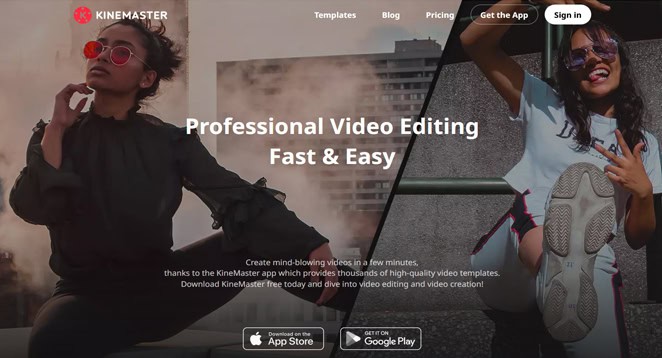We are looking for a great way to start creating content for social media. Look no further than the best free video editing software. Some of these free tools are even suitable for professional work. Our team of experts has been reviewing creative tech for over a decade. We have tested a wide range of products, from powerful desktop software to free mobile apps, to help you edit videos on the go.
Below, we present a guide that suggests the top free video editing software options to meet various needs. These recommendations are based on thorough reviews and actual usage of each tool in real editing workflows. We have a wide selection of options available to cater to various needs. Our range includes user-friendly tools for beginners and comprehensive professional packages for platforms such as Mac, Windows Mobile, and even Chromebooks. Some programs are free forever, while others are freemium tools that offer advanced features for a price.
The Best Free Video Editing Software in 2024
1. Adobe Express Beta
Here’s the scoop: Adobe Express is a user-friendly app designed for non-designers or those who don’t require the full range of features found in Adobe’s more advanced applications. It emphasizes creating assets for social media platforms and simplifies starting with a specific format in mind, such as TikTok or Instagram Reels. There are currently two versions of Adobe Express available in app stores. If you’re looking for video editing capabilities, the beta version is the one you should go for. The full version doesn’t offer this feature.
Features
Our experience with Adobe Express showed that it is a suitable choice for editing short videos for social media. It is incredibly convenient if you prefer using templates instead of starting from scratch. Although lacking advanced color grading tools and effects, this software allows you to cut and edit videos easily. You can also make basic adjustments to light and color, change clip speeds, and apply simple transitions and effects. One of the major benefits is the wide selection of pre-designed backgrounds, overlays, and text effects that can be easily customized to create visual content quickly. Some additional advanced features, such as animation, are only available with a premium subscription.
Versatility
Adobe Express offers more than just video capabilities. In addition to video, it provides templates for static social media posts and even options for AI image generation. Whether this is a suitable choice depends on your specific requirements. If you want to create simple posts and Stories for Facebook and Instagram, this app can fulfill all your needs. Adobe Express also offers a range of stock images and videos from Adobe Stock that can be incorporated into your projects. However, it’s worth noting that not all assets are accessible with the free plan.
Usability
Adobe Express’s interface may feel cluttered initially due to the content, but the tools are straightforward and user-friendly. Many can be easily used with a simple click-and-adjust or drag-and-drop approach. For video editing, there are plenty of pre-made templates available. You can easily replace the elements with your assets. Adobe Express is perfect for individuals who prefer a hassle-free approach to creating effects and prefer a wide range of quick options to choose from. The video editing features enable you to create and edit unique videos effortlessly.
The tools available here are less extensive than those in the other free video editing apps I mentioned earlier. However, they provide all the basic features, which I found highly user-friendly. Another advantage is that they work seamlessly on both desktop and mobile devices.
Website: https://www.adobe.com/express
2. DaVinci Resolve
DaVinci Resolve is an excellent choice for individuals seeking video editing software with many features and flexibility. It is a highly comprehensive video editing option that can even rival paid alternatives. It is a simplified edition of DaVinci Resolve Studio, a high-end video editing software major film studios use. The software receives regular updates, with the latest version being Davinci Resolve 19 beta. This new release introduces AI-powered tools, such as text-based timeline editing, that enhance workflow efficiency.
Features
DaVinci Resolve 18 is an impressive application offering a wide range of video editing, color grading, and VFX features. The free version of DaVinci Resolve could be the only editing tool some content creators will ever need. It’s an excellent option for professionals looking for free editing software. In our full review, we highlighted Resolve’s smart video stabilization tool, which effectively corrects shaky shots. The built-in audio mixing, VFX, and title-card-building modes worked exceptionally well.
Versatility
DaVinci Resolve offers a versatile interface that combines multiple models. It includes a dedicated Color tab for professional color grading and a Fusion tab for applying effects. It can help you avoid the need to use multiple programs. For instance, you are performing your effect in After Effects may be necessary instead of Premiere Pro in a workflow involving Adobe tools. The collaboration features effectively enable editors, colorists, VFX artists, and sound engineers to collaborate on a project using a multi-user database and universal timeline. The free version allows you to use footage with a resolution of up to 4K. Consider investing in the Studio version to edit 8K footage.
Usability
DaVinci Resolve offers a unique and advanced approach to video editing compared to other more essential tools. One reason for its popularity is the abundance of features it provides. Additionally, its node-based approach can be initially perplexing, especially when working with effects in the Fusion tab. Fortunately, there is a large community of users and a wealth of tutorials on YouTube, making it easy to find assistance for any goals you have with the program. Remember that your computer might face difficulties with specific visually intensive effects if you lack a dedicated graphics card and at least 16GB of RAM as a minimum.
Website: https://www.blackmagicdesign.com/products/davinciresolve/studio
3. VideoProc Vlogger
We discovered that VideoProc Vlogger is a user-friendly and intuitive video editing software with impressive capabilities and many features. This software is perfect for beginners due to its user-friendly interface and quick setup. However, it is also great for experienced video editors who prefer a well-designed package with all the essential tools.
Features
During our review, we were thoroughly impressed with the extensive range of features that VideoProc Vlogger offers. We found the camera movements that can be edited, such as tilts, rolls, and trucks, to be practical and straightforward to use. We were also impressed by the various motion effects and speed ramping options, which are only typically found in DaVinci’s free editing software. Similarly, the color grading and correction may not match the precision of DaVinci Resolve, but they surpass the capabilities of most free video editing software.
Versatility
VideoProc Vlogger exceeded our expectations as a free video editing program, offering many features. This software offers a wide range of editing tools perfect for creating YouTube videos, vlogs, and content for social media platforms. There are options to customize many effects, but it may not have specific objects for specialized VFX work.
Usability
The interface of VideoProc Vlogger stood out to us for its thoughtful organization, with distinct sections for each main feature. It’s great for beginners because the software feels manageable right away.
Website: https://www.videoproc.com/video-editing-software/
4. Hitfilm
Previously, Hitfilm was completely free, but now it offers two subscription tiers and free options. Some of the more advanced features that used to be free are now only available through subscription plans. Nevertheless, despite the limitations of the free version compared to paid tools, our reviewer discovered that it still offers valuable features that can be accessed for free. It makes it a viable choice for those with an intermediate workflow.
Features
Hitfilm offers excellent color correction and color grading tools. Unfortunately, some tools, effects, and resources are now watermarked for users on the free version. It is a common occurrence, but it does indicate that individuals who require advanced features may no longer see the free version of this software as a suitable choice. DaVinci Resolve provides a wide range of additional features and capabilities.
Versatility
Given the recent limitations on the accessible version of Hitfilm, it is better suited for vloggers and video editors who are amateurs or enthusiasts. DaVinci Resolve (above) is now the go-to choice for professional videographers looking for a fully featured free option. If you’re willing to pay, you can remove the watermarks. The Pro version grants all features for $12.99/£12.99 per month, while the Creator version provides access to a limited set of features for $7.99/£7.99 per month.
We found the tutorials easily accessible within the interface, making them convenient. The media library is designed to be user-friendly, allowing for easy navigation and browsing while editing. It includes a variety of built-in music, sound effects, and templates.
Website: https://fxhome.com
5. Apple iMovie
If you’re new to video editing and want a simple way to get started, Apple iMovie is a great choice. Additionally, iMovie comes pre-installed on Mac devices! It’s also available as a free download for iPads and iPhones. This software is the top choice for video editing across different platforms, and it’s free. Although the software was neglected for a while, Apple has recently been updating iMovie to include support for newer features found on i-devices.
Versatility
iMovie has limited features, making it ideal for simple tasks. However, the interface is clean, uncluttered, and simple, making it an excellent choice for beginners. We found it a quick, easy, and enjoyable experience, making it ideal for uncomplicated projects. We were impressed by the shake and noise reduction tools, as they effectively stabilize footage and minimize background noise.
Usability
Although it may not have an extensive range of features, one aspect we appreciate about iMovie is its compatibility with Apple devices. If you have a MacBook and an iPhone, you can easily record footage on one device and edit it on the other. In addition to its ability to export at 4K and up to 60fps, this feature sets it apart from other basic video editors, particularly for mobile editing. Additionally, it offers a wide range of excellent templates and audio tools.
Usability
iMovie’s simplified interface makes it incredibly user-friendly. It’s pretty user-friendly, and assistance is readily available if needed. If you’re new to editing, you can begin with this software and later transition to Final Cut Pro X if necessary.
Website: https://apps.apple.com
6. KineMaster
There are a few options for free video editing software on Chromebooks. However, Kinemaster stands out as a fairly decent exception. It is available on both Android and iOS platforms. If you’re okay with watermarked videos, that’s all you need. You’ll have to upgrade to the premium version to get rid of the watermarks.
Features
This video editing software is compatible with various platforms, making it easily accessible. It is not meant to replace full desktop software for most users but can be a helpful addition. It offers a wide range of features surpassing many mobile-focused editing apps. You can enjoy color grading, chroma key, audio mixing, and beat sync, among other options. We’re particularly grateful for the inclusion of a background remover tool.
Versatility
This tool is suitable for both beginners and intermediate video editors. It can also come in handy for experienced video editors who want to make quick adjustments on their mobile devices or Chromebooks. While it may not fully replace desktop software, it serves as a valuable addition. It offers a wide range of features surpassing many mobile editing apps. You can enjoy color grading, chroma key, audio mixing, and beat sync, among other options.
Usability
KineMaster’s interface is highly intuitive, making it user-friendly for beginners. It allows for simple tasks such as applying Instagram-style filters and adjusting brightness, contrast, and saturation using sliders.
Website: https://www.kinemaster.com
How to choose the best free video editing software
Choosing the right video software for your needs can be influenced by factors such as the type of video editing you do, the devices you use, and your level of expertise. It will also depend on whether you’re willing to experiment with a free trial of a paid program or prefer a forever-free option. We have provided recommendations for the ideal users of each app in our selection.
Any software on our list will work well for you if you’re working on non-commercial projects like editing personal holiday footage or a student project. However, if you require it for commercial use, specific free tools may not permit this, while others, like Kinemaster, may include watermarks, rendering them unsuitable for such purposes.
Experience level is another important factor to consider. If you have experience in video editing, primarily if you work professionally, you’ll appreciate the advanced features offered by DaVinci Resolve and Hitfilm Express, which are our top recommendations.
It’s important to note that free software may have specific limitations. There might be certain restrictions on the files you can export, such as the number, format, or resolution limitations. Customer support may be available through phone or email. The software might only be compatible with Windows, Mac, or Linux rather than all three platforms.
Davinici Resolve is our top choice for the best free video editing software. While the free version may have only some of the features of the full version, Davinci Resolve Studio still offers a wide range of tools for a free program. Nevertheless, even its more basic functions can be challenging to grasp and may provide more than necessary if you only require minor adjustments for a social media video.
How we test the best free video editing software
We compared the results of our hands-on reviews to choose the best free video editing software for this guide. Our experienced reviewers spent an extended time testing each app to compare their capabilities, features, ease of use, and value for money. Our reviewers tested each software by editing various videos, ranging from social media clips to longer pieces. They followed a practical workflow and utilized the majority of features offered by each program.
We evaluated each free video software program’s target audience, functionality, and competitive landscape to provide tailored recommendations for various requirements. We also considered compatibility with different platforms. Click the links to access our comprehensive hands-on reviews for the above products. These reviews will give you a detailed insight into our experiences with them.
FAQ
1. What is the best free video editing software?
DaVinci Resolve from Blackmagic is the top choice for professionals seeking free video editing software. Initially designed for color correction, this tool has expanded to include many features such as basic trimming, visual effects, motion graphics, audio post-production, and more. DaVinci Resolve provides a complete video editing suite that is easily accessible and completely free of charge.
2. Which video editing software is commonly used by professionals?
Most video editing professionals prefer to use either Premiere Pro or Final Cut Pro. Adobe produces the former, which is compatible with both Windows and Mac. On the other hand, Apple created the latter, which is exclusively for Mac users. Each option has its advantages and disadvantages, and you can explore the distinctions further in our article comparing Premiere Pro and Final Cut Pro.
3. What free video editing software do YouTubers use?
By 2024, the number of YouTube channels on the platform has exceeded 114 million. These channels encompass various ages, nationalities, and levels of professionalism. It can be challenging to make generalizations about the software commonly used by YouTubers for video editing since this information is rarely publicly shared.
When it comes to popularity, iMovie is considered to be the most widely used free editing software among YouTubers. It is mainly because it is pre-installed on Apple devices and covers all the basic editing needs. However, popular YouTubers often opt for paid software to enhance the professional appearance of their videos. Some popular YouTubers like PewDiePie, Zack from Jerry Rig Everything, Theo Jo, Linus Tech Tips, Jake Paul, and Devin Supertramp use Premiere Pro. On the other hand, iJustine, Marques Brownlee, Austin Evans, Dude Perfect, and Jonathan Morrison prefer Final Cut Pro.
If you’re new to video editing, we suggest trying VideoProc Vlogger. Its user-friendly interface is easy to learn and compatible with both Windows and Mac operating systems. For experienced video editors, DaVinci Resolve is the ultimate choice. It offers a wide range of advanced professional features, all for free.