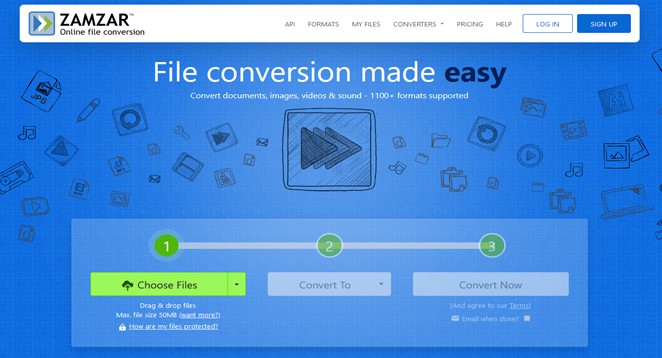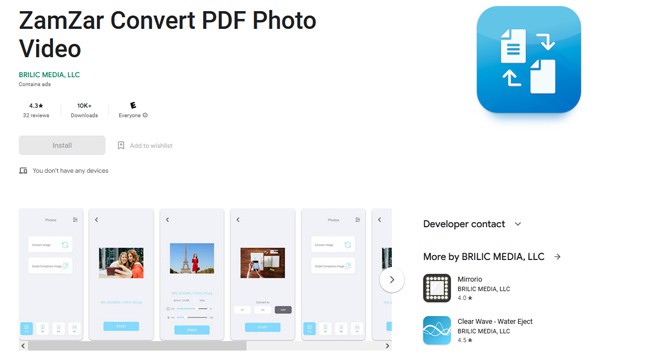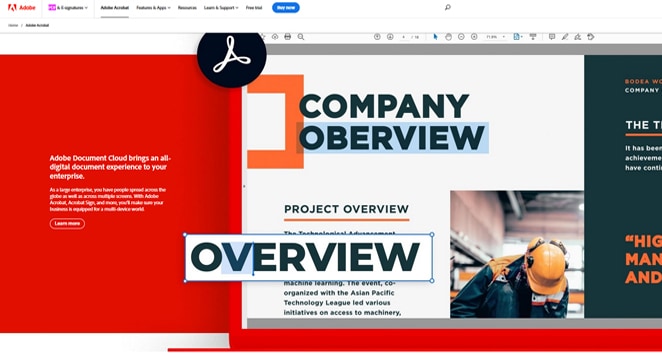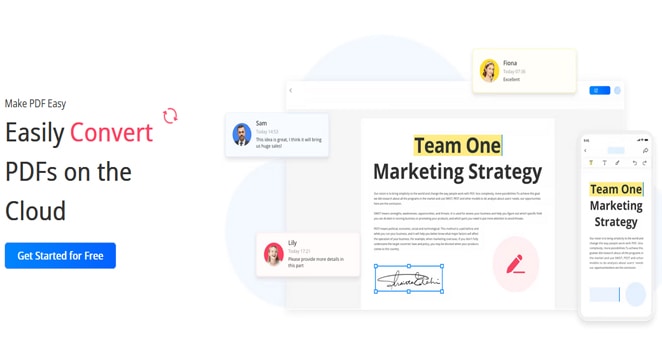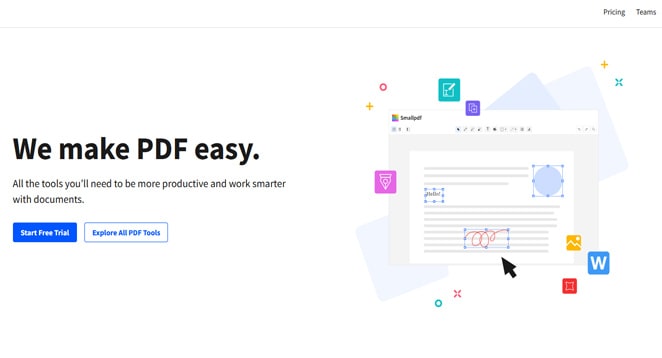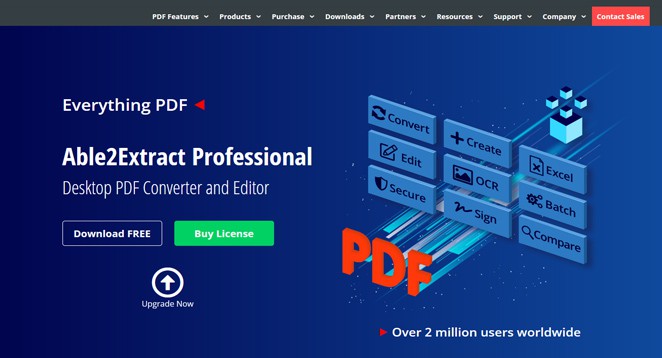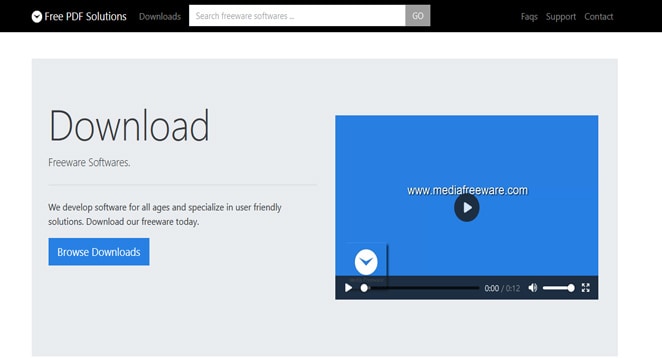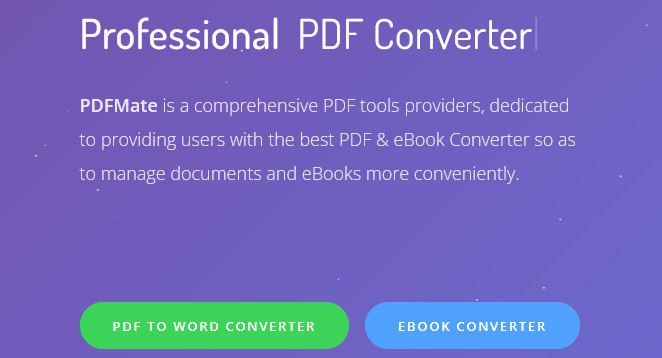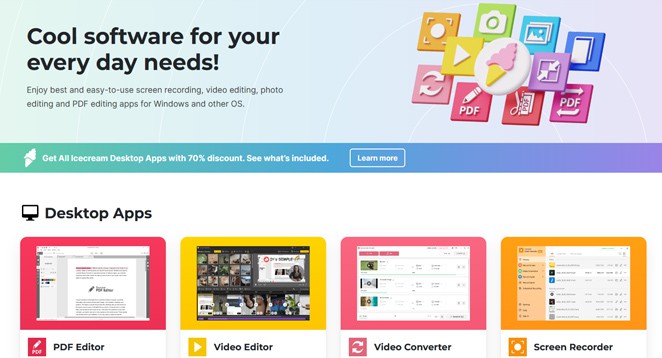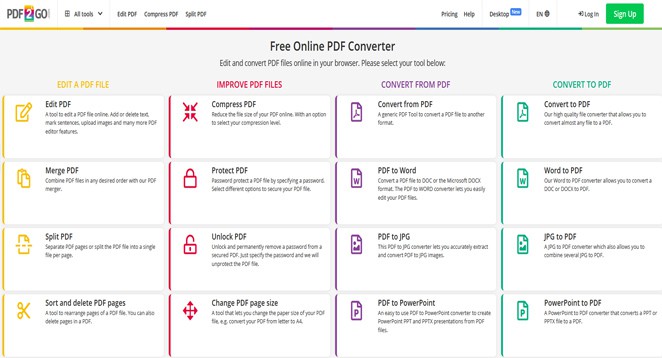Zamzar Review – Everything you need to know: If you ever need to convert an Excel file to a PDF, it’s an effortless procedure if you know what tool to use. For many individuals, Zamzar PDF conversion is their go-to option since Zamzar is a free internet application that everyone can use. If you are worried about the privacy of your data, a Zamzar PDF conversion is the best choice.
Nowadays, file conversion is a typical necessity. People must convert files from one format to another. For example, I need to convert my word documents to pdf documents. Graphic designers may need to convert image files to different formats for their projects, and individuals may need to convert audio/video files to formats supported by their devices. PDF to word file conversion is trendy, as are text-to-speech conversion, video to audio conversion, files to a compressed file, image to doc,.docx to doc, PDF,.mkv to.mp4 conversion, and so on.
What is Zamzar?
Zamzar is an online file converter that provides a one-stop destination for all file conversions, including audio, videos, images, and documents. For example, you may use Zamzar to convert files such as EPUB to PDF, AVI to MP4, ODT to PDF, WMA to MP3, PDF to CSV, CSV to XLS, and so on. Zamzar’s service is available to everyone to use on any device. Zamzar is one of the most popular online converters today, with millions of visitors every month because of its multi-functionality, usability, and accessibility.
Website: https://www.zamzar.com
Is Zamzar safe and legal to use?
Users must upload files to online video converter services’ servers before downloading the converted file. Many users are concerned that viruses and trojans will be downloaded to their devices and that the site will save their uploaded content. Is Zamzar safe and legal to use? Is Zamzar saving your files?
Zamzar is both secure and legal. The web-based online services will not save the files you upload to convert. Therefore, you need not worry about data theft while using Zamzar.
What is PDF Document Format and How to Edit it using Zamzar?
Adobe Systems created the PDF format, sometimes the Portable Document Format file. PDF files are widely used because they can be read and edited on various computer devices. Word documents may be quickly exported or converted to PDF, while presentations and images are often saved as PDF files. PDF files are usually not created from scratch; instead, existing file types are converted to PDF format to be readily shared and viewed.
PDF files are often similar to the original file in fonts, colors, and images. They may also be tagged and accessed by almost any device and modern web browser. In addition, Adobe Acrobat PDF software, created about 30 years ago and available for Windows and macOS, may be used to edit PDF files. You can Edit PDF format to other formats using Zamzar.
How to Use Zamzar File Converter to Convert PDF Files?
The next phase in the Zamzar review is to ensure it is effective. How can we use the Zamzar file converter to convert files? It is pretty simple. To convert a file to another format, just four steps are required. The steps are as follows:
- First, go to zamzar.com. You will see a box with many tabs. For example, four columns are on the convert files tab, one for each process. So, in the first step, pick the file to be converted by clicking Choose Files.
- Choose the file type to which you wish to convert your file.
- The next step is to provide your email address, where you will get the converted files.
- Finally, Press the Convert button to submit the files and get the converted files.
That’s all there is to it. You will get your converted file to the email address you provided quickly.
Zamzar App for Android and iOS users
You can download Zamzar App for Android and iOS using Google Play and Apple App Store to Edit PDF documents. Export the image as a PDF. Convert and edit JPG, BMP, PNG, WEBP, and GIF images. Extract and compress ZIP files. Convert video and images to GIF format, GIF to video, and MP4 to MP3 format. Save and share your converted files with any social networking, hosting, email, or instant messaging application.
What Information Does Zamzar Collect?
Zamzar collects basic information about users such as browser type, language, referring site, date and time of each visitor request, and IP addresses. Many websites acquire this information through Internet technologies such as cookies and web server logs.
Zamzar will gather your complete name, email address, credit card information (name, number, CVV, etc.), billing address, and a valid VAT number if you register. If you visit Zamzar, the information you give, such as your user name, address, email address, and phone number, will be collected.
How Does Zamzar Use Your Information?
Zamzar will use standard Internet technologies, such as cookies and web server logs, to collect basic information from users, such as the visitor’s browser type, language preference, referring site, the date and time of each visitor’s request, and IP addresses, to provide, update, and maintain a good service. Zamzar will also gather your account and billing information if you are a registered member.
However, Zamzar will not collect or keep sensitive personal data through your account or the files you convert, such as genetic information, health information, or religious information. In addition, Zamzar guarantees to “take all possible efforts to ensure the security of your personal information,” so your data should be secure with them.
Procedures and Security Features of Zamzar
Zamzar uses some basic security methods to safeguard the information collected, processed, and saved by the organization. Data Transfer Integrity (AES 256-bit SSL certificate), Bcrypt encryption technique for password encryption, Firewalls, Operational Access Controls, Software Updates, External Accreditation, and Bug Bounty Programs are among these ways. Although Zamzar uses several methods to safeguard users’ data, no data is completely secure.
How does Zamzar Profit from the Free Service?
Since there is no such thing as free, many users question how Zamzar can provide converting services to all users for free. That is a misconception about Zamzar since it does not offer all services for free. There are several limitations to using Zamzar as a regular user, such as the maximum file size for uploading at 50 MB and free accounts being restricted to two conversions daily. If you want to go above the limits, you must purchase their plans, which is how Zamzar gets the money.
Why Zamzar is so Popular?
Zamzar can not only convert your file into any of the six MSPaint-compatible formats (.bmp,.gif,.jpg or.jpeg,.ico,.png, or.tiff), but it can also generate PDF, Postscript, PC Paintbrush Bitmap Graphic (.pcx), thumbnail, and Wireless Bitmap File Format (.wbmp) versions.
In addition to image formats, Zamzar supports document, audio, video, compressed, and CAD files. Unfortunately, not every format can be converted to another format, even within the CAD group (actually, the CAD conversions are the most limited, being AutoCAD .dwg and .dxf format to image formats).
1. The converting procedure is easy
Using the Zamzar Web interface, choose the file to be converted from local storage or a URL, and then select the destination format. To begin the conversion, you provide an e-mail address to which the service will deliver the converted files and click to agree to Zamzar’s terms of service.
2. Zamzar’s service is divided into four tiers
Free: which is ad-supported and limits file sizes to 100MB;
Basic: which costs $7 per month and increases your maximum file size to 200MB, allows seven simultaneous conversions, and 5GB of online storage;
Pro: which costs $16 per month and offers a 400MB maximum file size, 10 parallel conversions, 20GB of online storage, and does away with ads;
Business: which allows 1GB files, 15 simultaneous conversions, 100GB of Users of the Business edition get the most significant priority for conversions, followed by the Pro version, the Basic version, and ultimately the Free version.
Zamzar is a beautiful concept that fits well into one of the primary paths of future personal computing: off-boarding. Why install unique software with particular functionality when an organization specializing in that field may give you an on-demand service for a reasonable charge or for free.
3. Over 1200 conversions are supported
Zamzar is an excellent file-converting tool. The service supports more than 1200 conversions. You may quickly convert videos to a different format, convert text files to MP3, convert documents to and from HTML, HTML5, and other formats, convert to e-books format, convert files to compressed formats, make your videos device compatible, and so on.
This multi-purpose file converter tool includes every kind of file converter. Zamzar’s file conversion tool includes an audio converter, a video converter, a 3GP converter, a DOCX converter, a PDF converter, an AVI converter, an image converter, and a music converter, among other things. First, I’ll go through some of the standard converters supported by the Zamzar file converter tool I tried.
Does Zamzar Have Virus?
The most common concern about using internet services is that viruses or malware would be inserted into their devices. However, such problems are irrelevant to Zamzar since the website is free of advertisements and pop-ups. In addition, web security checkers like Web of Trust (WOT) and Norton see it as a safe website.
How to Convert Excel to PDF Document Using Zamzar
Zamzar is an efficient online tool for converting Excel files to PDFs. It is quick and simple to use, making it ideal whenever you can convert a file. For example, follow these steps to use Zamzar to convert Excel to PDF.
1. Upload your Excel spreadsheet
Go to Zamzar on your browser. Click the “Add Files” button, then use the pop-up box to choose and upload your Excel file. You may also import files from internet sources or drag and drop your Excel file into the tool. When you load the file into the device, choose PDF as your desired output.
2. Convert Excel to PDF
Click the green “Convert” button to begin the PDF conversion process. Depending on the number of files and their sizes, this might take seconds to a few minutes.
3. Download your PDF file
When the conversion is complete, a download button will appear. Click the “Download” option to save your file to your local drive for future use.
Is Zamzar Worth It?
Because it is web-based, Zamzar, like other online converters, must limit its functionality to not overburden its server. The most common case is that it limits the file size that may be uploaded. For example, free users have a 50 MB file size limit, whereas primary users have a 200 MB limit, pro users have a 400 MB limit, and business plan users have a 2 GB limit. With the file size limitation, your conversion may be slow or delayed for up to an hour if the website is experiencing high traffic.
Another limitation is that Zamzar can only be used smoothly when connected to a powerful network. However, there is no surety that you will always have a reliable Internet connection.
Is Zamzar, in our view, worth it? YES, if you just need to convert small doc files or videos now and then. However, if you need to convert multiple large videos, Zamzar may not be the ideal option.
20 Best Free Zamzar Alternatives For File Conversion
To pick the best free PDF converter websites or apps like Zamzar, consider how many documents you will convert, and whether you need to edit them or convert many files at once. You may only work with one file at a time with these free solutions on the PDF online file conversion website, and the file size is limited. It’s just a quick approach to convert PDF documents to;
PDF to Word, JPG to PDF, PDF to JPG, PDF to Excel, MP4 to MP3, DOC to PDF, PDF to PPT, PNG to PDF, EPUB to PDF, HEIC to JPG, PPT to PDF, PDF to DOC, PNG to JPG, WEBP to JPG, PDF to PNG, M4A to MP3, JPG to PNG, DOCX to PDF, MP4 to GIF, MOV to MP4, WAV to MP3, MKV to MP4, WEBP to PNG, PDF to DOCX, MP3 to WAV, PNG to ICO, WEBM to MP4, EPUB to MOBI, DJVU to PDF, GIF to MP4 and so on
Here we list the best free sites and app like Zamzar file conversion, you can convert your document or a part of it into any format. These online and desktop apps enable you to do the task quickly and without sacrificing quality. They are appropriate for both professional users and people who deal with documents on a regular basis.
1. Adobe Acrobat Reader
It is one of the most favored free PDF readers and converters. The tool runs online and perfectly converts PDF files to PNG, TIFF, and JPG formats. You may start it directly in a browser, such as Google Chrome, drag and drop your files, and wait a few seconds for the procedure to complete. Even if this is your first time using this converter, you will quickly learn how it works.
Adobe Acrobat provides a free trial version of the tool for Mac and Windows users who want to evaluate its features before buying the full price. It allows you to edit, split, and merge PDF files and add and remove PDF pages. Furthermore, PDFs may be resized and converted to GIFs, JPGs, and other standard formats. You can consider it as the best alternative to Zamzar converter.
Website: https://www.adobe.com/acrobat.html
2. LightPDF
LightPDF is a fantastic PDF converter with a comprehensive toolbox for creating, editing, dividing, and merging PDFs. In addition, it enables users to convert PDF files to JPGs and other image and text formats.
The original format of the text will be kept after converting, thanks to integrated OCR technology. It ensures that the application remembers how letters, typefaces, and other elements were configured. You will get the text that can be changed in LightPDF by deleting or adding parts, changing formatting, etc.
Furthermore, editing features help add markups, mark PDFs, and so on. You may also use this Excel to PDF converter to apply text/image watermarks to PDFs and sign documents. It is among the best websites like Zamzar com.
Website: https://lightpdf.com
3. SmallPDF
It is the finest free PDF converter since it converts your documents into images in seconds while maintaining excellent quality. In addition, the website has no size limitations and does not need registration. As a result, it is also one of the finest free PDF editors.
Each embedded image in your PDFs may be extracted and saved in JPG and many other format. The resolution and quality will stay the same.
You may convert using this website in any browser that supports the Windows, macOS, and Linux operating systems. It is not necessary to install any third-party app to use it.
It uses SSL connections to offer the highest level of security for your downloaded files. After one hour, all papers converted using the website are immediately erased. A desktop version enables offline PDF conversion to JPG, PNG, GIF, TIFF, and BMP formats. It is the best website like Zamzar file converter.
Website: https://smallpdf.com
4. PDFliner
PDFliner’s conversion tool allows you to convert PDF files to other formats easily like Zamzar online file converter. This online converter is free and enables you to edit PDFs while on the go.
You may edit PDF files and add e-signatures, watermarks, and password protection if required. Furthermore, the tool has an extensive, ever-improving collection of useful formats and templates. Annotation tools are available for users to make changes to existing PDF documents.
Website: https://pdfliner.com
5. InvestInTech
InvestInTech Online PDF converter is the next option on our list of the finest Zamzar online converter. Like its name and every other tool mentioned in this post, the online tool is an efficient method to generate images from any PDF. The app works flawlessly regardless of the browser or device you are using.
Furthermore, if you want to avoid using the online solution or dealing with conversion needs regularly, you may download standalone applications for Windows, Mac, or Linku devices. As a result, the application is a flexible best free PDF to JPG converter for Windows 10.
Website: https://www.investintech.com
6. Boxoft
This free Zamzar PDF to JPG alternative is compatible with Windows and macOS and provides various options for converting and saving files.
Using the drag-and-drop feature, you may add multiple documents and whole directories. Batch conversion is also an option. The user interface is easy to use. You may alternate between the two modes.
After downloading a file, you may see its name, status, size, and modification date. It makes it simpler to arrange them based on these criteria.
Website: http://www.boxoft.com
7. Free PDF Solutions
It is free software for converting PDF to many other formats. It instantly converts documents to the required format due to its ease of use. Free PDF Solutions takes very little time to install. It also features a well-thought-out user interface.
Documents may be imported using a file browser or a folder view.
The application converts data quickly without using a lot of CPU or RAM; thus, it doesn’t take up a lot of system resources. However, it needs to provide outstanding outcomes in terms of quality.
It is only compatible with Windows. Furthermore, the output formatting is terrible. This program’s main benefit is that it enables you to convert many files simultaneously.
Website: https://www.freepdfsolutions.com
8. PDFMate
It is one of the finest free PDF to Word converters that supports various other formats. In addition, it lets you convert each PDF document page into a separate JPG file.
You may read the contents of a PDF file as a JPG image and share it online without fear of downloading problems. You may also save your preferred section of a PDF document to your portable device to read on the go. It is considered as the best www zamzar com alternative for PDF file conversion.
This PDF converter is simple to use and features a user-friendly interface. It also offers batch conversion and reads PDF files without needing Adobe Acrobat Reader.
You may use a particular version of PDFMate on Mac devices to convert files.
Website: https://pdfmate.com
9. Icecream PDF Converter
Like other best Zamzar alternatives, this PDF converter is available in both free and paid editions. However, you can only convert your files using the free version.
One of its most intriguing features is the ability to combine all files into a single PDF document. It also has a PDF reader and can open password-protected files.
It can convert PDF files to JPG, DOC, ODT, BMP, TIFF, PNG, and GIF formats. For easy and high-quality conversion, even the most essential parameters will suffice.
Website: https://icecreamapps.com
10. PDF2Go
The next best service to change PDF to other formats available on the list is PDF2Go converter. It is one of the great programs since it enables you to upload files for converting using Dropbox, Google Drive, or the memory on your computer. The application is also compatible with smartphones and tablets.
For recurrent needs, you may also install the PDF2Go Google Chrome plugin. Because it offers additional customization and downloads possibilities, the tool might be considered an advanced alternative to PDF2JPG.Net. Aside from changing image quality, you may also change the color filter, height, and width, and apply filters like Enhance, Sharpen, Despeckle, or Equalize to download the image. Everything is completely free and without restrictions. You can consider it as the best Zamzar file conversion alternative.
Website: https://www.pdf2go.com
11. Wondershare PDFelement
It is an excellent free Zamzar PDF to JPG converter alternative that works wonderfully on Windows and Mac. As part of PDFelement Pro, it is suitable for both professional and beginner users. The conversion is quick, and the images are of good quality.
It reads the input graphic files and saves them as text thanks to the excellent built-in OCR (Optical Character Recognition) capability. Output files may be opened in Word, Excel, PowerPoint, and other applications.
It converts multiple files to PDF on practically any device. As a result, documents may be rapidly scanned and edited.
Website: https://pdf.wondershare.com
12. iSkysoft PDF Editor
It is a multipurpose tool that allows you to edit, convert, distribute, and sign files effortlessly. In addition, it features OCR technology, enabling you to incorporate scanned documents into your workflow without the need for additional stages or third-party software.
It supports several formats and produces excellent results like Zamzar. Images may be added, rotated, extracted, cropped, pasted, replaced, copied, and deleted.
Annotations may be added to files by users to share information with their team members. There are also personalized drawings, notes, remarks, stamps, and text fields accessible.
Website: https://pdf.iskysoft.com
13. Movavi PDF Editor
It is the finest free PDF converter for macOS and Windows like Zamzar, since it allows you to update previous presentations with new tables, photos, and charts and even import data extracted from other software like AutoCAD and Excel.
PDFs may be converted to various forms, including HTML, TXT, DOC, Microsoft Word, and EPUB. In addition, individual document pages may be exported as JPG, PNG, or BMP pictures. Microsoft Office and graphics files may also be converted to PDFs.
Before converting, you may add, change, and format content in your document. The application also enables you to insert, trim, and resize images. As a result, the conversion process is quick and produces high-quality output.
Website: https://www.pdfchef.com
14. PDF24
The fact that we are nearing the conclusion of the top free Zamzar PDF converter online list only sometimes implies that the solutions are deteriorating. On the contrary, PDF24 PDF to Images is an excellent option for converting documents on Android, Mac, Windows, Linux, iOS, and other platforms.
This service is online and does not need you to download or install any standalone apps. If necessary, you may download the standalone app. PDF24 PDF to Images is very secure and always safeguards your submitted documents. PDF24, like a handful of the other apps listed as the best Zamzar PDF file conversion for Windows 10, enables you to customize the image quality.
Website: https://tools.pdf24.org
15. XODO
The tool’s operation and interface are simple. Furthermore, since the service operates online, it is compatible with Windows, Android, iOS, and various other devices and operating systems.
You may download the standalone app of this finest PDF converter online in addition to the online service. The solution’s three-step conversion method is outstanding and beneficial to many students, professionals, and other users. You may also add documents from Google Drive or Dropbox to your device’s storage.
Website: https://pdf.online
16. EaseUS PDF Online
Aside from JPG conversions, the website also provides PDF to Word, PPT, and Excel conversions. You may also convert from one format to another. It is excellent for both beginners and experienced users due to its simple and easy operation. Furthermore, the security restrictions prevent anybody other than you from accessing the conversion files. There are no security issues since your data is saved using 256-bit SSL encryption technology.
You may use the web-based converter on various operating systems, including Windows, Linux, Mac, and smartphones. First, upload your PDF file or drag and drop it on the website to convert it to JPG. Then, wait for the tool to do the conversion automatically. Now, download the file and save it to the selected destination. It is among the best Zamzar PDF file conversion website.
Website: https://pdf.easeus.com
17. Soda PDF
Soda PDF is a rather powerful and versatile PDF software package that includes all of the essential tools required to convert, edit, compress, merge, and protect documents. While other applications manage all of this with visible complexity, Soda PDF provides simplicity, with actions requiring just a few clicks. It is also known as Soda PDF Anywhere since it can be used as an online or desktop version on Windows, Mac, Linux, Android, and iOS without limits. It is the most reliable Zamzar alternative on this list to consider.
Website: https://www.sodapdf.com
18. PDF SwifDoo
SwifDoo is an excellent tool for converting PDF to other formats. This tool includes an online converter that makes file conversions simple. On Windows 10, 8, 7, and XP, you may use this powerful PDF application to edit, merge, split, and convert PDF files to JPG images. It can convert PDF to JPG, BMP, TIF, and PNG with many resolution settings.
What matters is that it can convert a multi-page PDF into a single JPG image or separate image files, as well as group convert many PDFs to JPG images at the same time. When you convert PDF files to JPG images, neither the text nor the image quality is affected. However, when necessary, it allows you to simply edit the text. It is the best file conversion tool like Zamzar.
Website: https://www.swifdoo.com
19. UPDF PDF Converter
If you need a quick tool to convert your PDF files to pictures, UPDF is ideal. It can convert your document into various image formats, including JPG, BMP, PNG, TIFF, and GIF.
This smart tool’s PDF to image conversion is only one of its many features. It allows you to change text, rearrange pages, rotate, remove, and insert new ones.
The service is free like Zamzar, although the free version has several limitations. However, it is compatible with Windows, Mac, Android, and iOS.
Website: https://updf.com/pdf-converter
20. Online PDF Converter by Baltsoft
It is the finest free PDF converter similar to Zamzar, since it can save encrypted and password-protected files in another format without sacrificing quality. It also lets users merge and split PDF files.
The only need for using it is a reliable Internet connection. After that, you may use any device to access the conversion toolkit. In addition, you may save converted files to Dropbox or Google Drive for simple sharing.
All uploaded files are removed immediately, three hours after successful online conversion. It allows you to download and save them while keeping your information safe.
Website: https://www.freepdfconvert.com
Final Words
Nowadays, it is pretty simple to convert files online since many websites provide such services. Zamzar is one such website. You may use Zamzar for free and without registering to perform various conversions. However, such flexibility does many wonders if Zamzar is safe to use. Is it with viruses? To ease your worries, we have done a lot of research on Zamzar and provided a detailed Zamzar review on this page. Also read best Free PDF to JPG Converter for Windows and Mac.