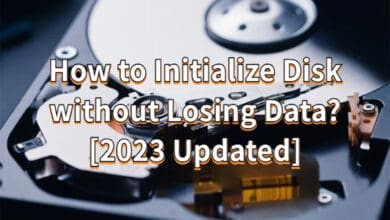Learning to download music from YouTube is a valuable skill for any internet user. Despite the abundance of streaming platforms available, some individuals limit their content consumption to a select few, such as listening to music on YouTube. YouTube’s music library is quite impressive. YouTube offers various music genres, catering to famous and lesser-known artists.
YouTube has launched YouTube Music and YouTube Premium to allow users to listen to music in the background without ads. Why watch videos in one place and listen to music in another when you can do both on the same platform and save money?
Alternatively, there are numerous other methods to download music from YouTube. You can install YTD to convert YouTube videos into MP3 or MP4 easily. But let’s not jump the gun. Here are some ways to download music from YouTube.
Can I legally download music from YouTube?
Firstly, let’s start with some house cleaning. Ensure you understand the rules for downloading and converting YouTube videos to MP3 before proceeding. Using the official app to download music for personal use is entirely legal. Third-party apps are in a gray area, and we do not recommend downloading copyrighted audio content for commercial purposes.
Now, let’s see how to download music from YouTube.
How To Download Music From YouTube Straight From The Source
Like downloading YouTube videos, the platform’s Terms of Service specify that downloading audio content is prohibited unless authorized by the service or the rights holder.
Subscribing to YouTube Music Premium for $9.99/month or YouTube Premium for $11.99 a month allows you to download ad-free songs and playlists using the YouTube Music app on Android and iOS.
YouTube has millions of tracks, most uploaded by regular users instead of record companies. It’s okay to download that specific audio content for personal use if you don’t use it for commercial purposes.
It’s important to note that YouTube provides a wide range of royalty and copyright-free music, including songs covered by a Creative Commons license. You can download the music legally, whether you have a subscription to YouTube Premium or YouTube Music Premium.
After addressing all the caveats, here’s the process to download music from YouTube directly:
- Sign up for YouTube Premium.
- Go to YouTube.
- Find the song you wish to download and click on the thumbnail.
- You will find a Download button below the video and above the description.
- Click on Download.
Visit your channel page and locate the section labeled “Downloads.” Make sure your downloaded song is on that list.
It will only download the video, not the audio. For those who only want the song, here’s what you need to do:
- Open the YouTube Music app on your device (assuming you are already subscribed).
- Search for a song, playlist, album, music video, etc.
- Click the three-dot menu in the upper right corner, then select Download. Another option is to tap and hold the song, then select Download.
That’s all there is to it. You can store music on your device and listen to it offline.
Yet, the songs will remain confined within YouTube’s ecosystem. Limited format/conversion options are available, so you have to use what YouTube Music provides.
YTD Downloader might be your solution if you prefer having choices and dislike the idea of YouTube restricting content to their platforms.
How To Convert YouTube Videos To MP3, MP4 With YTD Downloader
For a dependable way to download YouTube videos quickly and without watermarks, consider trying out YTD Download.
YTD Downloader is a well-liked tool for downloading, converting, editing, and managing videos from over 50 websites, including both popular and lesser-known ones. YTD allows you to download videos in bulk easily and save them on any device without any obligations.
Let’s quickly review the standout features of our tool before demonstrating how to download YouTube videos.
They cover all popular conversion formats like MP4, AVI, MKV, MP3, MOV, WMV, 3GP, FLV, and more.
- Easily convert your preferred videos to formats like MP4, AVI, MKV, MP3, MOV, WMV, 3GP, FLV, and more.
- Get videos from 50 different websites, including popular ones like YouTube, Instagram, Facebook, Twitter, Reddit, Vimeo, Dailymotion, Tumblr, and iFunny.
- Convert files within the app without the need for additional software installation.
- All-in-one solution: download, convert, and trim videos within the app.
- Effortlessly download entire playlists with just a few clicks.
- Enjoy unlimited video downloads with our Premium feature.
- They support all resolutions, from HD for free to 8K, with a Premium feature.
- Organize and streamline your video collection using YTD’s advanced panel.
- Enjoy watching videos offline whenever you want with our app.
- Save videos to any device you prefer – they won’t be restricted to our platform. You can keep the downloaded videos forever.
- Cut the start and finish of your videos. Avoid the hassle of downloading another application.
- There are no advertisements for either Free and Premium users.
- Compatible with all devices and uses minimal resources.
- Videos without watermarks: Enjoy the content as the creator intended!
- No unnecessary bloatware – what you see is what you get.
Features of YTD Downloader – YouTube Videos To MP3 MP4
Now that we’ve covered YTD’s main features, here’s how you can download YouTube videos using our app:
- Visit the YTD Downloader homepage.
- Click on “Free Download”.
- Open the installer and follow the instructions to install YTD correctly.
- Please open the YTD Downloader application.
- Find the YouTube video you wish to download.
- Click the arrow pointing downwards and then copy the link.
- Copy and paste the link into YTD Downloader.
- Take a moment to explore the available options before you click the Download button. You can easily convert the video to formats like mp4, .mov, .wmv, .avi, .mp3, and .3pg all in one window. You can trim the start and end of videos. Feel free to experiment with the video’s quality and size.
- Lastly, click on the Download button.
- Have fun watching your YouTube video! Yours to keep for eternity!
That’s all there is to it. YTD provides various quality-of-life features such as video trimming, saving content to personal devices, and an in-app panel for library management not found in other solutions.
Downloading Music from YouTube Made Simple
That’s all! If you’re looking for basic options, YouTube Premium and YouTube Premium music are good choices. However, YTD Downloader offers a wide range of file conversion options. Be sure to try out YTD Downloader for all your downloading needs!