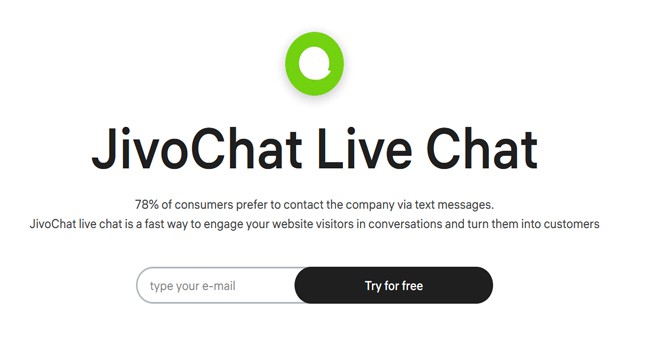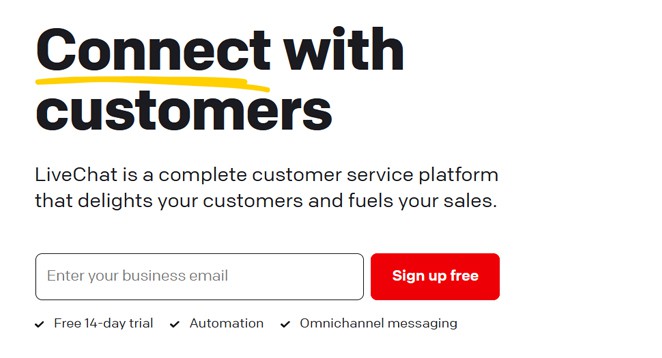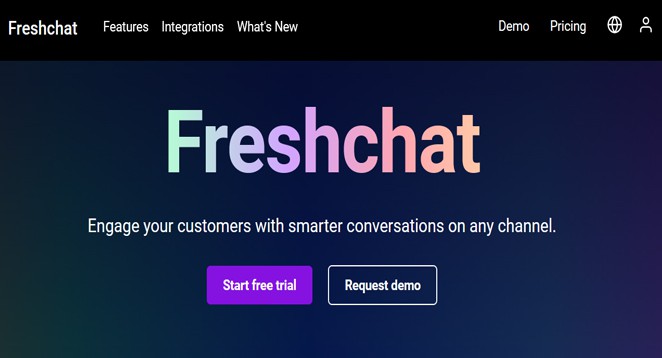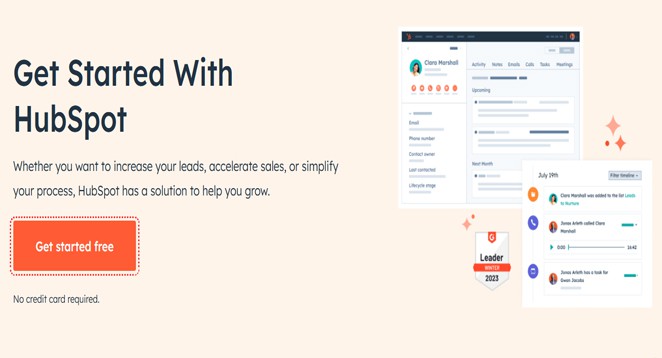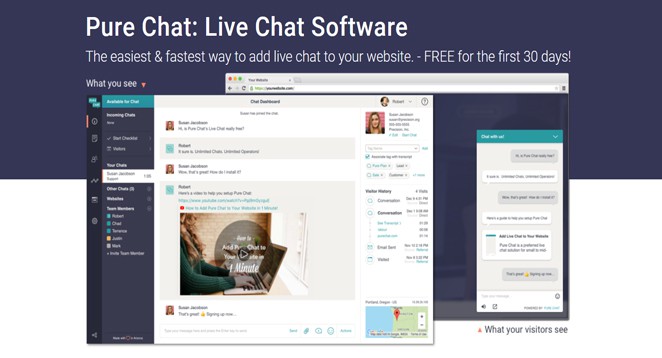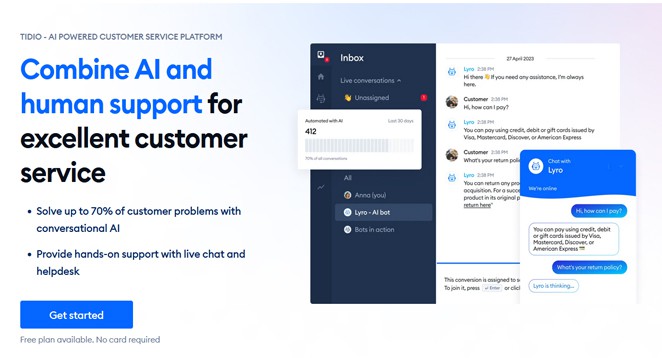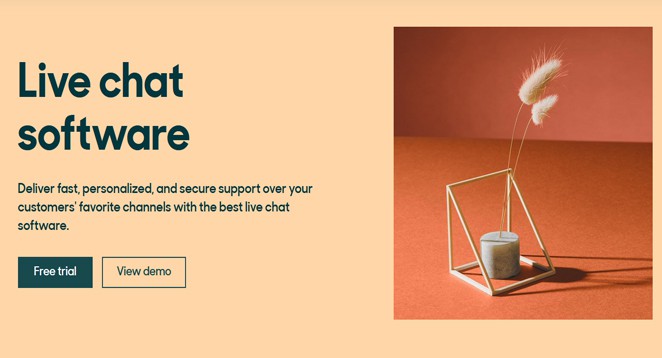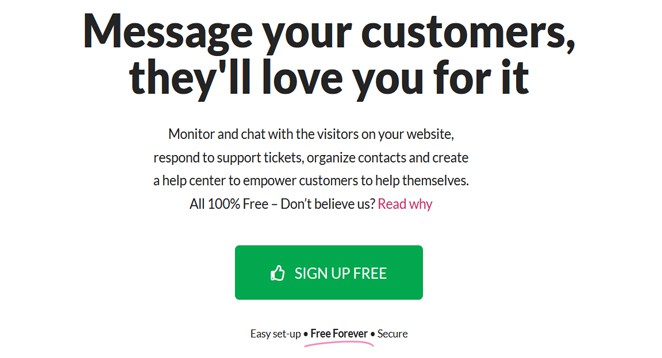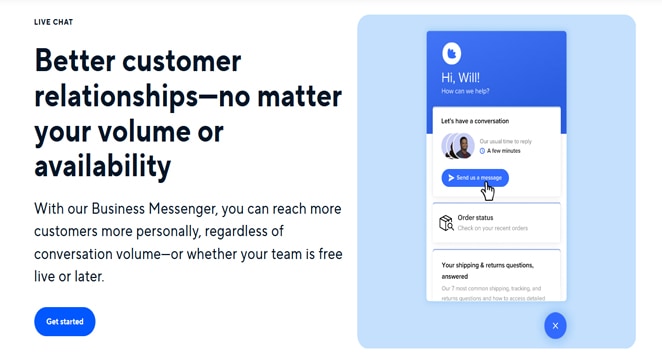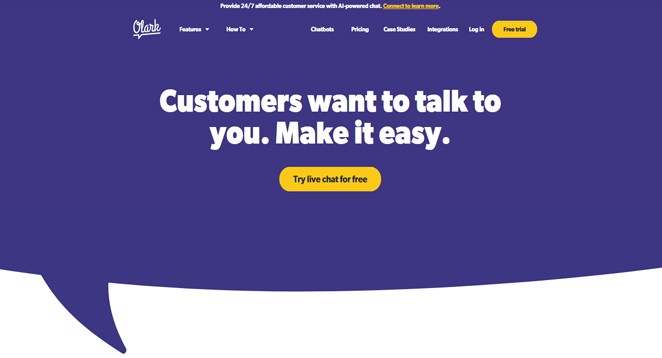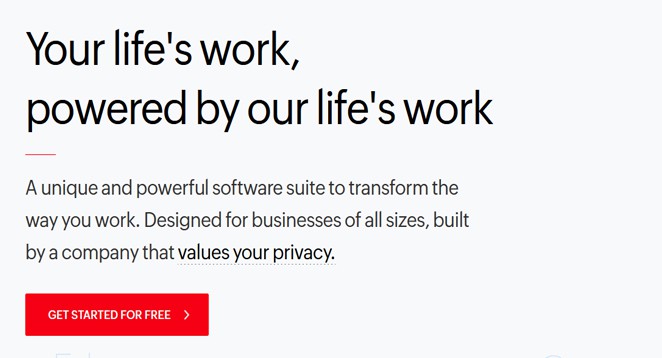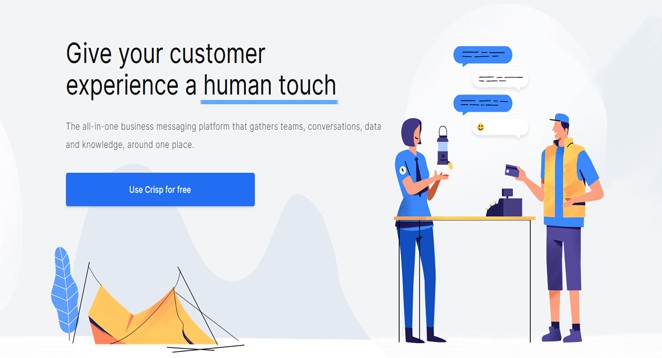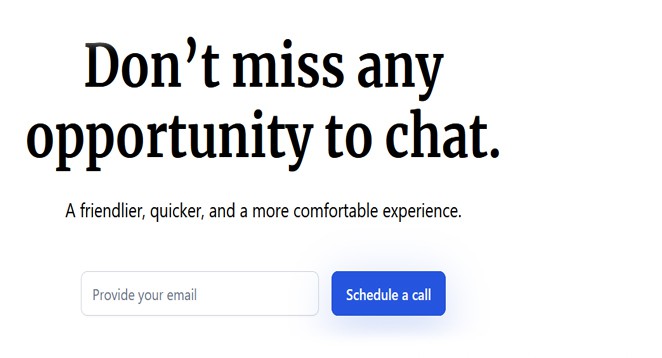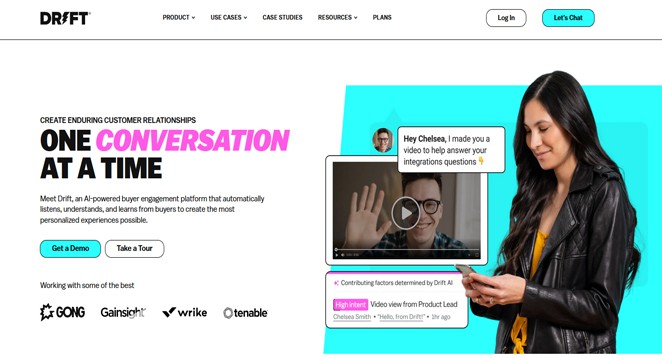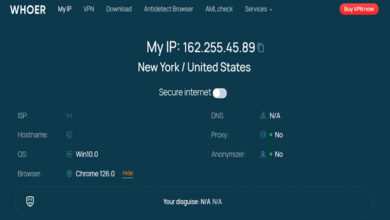Using live chat software is essential for optimizing your business website’s capabilities. People visit your website for a reason. They might be interested in your product or service, have questions, or simply looking around.
You can establish a positive relationship with visitors by interacting with and assisting visitors. Responding quickly to customer questions makes a good impression and increases the chances of being considered in the future.
It’s best to ask questions immediately when they come to mind instead of waiting and looking for answers later. Messaging platforms are an excellent solution for saving time and staying patient. Also check our separate article on best Chatbot software in 2024.
Top14 Best Live Chat Software in 2024
JivoChat
Are you aware that your website visitors often need help finding information? Now you know! Choose JivoChat’s lightning-fast service to assist them when they discuss their difficulties.
People are becoming busier and prefer to avoid waiting for calls as time passes quickly. Give them the precise thing they desire – fast and efficient customer service. The JivoChat chat widget can easily fit on your site’s side panel without compromising aesthetics.
JivoChat supports 20 languages, so you can easily communicate with your visitors without worrying about the language barrier. Transform your agents into customer service superstars by enabling them to chat efficiently with multiple users simultaneously.
JivoChat’s features help improve team communication and effectiveness. To make chatting faster and easier, it has color-coded chats, hotkeys, pre-written responses, and a preview of messages.
You can gather information about your visitors, such as their click source and location. Allow your customers to quickly send messages or request calls with just one click using apps like Facebook Messenger.
You can gather reports and chat logs of conversations between visitors and your agents to improve your service quality. It will help you assess their performance. JivoChat gives you a daily quality score and suggests areas to improve your service.
Website: https://jivochat.grsm.io/gf-chat
LiveChat
The name explains everything! Boost your sales by offering real-time, top-notch support with LiveChat and impress your customers.
Show off your products in stylish product cards while chatting to catch your customers’ attention. You receive AI chatbot automation and custom forms for generating high-quality leads. Monitor your sales and analyze how your conversations help boost your revenue by comparing them to your goals.
The chatbots can help you create support tickets and engage on various channels. Enhance customer experience with chatbots that greet and assist customers, efficiently direct chats, and automatically categorize visitors based on their website activity.
LiveChat can integrate with over 170 tools, including popular ones like Messenger, WordPress, WooCommerce, Google Ads, Zapier, Salesforce, Shopify, MailChimp, HubSpot, and more.
Website: https://www.livechat.com
Freshchat
Use Freshchat to interact with your visitors on mobile, web, and social messengers such as Facebook Messenger, Apple Business Chat, WhatsApp, and more.
Always be available to help them with AI and bots for accurate answers. Send personalized messages to potential customers interested in your product or service. Send proactive campaigns based on people’s activities to reach out to them before they reach you.
Quickly meet your customers’ growing needs with Freshworks. Our flexible platform offers a range of features, including a powerful API for smart analytics, automated workflows, custom integrations, hundreds of marketplace applications, and partner services.
Website: https://www.freshworks.com
HubSpot
HubSpot’s Live Chat helps connect with your website visitors. It can help you convert leads and close deals more effectively. You can also use it to support your customers by assigning roles to team members. You can send customer inquiries to the services team and give leads to the salesperson. It makes it easier for both you and the customers.
HubSpot has a Chatbot feature that can enhance your marketing efforts. It makes specific tasks easier, which would otherwise be difficult with the “Live Chat” software.
You can customize both of these solutions without knowing how to code. Both options serve slightly different purposes, so there is no clear winner.
Both options have many similarities, making choosing the one that suits your needs easy. Alternatively, you can choose to experience the benefits of both options.
Website: https://www.hubspot.com
Pure Chat
Pure Chat lets you quickly and easily add live chat to your website. You can try it for free for 30 days to see if it meets your expectations.
The affordable software helps your marketing and sales teams engage with your customers at every stage. Collecting insights from conversations, they can understand user behaviors and provide a better, personalized experience.
By analyzing visitor analytics, you can understand traffic trends, evaluate marketing campaign success, assess user experiences, identify potential leads, and more. Use alerts and trigger-based chatting to take advantage of potential customers and speed up sales.
Customizing the chat widget is simple. Just use the editor to make it look and work how you prefer on your desktop or mobile devices.
Pure Chat offers many integrations and lets you easily connect with over 1000 other software products using Zapier.
Pure Chat starts at $39 per month when paid annually.
Website: https://purechat.com
Tidio
Adding the live chat widget of Tidio only requires 3 minutes of your time. That’s so amazing! Tidio is trusted by 300,000 businesses worldwide. It lets you connect with your customers in real time and assist them whenever needed.
Personalize your dashboard to match your brand and make a lasting impact on visitors, whether they are new or returning. You can see who is browsing your website, their interests, where they come from, and the domains they prefer visiting.
These insights can guide you in focusing your services on specific areas and ultimately boost your sales. Improve your results by answering questions and converting leads more efficiently. You can monitor the results and use AI for chat automation, too.
Tidio can easily integrate with popular applications like Shopify, WordPress, Wix, and Messenger. It also works well on various operating systems, such as macOS, Linux, Windows, and Android.
Website: https://tidio.net
Zendesk Chat
Quickly help your customers through mobile or web using Zendesk’s live chat widget. Always be available for your users with quick live chats. It will make them happy and encourage them to continue using your product or service.
Improve conversion rates by sending personalized messages based on visitor behavior. It has pre-chat forms to collect visitor contact information. Additionally, you will have access to offline forms allowing customers to reach your team even when unavailable.
To better assist and target specific customers, please review the visitor pages they have viewed. Zendesk offers chat ratings to gather feedback that can be used to improve services. You can share files with customers, such as screenshots, animated GIFs, product guides, etc.
The AI chatbots can automate tasks and assist your agents in various areas, saving you time and effort. Monitor your agents’ performance by tracking chat volumes, metrics, visitor experience, and conversion.
You can personalize your chat badges and dashboard by selecting themes and layouts. You can add various pictures or use a friendly face on your chat widget. Zendesk supports web SDK and integrates with popular third-party services like Drupal, WordPress, Joomla, Shopify, Prestashop, and Squarespace.
Zendesk makes managing workflows easier with its advanced features. It can automatically assign incoming chats to available executives for quick support. Adding tags to your chats can help provide context and improve conversation understanding.
You can set specific hours for your chat widget to be online. It means the chat will only be available during those hours, whether daily or weekly. Make shortcuts or templates for common requests and set specific permissions for better control.
Website: https://www.zendesk.com/chat/
Tawk
Always be ready to support your visitors at all times with Tawk. It’s a widely used live chat app globally.
Starting with Tawk is super easy. Copy and paste a short line of JavaScript code into your website’s HTML. That’s it! And there you have it; your chat widget will begin working immediately!
Log in to your dashboard and invite your team members. You can monitor your agents, see how they’re doing over time, check chat history, and see how your sales are improving. There are lots of things you can do! You can always respond quickly with handy shortcuts and a built-in Knowledge Base.
Additionally, you can learn about customer journeys in real-time to improve your deliverability and predict sales. Tawk is available in 27 languages, allowing you to connect with people worldwide.
Website: https://www.tawk.to
Intercom
Intercom is a popular messaging platform for acquiring, engaging, and retaining customers.
Increase customer conversion and retention rates by utilizing live chat and chatbots. These tools provide instant assistance to visitors through automated responses. The chat widget is easy to use and navigate. It feels familiar and allows you to use emojis and GIFs. It also shows typing indicators.
You can connect it to Messenger, share your screen, schedule meetings, initiate video or voice calls, and more. There is option to customize the chat widget to match your brand’s look. You can also configure exclusive Android, iOS, and the web settings.
Quickly access performance reports for your teams and customer support. See data on response times, meeting SLA targets, and conversion volume. The intercom works seamlessly with over 200 applications.
Website: https://www.intercom.com/live-chat
Olark
Enhance customer experience with Olark’s live chat software. Always strive to learn from your online interactions to improve and offer better products or services. Improve customer interaction by addressing their inquiries and gathering feedback. Use Olark to store and organize visitor data easily. Keep track of structured chat transcripts and notes in one place.
Use the information you got from customers to improve your products or services. The pre-chat form is customizable. Automatically send users special offers or suggestions in appropriate situations. Olark has a feature that allows customers to leave messages for you. You can then follow up with them later through email.
Olark has additional features, such as easy data access. The system lets you easily update records, track page views, and monitor visits while chatting. Save conversations in full text by archiving them in searchable databases.
Olark works with Google Analytics to give you a better understanding of your sales funnels. Get data summaries delivered to your inbox monthly, weekly, or daily. The dashboard updates every minute with customer feedback and chat metrics.
Website: https://www.olark.com
Zoho SalesIQ
Grow your business quickly with Zoho SalesIQ, offering hassle-free customer support.
Improve prospect engagement by sending customized messages. Track visitor interactions on your site, apply predefined rules to live chat and stay vigilant when visitors visit your site.
Increase engagement with Zoho CRM by focusing on quality prospects actively seeking your attention. You can set triggers to connect with potential customers interested in your product or service when they revisit your website. Assign team members to follow up on leads in the CRM while still being available on the live chat.
Stay connected with your customers anytime using the SalesIQ mobile app. Categorize visitors based on their interests, assign lead scores, and focus on prospects who require immediate attention.
Quickly transfer leads to your sales reps based on their expertise and automate prospect engagement through email campaigns using smart triggers. Improve your business decisions with analytics. Measure agent performance, active visitors, active departments, and more. It is among the best Live chat software.
Website: https://zoho.com
Crisp
Like other best Live chat software on this list, Crisp provides a range of features, including team inbox, real-time chat with a bot, MagicBrowse, and more. You can use Crisp MagicBrowser and LiveAssist to take control of a user’s screen and fix the problem. How good is this for end-users?
Website: https://crisp.chat
User.com
User.com offers analytics, CRM, and automation tools to enhance customer service. You can find many automation templates for SaaS, B2C, B2B, and eCommerce to help you achieve various goals.
A platform that automates marketing, sales, and customer support in one place. In addition to these, you can also enjoy other features such as increased website traffic, faster lead generation, higher sales, improved customer support for better engagement and retention, and valuable insights. It is among the best Live chat software to consider in 2024.
Website: https://www.user.com/en/live-chat-chatbot
Drift
This platform uses bot assistant automation to help you capture leads more efficiently. Over 100,000 businesses worldwide trust Drift.
It is among the Live chat software solution that is designed specifically for sales and marketing and includes the following features.
Real Time Chat – It is a platform that allows visitors on your website to start chatting with you using a chat widget.
Chatbot – Allow the bot to interact with your customers naturally and generate leads in your CRM. Playbooks can automate the sales funnel by capturing customer information, generating leads, and scheduling meetings. You can quickly get started with pre-made playbooks.
Email – Easily send product announcements, newsletters, and marketing emails within Drift. Yes, you can also send sequence emails using machine learning and NLP.
Integration – Connect with popular apps like Slack, Salesforce, Shopify, Zapier, Stripe, Drip, and more.
ABM – Account-based marketing (ABM) is a strategy that focuses on targeting specific accounts or companies rather than a broader audience. It involves tailoring marketing efforts to give your VIP customers the treatment they deserve.
Meeting – Let the bot manage scheduling the meeting for you. It works well with Google and Office 365.
And a lot more.
Website: https://www.drift.com
The Benefits of Enabling Live Chat on Your Website
1. Faster response, more leads
People nowadays dislike waiting. If you don’t reply to their questions promptly, they will choose another option because many alternatives are available. To capture quality leads, you need fast and efficient customer service. Live chats can help with this.
2. Personalized answers
Sometimes, people look at a product or service and are ready to buy it, but then they change their minds and continue purchasing. They were driven away or had unanswered questions. If the answer wasn’t in your FAQ section, they contacted your support team and left without getting any answers because they were tired of waiting. Some questions are specific and differ for each user. Right now, they require customized responses tailored to their particular situations. Bots won’t be helpful here, and ensuring users get started is essential. It would help if you had live chats to answer your specific questions.
3. Surpasses language barriers
Language barriers can be a challenge when talking to people from different countries, especially for non-native English speakers. What’s your plan? Do you hire people who speak different languages? There are many languages and dialects worldwide, too many to count. Consider assisting in live chat using translation devices.
4. Affordable and cuts extra expenses
It is affordable for businesses of all sizes. Setting it up is easy and doesn’t require expert IT help. Phone calls and emails can cost a lot of money. You should allocate more funds for phones, executives, phone maintenance, and calling expenses. Additionally, a single agent can only handle one call at a time, whereas live chats can handle multiple chats simultaneously. Live chats reduce costs for support, equipment, and manpower.
5. Improved customer experience
Most customers who have a bad experience with a website usually don’t come back. The reason could be that they need help finding an easy way to contact the website quickly. When people reach out, they want it to be easy and convenient. Unfortunately, many websites don’t meet this expectation. Live chat’s attributes, such as fast response time and ease of sending documents, can greatly improve the overall experience on your website.
6. Increased sales
Live chat boosts leads and sales by offering immediate support to visitors. By doing this, the support team can increase sales by converting more potential customers into paying customers.
7. Better customer loyalty
When you promptly assist users with their problems, it shows them how much you value them. If you provide good service, customers are more likely to return to your site and buy from you. They will feel confident you will assist them if they encounter any problems. Live chat software helps build your brand and turn visitors into loyal customers.
Conclusion
In our busy world, no one has time to waste. People will go somewhere else if your website doesn’t provide fast support. If you want people to take your business seriously, using live chat for customer service is a great way to improve the visitor experience and boost your sales.