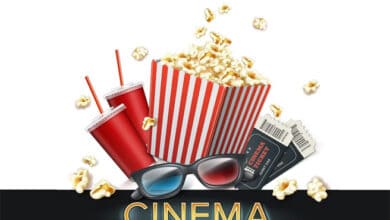Best Free DVD Player for Windows 10: DVDs are becoming less popular as we enter the second decade of the 21st century. More and more computers now don’t have CD/DVD drives, and Windows no longer has a built-in DVD player since they stopped supporting Windows Media Center.
Windows 10 has no built-in app for playing movies or music from DVD and Blu-ray discs. To do this, you need to install a third-party DVD video player. Fortunately, plenty of media players work well with Windows 10. In this article, we will discuss some of the top free DVD players available and assist you in selecting the one that suits your requirements.
Before choosing a DVD player:
- Check the supported audio and video file formats.
- Find out if it can play Blu-ray discs.
- Check if the player is compatible with your computer’s operating system.
- Ensure you have all the necessary codecs to play ISO and other image, audio, and video file formats.
Here are the top 12 free DVD players for Windows 10.
12 Best Free Dvd Player Windows 10 Applications in 2023
Today, I will show you the features and attributes of a free DVD player software for your Windows 10 PC.
1. VLC Media Player
The VLC media player is popular and long-lasting. It is commonly used on various Windows operating systems. The VLC Media Player is user-friendly and straightforward. You can use it to play DVDs and ISO media files. It also helps you to play DVD folders by automatically choosing audio or video files in the folder. You can play most codec files without installing additional codecs like MPEG-2, MKV, MP3, MP4, and others. VLC media player works well on Windows, smartphones, Macs, and Linux PCs and supports Windows operating systems.
Additionally, you can use a VLC media player to play Blu-ray discs. You can use the latest version of VLC media, 3.0, to watch videos with 4k and 8k resolutions. The VLC media player has features like subtitles, audio filters, and video editing. You can also use the VLC Media Player to convert and stream videos. Additionally, it does not display advertisements while being used.
Website: https://www.videolan.org/index.html
2. PotPlayer
PotPlayer is an excellent choice if you need a DVD player that works with all Windows versions from Vista onwards. It is a versatile media player that supports popular video formats, DVDs, Blu-rays, and audio CDs. It also works with various 3D glasses. This media player for Windows has a unique technology that helps the computer’s processor and graphics card play difficult video files more smoothly.
PotPlayer is a media player with all the necessary codecs to play different types of multimedia files. It means you don’t need to spend time looking for codec packs to play video and audio content from DVDs or Blu-rays. The media player allows you to select a sound card if you have multiple ones. It also supports subtitle formats such as SRT, SMI, VOB, and Blu-ray.
Website: https://potplayer.daum.net
3. 5K Player
The 5K Player is a fantastic DVD player with a user-friendly interface. It’s a great media player for your home theaters. The 5K player is free and works on both Mac and PC. This device can play DVD videos and ISO files in 4K resolution. The device can play videos in 4K and full HD resolution. The 5K player lets you enjoy 360° videos and stream videos using DLNA. The 5K Player has AirPlay technology. With it, you can share videos and audio and download media from YouTube, Vimeo, and over 300 other websites. The DXVA2 hardware acceleration in 5K Player software improves its ability to play 4k and 8k videos in formats such as MKV, MTS, and VR 360°. The Dolby and DTS features built into the device help to play sounds in various formats such as MP4, MOV, MP3, AAC, FLAC, WMA, and more. Additionally, 5K Player offers subtitle tools. You can use the 5K Player’s radio player to listen to various radio channels.
Website: https://free-5kplayer.en.softonic.com
4. GOM Media Player
The GOM is a great media player with excellent features. That is why it’s a popular media player software. With GOM, you can enjoy high-definition playback for a great viewing experience. It can also play various multimedia file formats. GOM stands out from other media players because it works with older versions of Windows. GOM allows you to watch 360° VR videos with a wide range of subtitles. The feature automatically searches for subtitles in its database and immediately adds them to your video. The GOM media player can also play corrupt videos.
Website: https://www.gomlab.com/gomplayer-media-player
5. DVD Player – FREE
Most of us may need to become more familiar with DVD Player Free. It’s a new tool that came out in 2020. We assume it’s free software for playing DVDs based on its name. However, it has in-app purchases available. Get the DVD Player for free! It has a simple and clean interface. You can use it to play DVDs and popular videos on Windows 10 version 17134.0 or higher. In addition to playing DVDs, it can also open DVD folders and DVD ISO files.
Website: https://www.microsoft.com
6. BlazeDVD
This multimedia player lets you watch DVDs, whether region-coded or CSS-encrypted. The free version of BlazeDVD has limitations. It cannot open region-coded DVDs and Blu-rays or add subtitles to your files. To unlock this DVD player’s features, pay $49.96 once and upgrade to the Pro version. BlazeDVD offers two versions that let you play DVDs, VCDs, or SVCDs. You can also choose from various playback modes.
Surround Sound support improves audio playback and gives viewers a theater-like experience. In addition, BlazeDVD offers ten audio filters for media files and a Parental Control feature to limit violent content for children. With the paid version of BlazeDVD, you can easily create slideshows from images or record videos in MPEG2 format.
Website: http://www.blazevideo.com
7. KMPlayer
The KMPlayer is the best media player if you want one that can play all types of multimedia files and Blu-ray discs. The software has a captivating interface that users find attractive. In addition to working well on PC, it also has versions for Android and iPhone. The KMPlayer supports various subtitle formats such as SRT, MOV, MKV, ASS, PSB, SMI, TXT, MP3, S2K, LRC, and MP4. You can easily add subtitles to any video you want to watch. You can easily download multimedia content from YouTube, Instagram, and Daily Motion using the KMPlayer software. It also has a built-in music player for easy audio file playback. You can also watch any multimedia content in HD resolution, no matter what format it’s saved in. You can use the KMPlayer to capture and save your audio and video files in any format you want.
Website: https://kmplayer.en.softonic.com/download
8. MPC-HC
MPC-HC is a great media player for playing videos and Blu-ray discs. It provides an excellent user experience. You must adjust the software settings to use the MPC-HC media player for multimedia content. The software lets you pick the codec you want to install for the video you want to watch. MPC-HC can play videos with H.264 and H.265 codecs.
Website: https://mpc-hc.org
9. Leawo Blu-ray Player
The Laewo Blu-ray player is a DVD media player with many great features. Use this software to open your DVD and Blu-ray discs easily. You can also use Laewo Blu-ray software to open IFO and ISO media files. This software works with Windows 10 and older versions of Windows. The software has a database of subtitles. You can easily search and add subtitles to your videos using it. The Laewo Blu-ray player lets you choose audio decoding options for your media files.
Website: https://www.leawo.com/blu-ray-player/
10. Kodi
Kodi is an excellent option for free and fantastic software to play your multimedia content. You can download the software for free from the Microsoft Store. The software works well with Windows 10. You can use Kodi software to play DVDs, audio CDs, and Blu-ray discs. The software can play your multimedia files smoothly, no matter where you are. The software works with Windows 10 and supports Androids, Macs, iPhones, and other media devices.
Additionally, Kodi media players can play radio and TV shows. The software has an auto playback feature. This feature sets it apart from other media players.
Website: https://kodi.tv
11. PowerDVD 19
PowerDVD is considered the best DVD player for Windows. Its latest version has many audio and video playback options. PowerDVD 19 comes in three versions: Standard, Pro, and Ultra. Each version has its price and offers unique video and audio playback features. PowerDVD 19 Standard can be used on Windows 8.1 or Windows 7. However, to play 4K videos, you must have Windows 10 on your PC.
PowerDVD 19 not only plays DVD and Blu-ray discs but also allows you to download 360° VR videos and audio or image files. You can even stream videos from PowerDVD to your TV. This famous media player has HDR support, and its True Theater technology enhances video colors. You need to buy the Ultra version to watch 8K or HDR content on PowerDVD 19.
Website: https://www.cyberlink.com
12. Macgo Windows Blu-ray
The media player is mainly for macOS, but the manufacturer will release a Windows version soon. The Macgo Windows Blu-ray player can play various Blu-ray and video files, allowing users to enjoy their content freely. The media player can show different photo formats, like CR2 files. Users can browse and view their photo collections, including RAW files.
The Mac versions of the software support Dolby TrueHD Audio, DTS-HD Master Audio, and DTS 5.1 codecs. These codecs ensure accurate sound reproduction in videos. Macgo Windows Blu-ray should have subtitle options that let you change video subtitles’ color, size, and font.
Website: https://www.macblurayplayer.com
FAQ
Is there a DVD player on Windows 10?
Windows 10 does not come with a built-in DVD player. When you upgrade from Windows 7/8 to Windows 10 and have Windows Media Center, you will automatically get a free copy of Windows DVD Player through Windows Update. If you have Windows 7 or Windows 8’s Media Center version and do a clean install of Windows 10, you won’t be able to get Windows DVD Player for free. Unfortunately, new PC users are not eligible for this freebie. You need to go to the Microsoft Store and pay $14.99.
How can I watch DVD on Windows 10?
To play DVDs on your Windows 10 computer, you can download Windows DVD Player or any other DVD player compatible with Windows 10 from our list.
Nowadays, many slim laptops and tablets don’t come with DVD drives. Because of this, a new trend emerges in DVD playback. Instead of using physical discs, people are now opting to watch DVDs by using digital copies. To play DVDs on devices without a DVD drive, rip or make a digital copy of the DVD using an optical drive. Once you’ve done this, you can play the ripped DVDs on various devices such as Windows 10 laptops, Chromebooks, Xbox, or HDTVs.
Which DVD player is recommended for Windows 10?
Here are the top 12 free DVD players for Windows 10, including popular options like 5KPlayer and VLC. Please read the details above and select one option that you prefer.
Why can’t I watch DVDs on Windows 10?
There are several reasons why a DVD may not play on Windows 10. These include Microsoft’s decision to stop supporting DVD codecs, compatibility issues with DVD drivers, problems with the disc or DVD drive, region code restrictions, and other DVD encryption methods.
1. Microsoft officially removed the DVD playback feature from Windows Media Player on Windows 10.
2. DVD codec not installed. You can download a DVD codec called K-Lite Codec Pack for Windows 10 to fix this issue.
3. DVD driver needs to be updated. If your DVD driver needs to be updated, it can cause problems like stuttering during DVD playback and may make the DVD unplayable. It happens because the DVD decoding task is shifted from the GPU to the CPU, which can be too much for the CPU to handle.
4. The DVD drive or disc is damaged. These are possible causes of DVD read errors, like when a DVD drive can’t read discs or when an Xbox doesn’t recognize discs.
5. DVD drives, discs, and DVD players have different region codes. The region lock can cause problems when playing DVDs from other regions. For example, region 2 discs won’t work in region 1 drives, and PAL discs won’t play on an NTSC player.
Why won’t the Windows 10 DVD Player open?
If your Windows DVD Player was working fine but suddenly turned gray, how can you fix it? Some users have succeeded by running a system restore to fix this issue. Choose a restore point from a date when the problem was not present.
How do you fix the Windows DVD Player app not working on Windows 10?
Many people have complained about Windows DVD Player not functioning properly. Users are experiencing an issue where the Windows DVD Player app opens briefly and closes when they try to play a DVD.
Conclusion
Windows 10 is an improved version of older Windows operating systems. The software mentioned earlier works well as a DVD player. To find the perfect DVD player software for you, read through the discussed features and make your choice.