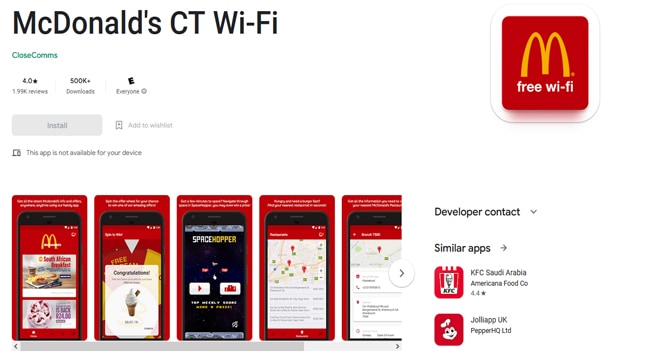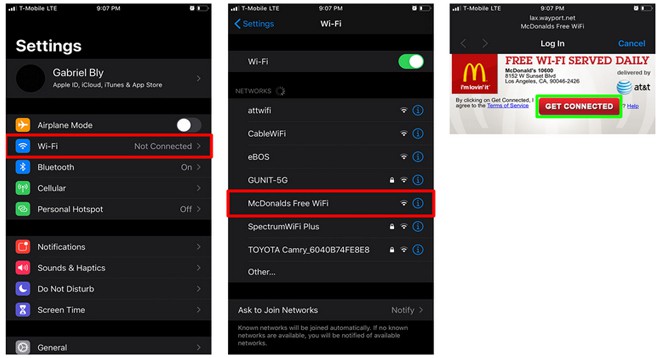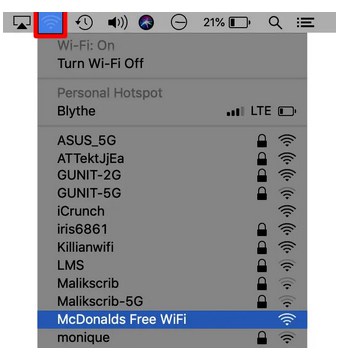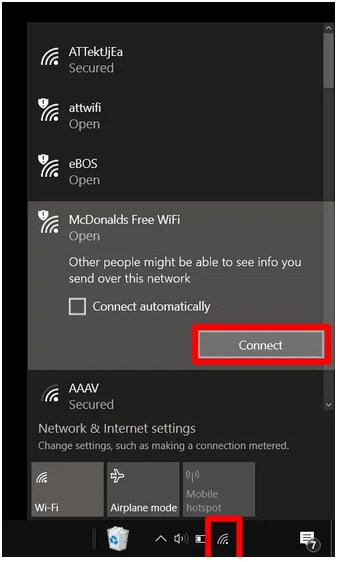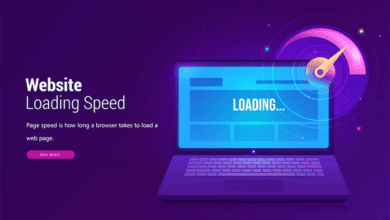Connect to McDonald’s Free Wi-Fi: McDonald’s has provided free WiFi to its consumers for years, making it a convenient option for mobile individuals who need to remain connected. However, cybercriminals can easily intercept and steal your data if you use a public WiFi network. Therefore, while eating a double quarter pounder and browsing the Internet, someone may track your online activity.
This article will guide you to securely connect to McDonald’s WiFi login and avoid potential security risks.
Mcdonald’s Wifi Login: Complete Tutorial 2023
We have put together a list of the many ways in which you may connect to the free Wi-Fi at McDonald’s. How can I find the closest McDonald’s restaurant that offers free Wi-Fi? and what are the safest ways to connect in to McDonald’s free Wi-Fi?
How to Connect Multiple Devices to McDonald’s WiFi
1. How to Connect an Android Device to McDonald’s WiFi
Follow these five basic steps to connect your Android device to McDonald’s Wi-Fi:
- Open Wi-Fi settings on your mobile.
- Turn on Wi-Fi and search the available networks for McDonald’s Wi-Fi.
- Please connect to the McDonald’s WiFi network by selecting it.
- When you launch your browser, you will automatically arrive on a registration page.
- To establish the connection, click the “Get Connected” icon.
You can also download app for McDonald’s WiFi App from the Google Play store.
After connecting to the McDonald’s Wi-Fi network, the next step is to secure your connection. First, launch the VPN application following the network connection. Then, choose and connect to a VPN server of your choosing.
Once connected to your favored VPN server, you can enjoy your meal while browsing the web securely and without concern for potential hazards.
2. How to Connect an iPhone to McDonald’s WiFi
If you’re an iPhone user, then follow these simple instructions to connect your iPhone to McDonald’s free Wi-Fi:
- Select Settings.
- Turn “On” Wi-Fi.
- Select McDonald’s free Wi-Fi from the list of available networks. Additionally, “McDonald’s Wayport access” may appear in the list of networks.
- Now, launch Safari or your preferred mobile browser.
- A red “Get Connected” option appears in the resulting window.
- When you tap the “Get Connected” button, your network connection will be established.
Use a VPN on your iPhone to protect your online privacy on this public network. After all, you wouldn’t want someone to invade your online privacy while savoring your McFlurry.
3. How to Connect a Mac to McDonald’s WiFi
- Select the WiFi icon. It will appear in the upper-right corner of the Status bar.
- Select the free McDonald’s WiFi network. If you do not see McDonald’s Free WiFi or variations thereof, search for network names that do not contain a lock icon, such as wayport_access, att-wifi, or attwifi. Once connected, the WiFi signal strength will be displayed by the WiFi icon in the menu bar. When you select the WiFi icon, the McDonald’s network will be marked with a checkmark.
- Open a browser window.
- Tap the red icon labeled Get Connected. When you open your web browser, you will be redirected to McDonald’s Free WiFi landing page. It also shows your acceptance of McDonald’s internet terms of service.
- You now have access to the internet. Once connected, the landing page will display the following message at the top: “You are connected to McDonald’s WiFi. Enjoy!”
4. How to Connect a Windows Computer to McDonald’s WiFi
- Select the WiFi icon. It will appear in the Windows taskbar’s bottom-right corner.
- To connect to the McDonald’s Free WiFi network, click the Connect icon. If you do not see the McDonald’s Free WiFi or variations, look for network names without a lock icon, such as wayport_access, att-wifi, or attwifi.
- Tap the red icon labeled Get Connected. When you open your web browser, you will be redirected to McDonald’s Free WiFi landing page. It also shows your acceptance of McDonald’s internet terms of service.
- You now have access to the internet. Once connected, the landing page will display the following message at the top: “You are connected to McDonald’s WiFi. Enjoy!”
Login issues with McDonald’s free WiFi service
Here are some prospective login-related issues that users may encounter:
- Users may need help connecting to the McDonald’s Wi-Fi network if the Wi-Fi signal is feeble or there is a network problem.
- Users may require assistance if the login page does not load or loads slowly, making connecting to the Wi-Fi network difficult.
- There may be security concerns regarding public Wi-Fi networks, as they may be susceptible to malware and other cyber threats. Therefore, when using public Wi-Fi, users should take precautions such as utilizing a VPN and averting sensitive activities such as online banking and purchasing.
How to find McDonald’s locations with Wi-Fi
With most of the nation’s 14,000 McDonald’s restaurants offering free Wi-Fi, there’s a high chance at least one is in your area. Fortunately, McDonald’s makes it simple to find a location near you (or near a place you plan to visit) and clarify whether or not it offers Wi-Fi.
You can quickly locate McDonald’s locations in your area by submitting your postal code, city, or state to the McDonald’s Restaurant Locator on its official website. You can also activate your device’s location services to find those places closest to you. For convenience, you can specify a range between five and fifty miles.
The McDonald’s Restaurant Locator includes many useful filters, including a Wi-Fi filter. By selecting this filter, you will immediately see all your options for dining at a McDonald’s with Free Wi-Fi. There is also a filter to determine which locations are open 24 hrs a day, seven days a week, in case you plan to use their internet to complete work at midnight.
Understanding the Risks of Public WiFi
Public WiFi is useful, like a delight for freeloaders and people in emergencies, but it poses serious security risks. Hackers can intercept your data and get sensitive information such as passwords, credit card information, and personal data. Cybercriminals can also use fake WiFi hotspots to get unsuspecting users to connect to their network, enabling them to access your data and infect your device with malware.
Why it’s Important to Protect Your Online Privacy
Online privacy protection is more crucial than ever in today’s digital age. The risk of identity theft, cyberattacks, and financial fraud is at an all-time high as the amount of personal information shared online continues to rise.
We now share more personal information online than ever due to the development of social media, online banking, and e-commerce. It includes our name, address, telephone number, email address, and financial details. Unfortunately, hackers and cybercriminals can quickly access this information without proper safety measures, resulting in identity theft and financial deception.
In addition to preventing financial fraud, protecting your online privacy may help prevent cyberattacks. Cyberattacks like malware, phishing, and ransomware can compromise your data and even control your devices. These attacks can be severe, resulting in data loss, monetary losses, and even reputational harm.
How to Connect Securly to McDonald’s Free Wi-Fi
1. Activate Your Firewall
When connecting to McDonald’s free WiFi or any other public WiFi network, it is essential to enable your firewall. A firewall is a network security system to monitor and control network traffic based on defined security protocols.
A firewall can protect your device from network attacks by preventing incoming traffic that breaks predefined security rules. For example, when you connect to McDonald’s free WiFi, your device is vulnerable to network intrusions, such as malware and spyware, which can take your personal information or harm your device.
A firewall can also monitor and control outgoing network traffic, preventing malware and spyware from contacting external servers.
2. Do not access sensitive data
It is crucial to avoid accessing sensitive information, like important passwords, credit card details, and other personal data, when connecting to McDonald’s free WiFi or any other public WiFi network.
Public WiFi networks, such as those at McDonald’s, do not encrypt your online activity. As a result, anyone on the same network can view the sites you visit, log-in details, the files you download, and any other online activities you conduct. As a result, any sensitive information you input, including login passwords, credit card numbers, and other personal data, could be taken and used for fraudulent activities.
3. Use a VPN
Connecting to McDonald’s free WiFi requires a VPN to ensure your online activity remains secure and private. Using a VPN encrypts your internet traffic, rendering your online activity unintelligible to anyone attempting to intercept it. It is crucial because cybercriminals frequently use tools to intercept and steal information transmitted over public WiFi networks. As a result, a VPN protects your online activity, and your data remains secure.
When you connect to a Free or public WiFi network, such as the one at McDonald’s, anyone on the same network may track your online activity. It means that others can access the websites you visit, the files you download, and any other online activities you conduct. Using a VPN, you can conceal your online activity from other network users, protecting your privacy.
Another edge of using a VPN is the ability to circumvent geo-restrictions. For example, the network administrator or the website or service itself may restrict access to specific websites and services on public WiFi networks. It can be unpleasant, particularly if you need to access certain websites or services for work or personal reasons. Using a VPN, you can circumvent these restrictions and gain access to the websites and services you require without fear of spying.
VPN provides all the necessary features for protecting users on public Wi-Fi networks. The AES 256-bit encryption protects users from hackers and other snooping parties. Additionally, VPN authorizes five simultaneous logins, so if you’re traveling with your family, you can share your account and ensure everyone’s safety.
How Can You Protect Your Privacy Online?
1. Use Unique and Strong Passwords
Using robust and distinct passwords for your online accounts is essential for protecting your privacy. It prevents cybercriminals from accessing your accounts even if they obtain one password.
2. Be Cautious of Phishing Attempts
Cybercriminals frequently use phishing attempts to obtain access to your personal information. Be wary of texts, emails, and phone calls requesting personal information or containing suspicious links.
3. Use Two-Factor Authentication
It is a security code that necessitates a second form of authentication in addition to your password sent to your phone. It can protect your accounts from unauthorized access even if your password is compromised.
4. Sign Out of Your Accounts Following Use
Logging out of accounts after use is a crucial security measure that helps prevent unauthorized access to accounts. When you remain connected to your accounts, anyone accessing your device can easily access your personal information and accounts. It is especially essential to use a shared computer, such as one in a public library or internet café. Therefore, always log out of your accounts after using them, mainly if you use a shared or available device.
Avoid Downloading Files and Applications from Unknown Sources
Downloading apps or files from untrusted sources is risky, as they may contain malware, viruses, or other pernicious software that can compromise your device and confidential data.
Malware can steal your confidential data, monitor your online activity, and even take over your device. Only download apps or files from reliable sources, such as official app stores like Google Play or the App Store, to protect your device. Additionally, always read reviews and ratings before installing an application to ensure its safety. Downloading pirated software, which may contain malware or other security hazards, should be avoided.
Conclusion
To securely connect to McDonald’s Free Wi-Fi, you must take a few simple steps to defend your online privacy. By enabling your device’s firewall, avoiding unprotected public WiFi networks, connecting to McDonald’s WiFi, and using a VPN, you can experience the convenience of complimentary WiFi without risking your data. Then, follow the additional guidelines to remain secure on public WiFi networks and protect online privacy. Stay connected and safe!
FAQs
1. Is McDonald’s Free Wi-Fi secure?
The connection may be secure, but you can never be sure about the other network users. Furthermore, if you are not protected online, hackers and privacy intruders on the network could cause you injury.
2. Can VPN be used on McDonald’s Free Wi-Fi?
You can use a VPN to defend yourself from cyber peril on McDonald’s free Wi-Fi network.
3. Where can I get the password for the free Wi-Fi at McDonald’s?
McDonald’s free WiFi connects automatically. As a result, it does not need a password; you may instantly establish your connection and then enjoy free and uninterrupted surfing whenever you want to.
4. What’s the name of McDonald’s free Wi-Fi?
In most locations and on most devices, it is labeled as ‘McDonald’s Free Wi-Fi.’ Nevertheless, there are cases when it will appear as ‘AT&T,’ ‘Wayport_Access,’ or a possible version.
5. How can I check my McDonald’s for free Wi-Fi?
Since 2010, McDonald’s has provided its customers with free access to the Wi-Fi service. Currently, up to 14000 locations in the US offer this capability, which means there’s a good chance that your local McDonald’s outlet can connect to the internet for free through Wi-Fi. You can check this by entering your device’s settings and selecting the Wi-Fi option.
If you are trying to find a McDonald’s restaurant in your area, you may use this helpful store locator tool the company provides. Enter the name of your city into the search field, and you will quickly be shown a choice of alternatives.