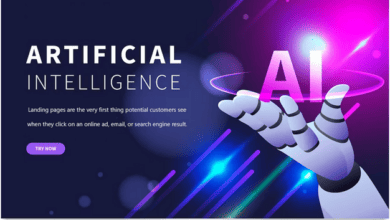Bing AI Image Generator is a tool that stands out in the ever-changing world of digital creativity. This guide will help you understand the subject’s intricacies, highlighting its capabilities and practical applications. Join us as we explore the Bing AI Image Generator, a tool that brings words to life through vibrant images.
Introduction to Bing AI Image Generator
Generative AI has rapidly grown in various unexpected areas, and the use of different artificial intelligence (AI) tools has recently surged. In the fall of 2022, OpenAI’s ChatGPT was followed by the introduction of AI chatbots from Google, Microsoft, and Meta. These included Bard, Bing Chat (Copilot), and Meta AI.
In addition, Microsoft has introduced an AI image generator in Bing, powered by DALL-E 3, the newest visual project from OpenAI. Microsoft used an earlier version of DALL-E to run its image creator. However, they upgraded to DALL-E 3, which offers better image quality, more precise prompt processing, and enhanced image details. The tool has been renamed from Bing Image Creator to Image Creator from Microsoft Designer.
Creating images with the Image Creator from Designer is a breeze. You can use Copilot (formerly known as Bing Chat) or visit the tool’s website. It’s as simple as giving a prompt to an AI chatbot like ChatGPT.
Features of Bing AI Image Generator
User-friendly
This Generator is designed to be user-friendly and intuitive, making it easy for anyone to use. Please describe the image you want; the tool will generate it in seconds.
High-Resolution Images
The images produced by Bing AI are of exceptional quality, delivering clear and intricate visuals that are sure to impress.
Versatility
This versatile tool can be used for various applications, from creating social media graphics to conceptual art.
Free to Use
One great feature of the Bing Image Generator is its free usage. You can generate as many images as you want at no cost.
Getting Started with Bing AI Image Generator
Using this tool is simple and convenient. You only need a computer with internet access and a Microsoft Bing account. This process is free and can be used on any browser, making it an excellent choice for anyone interested in exploring AI-generated images without spending money.
Generating Your First Image
The process of going from idea to finished product can be broken down into a few straightforward steps:
Initiate the Image Creation
Go to the Bing AI Image Generator website and sign in. This platform can be accessed using any web browser, making it available to a broader range of users.
Craft Your Prompt
Please provide a concise description in the text box. Providing more details will improve the quality and accuracy of the generated image. Click on the “Create” button to activate the AI.
Witness the Magic
With incredible speed, the AI generates distinct images based on your description. This rapid conversion of text into visual art showcases AI’s immense power and potential in creative endeavors.
Customize and Download
Once you find an image that matches your vision, you can easily save, share, or customize it to ensure that it perfectly matches your initial concept.
Exploring the Possibilities
The Bing AI Image Generator goes beyond simply generating random images. It serves as a versatile tool for both creative exploration and practical application. Here are a few ways to make the most of its capabilities:
Content Creation
Improve your digital content with one-of-a-kind, AI-generated images.
Digital Art
Explore the realm of digital artistry, where you can freely experiment with various styles and themes.
Prototyping
Effortlessly bring your ideas to life for projects and presentations.
Education
Use vibrant descriptions to clarify intricate ideas in a captivating fashion.
Maximizing Image Accuracy
Getting the perfect image takes more than just a detailed prompt. Here are some tips to help you improve your search results:
Specificity is Key
A more detailed prompt will enhance the AI’s ability to align with your desired outcome.
Experiment with Styles
Specify the desired visual style to guide the AI, such as abstract, watercolor, or photorealistic.
Learn from Examples
Take a look at the available prompts and generated images to get a better idea of what works most effectively.
Iterate
Feel free to make adjustments and try different prompts until they better match your aim.
Bing AI Image Generator vs. Other AI Tools
The image Generator is unique among other AI image-generation tools for a few key reasons:
Better Image Quality
The AI Image Generator, powered by DALL-E 3, creates high-quality images that surpass many other tools.
More Detailed Images
The AI Image Generator can process detailed prompts, resulting in the creation of contextually relevant images.
Free Access
Bing AI is available for free, unlike other AI image-generation tools.
Also Check;
- RunwayML
- Beta Character AI
- Reverse Image Search
- AI Product Image Generators
- OnlyFans Search Engines
- Video Editing Software
Conclusion
The Bing AI Image Generator is a perfect blend of creativity and technology, providing limitless opportunities for digital expression. For professionals, content creators, and imaginative individuals alike, this tool offers exciting opportunities for visual storytelling. Immerse yourself in the realm of AI-generated imagery and unleash your boundless creativity.