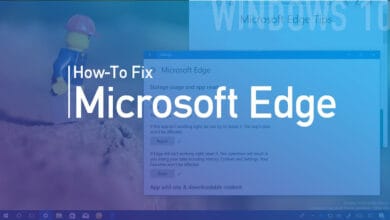How To
-
How to Fix Windows Security Not Working – Windows 11
A complete guide on how to fix Windows Security not working in Windows 11. Have you just updated your operating system and are now unable…
Read More » -
How to Fix Windows 11 Won’t Connect to a Network
This guide will assist you in repairing Windows 11 if it won’t connect to a Network. Read the full article and follow the step to…
Read More » -
How to Reset the TCP/IP Stack in Windows 10/11
You will learn how to Reset the TCP/IP Stack in Windows 10/11; a complete guide with step-wise instructions to fix the issue. Are you having…
Read More » -
How to Fix Microsoft Edge Crashes When Playing a Video
This post discusses how to fix Microsoft Edge crashing when playing a YouTube video. Microsoft Edge crashes when playing a video file. Microsoft Edge is…
Read More » -
How to Disable Narrator on Windows 11
This post will explain how to disable Narrator on a Windows 11/10 computer. The Narrator is a screen reader tool in Windows OS that reads…
Read More » -
Quick Income Streams You Can Tap into Right Now
A survey revealed that nearly 60% of Americans don’t have enough savings to cover a $1,000 emergency. This means that unexpected expenses, like a car…
Read More » -
How to Fix the Camera Error in Windows 11
You will find instructions in this post on fixing the Camera Error in Windows 11? A complete guide with step-wise instructions to fix this issue.…
Read More » -
How to Reinstall Microsoft Office Picture Manager
You will learn how to reinstall Microsoft Office Picture Manager by following the steps in this article. A complete guide with step-wise instructions to fix…
Read More » -
How to Fix Mozilla Firefox Won’t Load Websites – Complete Guide
In this guide, you will learn how to Fix Mozilla Firefox won’t load websites. We discuss two easy ways to fix the issue. Some users…
Read More » -
How to Become an Angular Developer in 2025
There are many programming languages for developers to choose from. If you’re thinking about becoming a developer or want to improve your skills, you’ll need…
Read More »