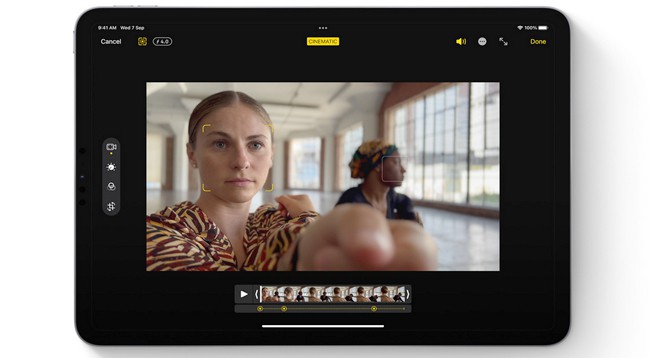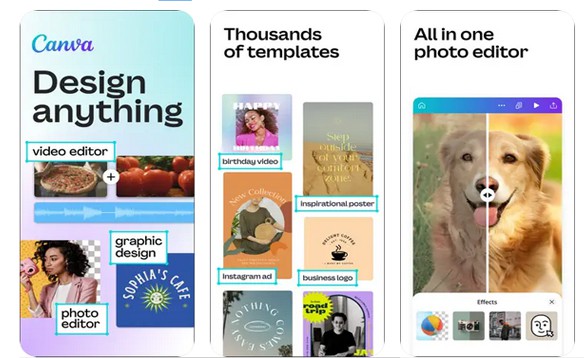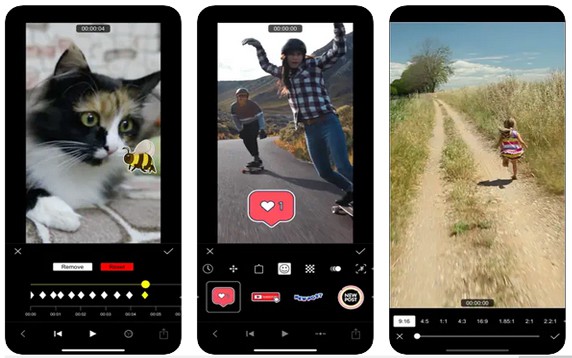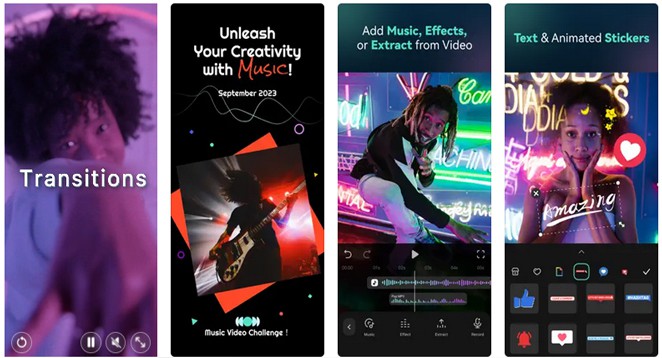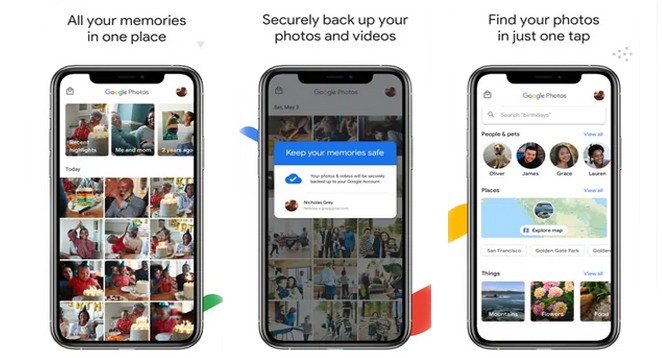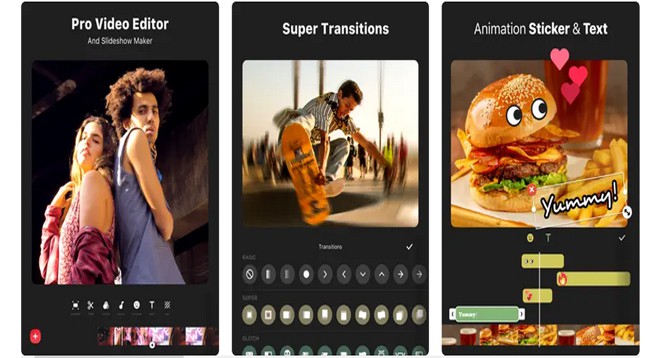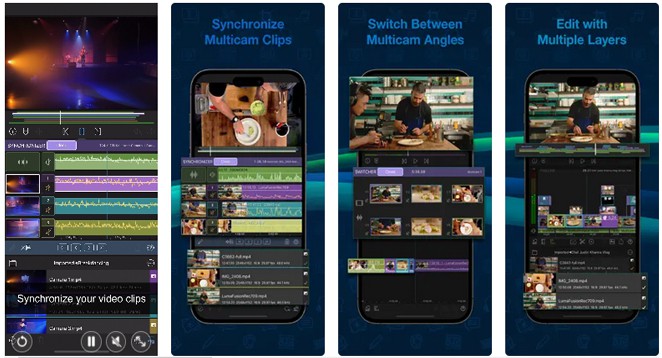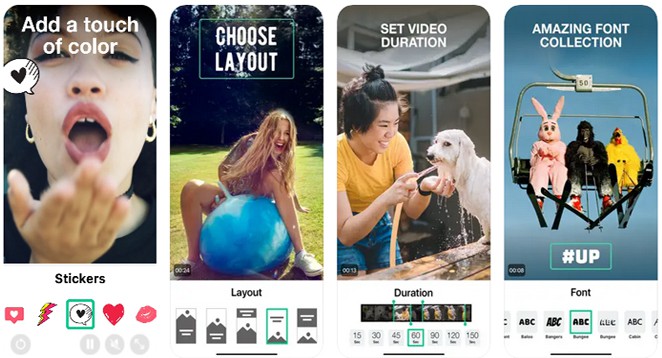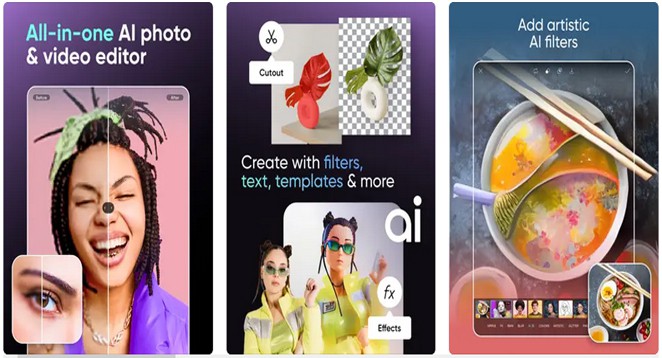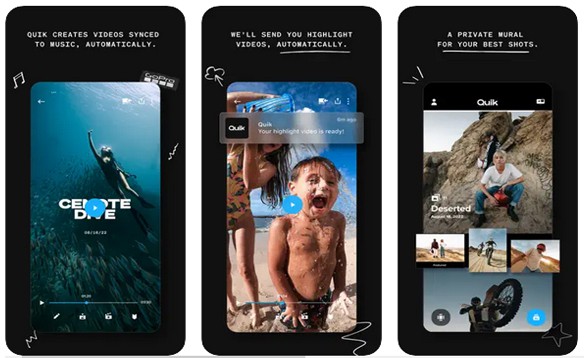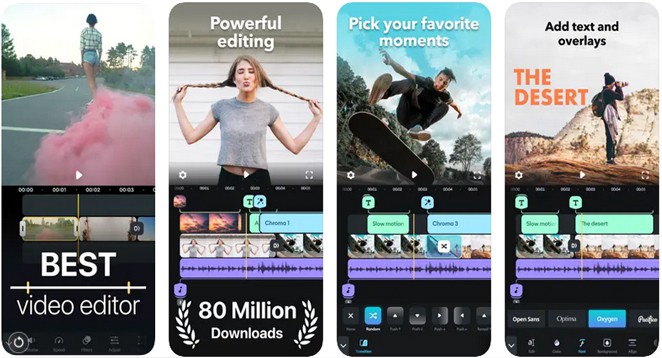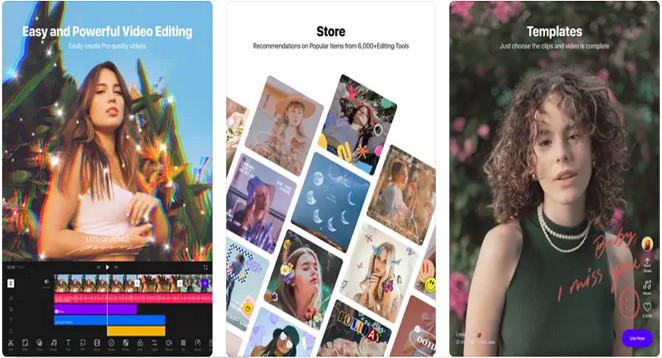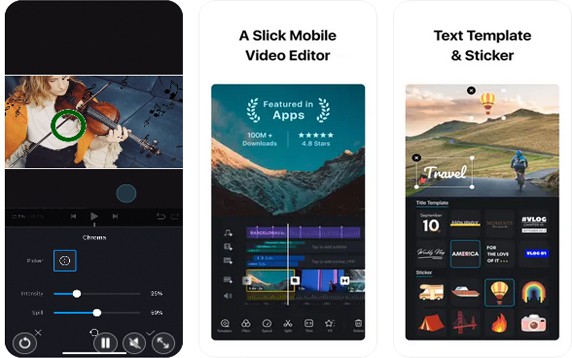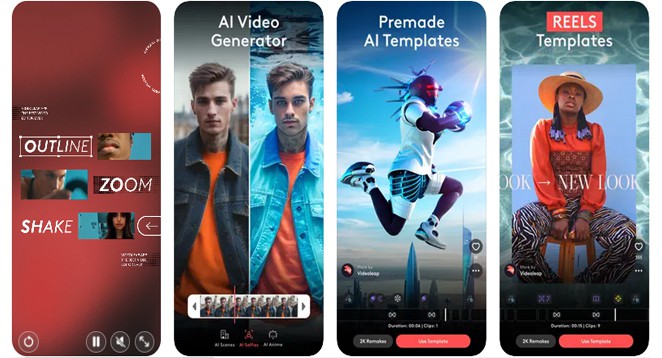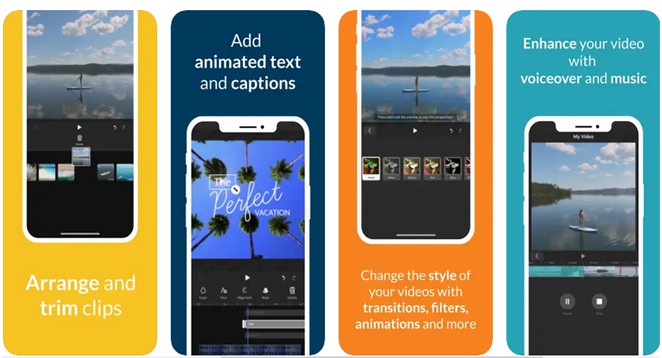Video Editing Apps for Android and iPhone: Video is the future of social media because it has better reach and engagement than images or text. Popular social networking sites including Facebook, Instagram, and many TikTok alternatives focus primarily on video content. To be creative and make great videos, you’ll need video editors. The Android and iOS app stores have many options, which can be overwhelming. We have created a list of the best video editing apps for you. You can pick the one that fits your needs the most.
20 Best Video Editing Apps for Android and iPhone
Here we list some of the best video editing Apps for Android and iPhone;
1. Apple Photos
Apple Photos is the default gallery app on iPhones. You can crop, adjust colors, add filters, and crop again. It would be more accessible and available online. Make sure iCloud backup is enabled. It’s free. However, the free cloud storage is limited to 5GB. Here are the prices for different storage capacities: – 50 GB, 200 GB, 2TB, 6TB, and 12TB. You can only find it on the Apple App Store for iOS.
2. Adobe Premiere Rush
You can use Adobe Premiere Rush on Android and iOS devices. You can log in using your Adobe ID, Facebook, Google account, or Apple ID to access. Pre-set the aspect ratio, framing, pan, and zoom options. You can enhance your content by including audio, voiceovers, additional clips or images, graphics, and more. You can adjust the animations, effects, colors, and speed. As a Premiere variant, you can edit things in layers. To enhance your editing experience, consider purchasing Adobe Premiere Rush Premium. With this version, you’ll gain access to additional editing features, the ability to export videos in 4K quality, and improved syncing options. You can get Adobe Premiere Rush on Google Play Store for Android and App Store for iOS.
3. Canva
Canva is a partial video editing app. Instead, it allows you to create videos using different templates and add elements. It will be a helpful app for people in content creation. To get Canva, go to the Google Play Store for Android or the Apple App Store for iOS.
4. Filmmaker Pro
Filmmaker Pro has an easy interface compared to other apps. The free version allows you to edit audio, add stickers, text, filters, animation, and more. However, the premium version offers additional features like access to sounds from the app’s store and advanced editing options. You can get Filmmaker Pro from the Google Play Store for Android and the Apple App Store for iOS.
5. Filmora
It is another well-known name in the field, and it belongs to the Wondershare family of media editing tools. It also includes many tools and a creator hub to share your creative work and follow others’ activities. You can use templates to help you get started. Alternatively, you can begin something completely new. You can find it on the Google Play Store for Android and the Apple App Store for iOS.
6. Google Photos
Most Android users have Google Photos, often as the default gallery app. It offers essential video editing tools such as cropping, filters, and adjusting light and color correction. You don’t need to search elsewhere if you only want a video editor.
It’s free. You can easily save your photos and videos to Google Cloud storage for backup. It uses up the 15GB storage that comes with your Gmail account. If you need more storage, you can choose from different options. For Rs 169/month, you get 100 GB. For Rs 249/month, you get 200 GB. And for Rs 869/month, you get 2TB. You can find it on the Google Play Store for Android and the Apple App Store for iOS.
7. iMovie
iMovie is an Apple app for editing videos. The app is simple and easy to use, with basic editing features. You have three options for making a movie: start from scratch, use templates, or let the app create it for you. Grant access to your photos. The filters and themes you receive could be more inspiring. You can make the video fade in or fade out and adjust the video’s pitch by changing its speed. It’s free. You can download it from the Apple App Store (iOS) if you don’t already have it on your iPhone.
8. InShot
InShot is a tool for editing both photos and videos. You can also create collages. The video editing toolbox has many options, which is rare among most apps. The edited video will have an InShot watermark. The UI also includes banner ads. Follow these steps to remove the watermark ads and access additional professional tools. To get InShot, go to the Google Play Store for Android or the App Store for iOS and download it.
9. KineMaster
This app is top-rated for editing videos on mobile devices. It is available on both platforms. It’s not just an editor; it also has a small community and social networking features. Before editing, you can select the aspect ratio, photo duration, transition period, and photo display mode (fill or stretch). For editing, you have many options to choose from. The free version has a watermark. The Asset Store offers many outstanding elements, but some are only available for purchase. You can download Kinemaster from the Google Play Store for Android devices and the App Store for iOS devices.
10. LumaFusion
If you’re serious about professional video editing, LumaFusion is a great app. Its popularity is such. It has a timeline with multiple layers for precise control and adjustments. The software has many features like filters, transitions, color correction tools, audio equalizers, and export options. You can find LumaFusion on the Google Play Store for Android and the App Store for iOS.
11. Magisto
Magisto is a video editing app made by the creators of Vimeo. It’s user-friendly and simple to use. To create a visually appealing video, you can begin with a template. Choose the style, music, palette, and more. In no time, it will generate the desired result. You can edit things more. The interface appears more clear. To download HD videos, you have two options with Magisto. You can download Magisto on Google Play Store for Android and Apple App Store for iOS.
12. PicPlayPost
PicPlayPost is a unique app that focuses on creating video collages and slideshows. You can also create gifs. The auto collage or slideshow feature is fantastic. You can select the aspect ratio, background music, and video effect/layout of your choice. You can find it on Google Play Store for Android and App Store for iOS.
13. Picsart
Picsart is a popular app for editing photos and videos. You can access essential editing tools and advanced features like removing video backgrounds and adding automatic captions. To get Picsart, go to the Google Play Store for Android or the Apple App Store for iOS.
14. Quik
Quik is a product of GoPro, the action camera brand. You can log in with Facebook, Apple, or Google accounts. You can also continue without creating an account. It wants to know if you own a GoPro. No matter what, you can access essential editing tools such as lens effects, filters, frames, stickers, and speed adjustments. The Quik subscription includes advanced editing tools and cloud backup. You can get Quik on Google Play Store for Android and App Store for iOS.
15. Splice
Splice is available on Android and iOS. When you first open the app, it will ask you to rate your video editing experience. The interface is clean and organized. You can combine, shorten, and enhance videos with filters, transitions, captions, and more. You can get Splice on Google Play Store for Android and App Store for iOS.
16. Vita Video Editor
Vita Video Editor has a wide range of editing tools. There’s a cool feature called the AI effect mode. Explore different templates and follow a tutorial to create your unique design. However, there are ads in the interface. It’s from the same company that owns the B612 camera app. The app is free. You can get it from the Google Play Store for Android and the Apple App Store for iOS.
17. VN Video Editor
VN Video Editor offers a range of features in its editing lab. You can find new trends and editing options in the app by going to the Discover tab. You can get inspired by them. There’s also a tutorial tab. You can enjoy an ad-free experience, read-only mode, film tail removal, and other exciting features by subscribing. You can get VN Video Editor from the Google Play Store for Android and the Apple App Store for iOS.
18. VivaCut
VivaCut has a good variety of editing tools. The file has a watermark, ads in certain areas, and other restrictions that can be removed using a premium subscription. To find inspiration, check out the templates in the middle menu. You can find it on the Google Play Store for Android devices and the Apple App Store for iOS devices.
19. Videoleap
Videoleap has AI filters and editing tools. You can pick different themes and use templates to apply them to your clips. It can be logged in using your Google, Apple, or Email ID to access it. First, you must pay or try the app for free with a 7-day trial. Get the app from Google Play Store for Android and Apple App Store for iOS.
20. WeVideo
On the Google Play Store, WeVideo is called Video Editor. You can access the editing tools by signing in with Google, Facebook, Apple, Email, or Microsoft 365 accounts. After completing that task, you can easily access photos or videos from your library or camera roll. You can also find royalty-free music and other elements to enhance your content. Some things require payment. To get WeVideo, download the Google Play Store for Android or the App Store for iOS.
Also Read;
FAQ
What’s the video editing trend in 2023?
In 2023, the popular video editing trends focus on short-form videos, particularly those with a vertical aspect ratio. Using a point of view (POV) format and creating viewer engagement is preferable. AI is commonly used for different effects and edits.
Which video editing apps are suitable for beginners?
If you’re new to using your phone, pre-installed apps like Google Photos and iMovie are good enough. For more options, try InShot or VN Video Editor.
Which video editing apps are recommended for professionals?
Professionals should consider choosing LumaFusion as their preferred option. You have many other options to choose from based on your requirements.
Which free video editing apps are the best?
Most apps listed here are free, except for one or two. If you want a free video-editing app, you can choose from Vita Video Editor, Google Photos, iMovie, and more options.