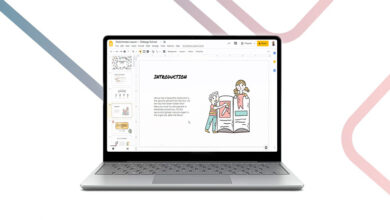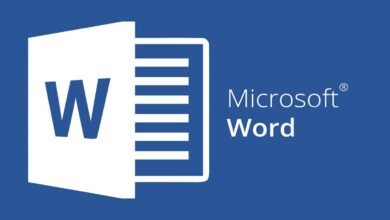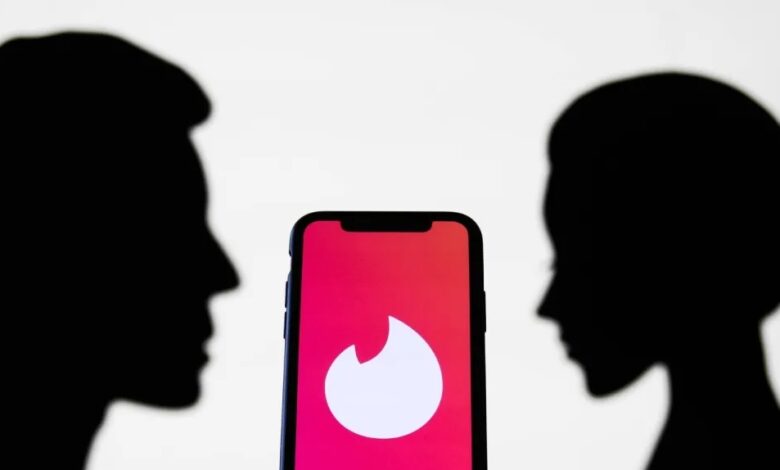
This article will cover how to change name on Tinder without deleting account.
Tinder is a popular online dating app renowned for its functionality. It’s one of the most popular dating apps, allowing users to find ideal dates and partners. Whether looking for a one-night stand or a long-term partner, you will find suitable matches based on your preferences. You must provide your name and other information when creating a Tinder account. However, the name you submitted during Tinder’s registration process must remain the same in the future.
You must create a new Tinder account if you wish to Change Name on Tinder app. All your personal and previous information will be deleted if you create a new Tinder account. However, what if you have typed the incorrect name and wish to change it immediately?
How To Change Your Tinder Name 2023
Change name on Tinder without deleting account: Due to its privacy policies, Tinder does not permit you to change your name on the app. Nevertheless, there are ways to change name on Tinder. Either you can alter your name on Facebook or establish a new profile and link it to a new Facebook account. Listed below are the necessary steps:
By Changing Your Name On Facebook
You can sign up for Tinder for the first time using your phone number or Facebook account. However, you can only continue with this approach if you have linked your Tinder account to your Facebook account; if you have not, you cannot modify your Tinder account name. If you initially linked your Tinder account to Facebook, you can alter your username by following the steps below:
- Firstly, open the Facebook app on your mobile.
- Now, click on the Menu icon in the upper right corner of the page.
- After this, click on the Settings And Privacy option and Settings.
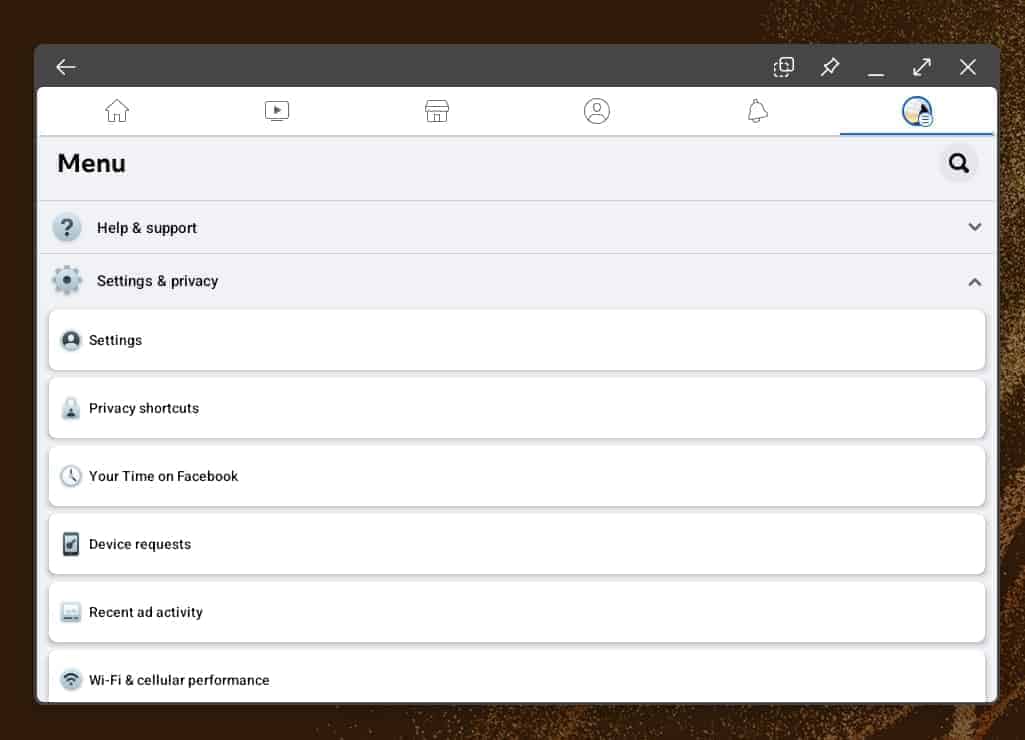
- Click on Personal Information to change your information on Facebook.
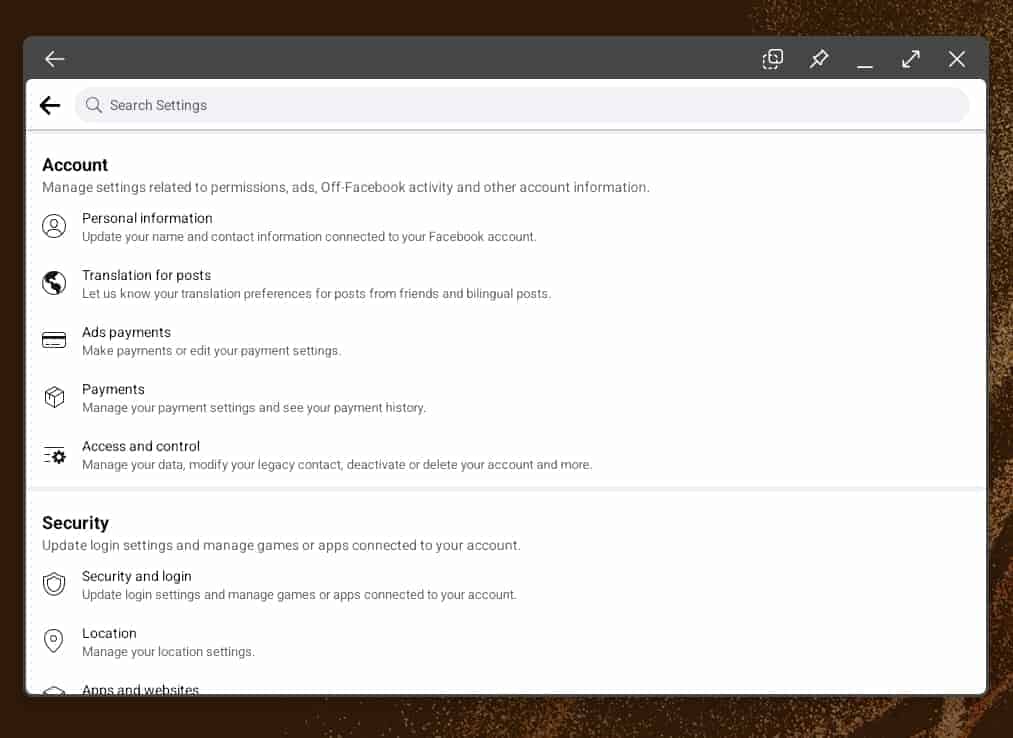
- Click on the Name option to Change Name on Tinder account.
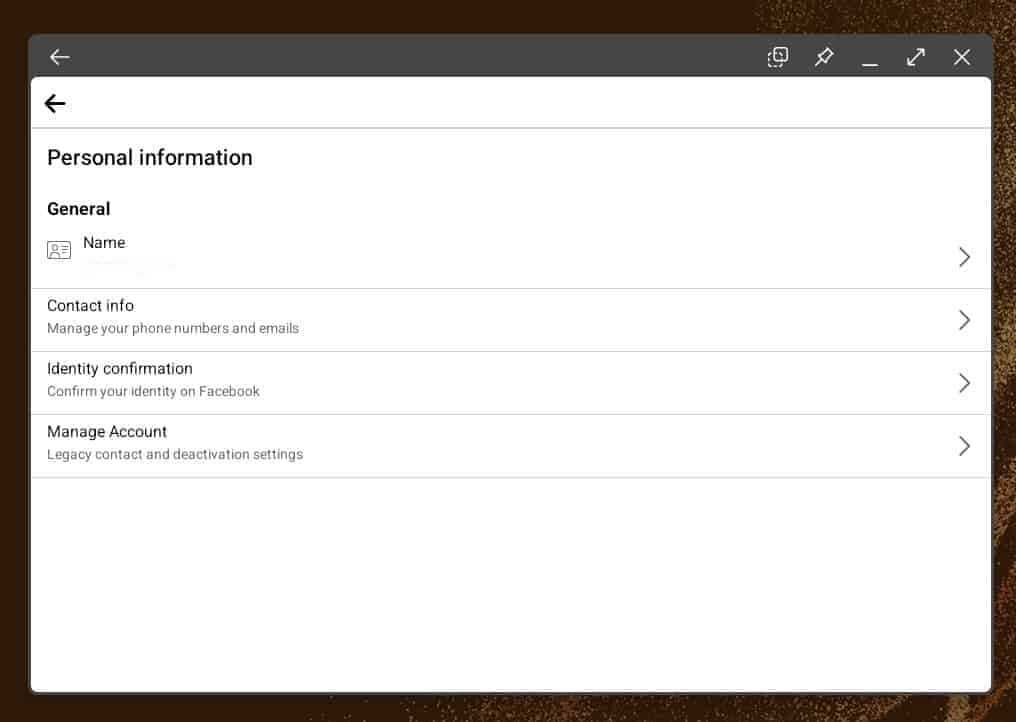
- Change the name (First name, last name, & middle name) and click on the Review Changes option.
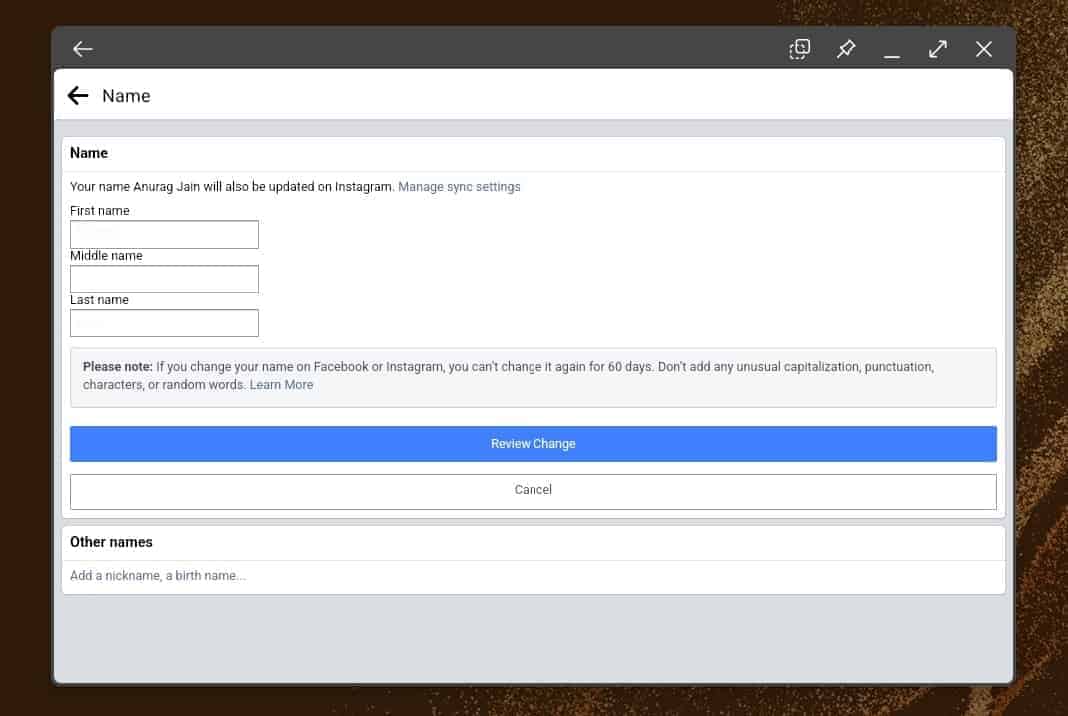
- After that, you have to enter your password for confirmation. When you do so, tap on Save Changes to change your name.
It will complete the name change on your Facebook account. After changing your name on Facebook, your Tinder account will also reflect the new name. Don’t worry if the changes take some time to manifest; this is normal.
By Creating A New Tinder Profile & Then Connect To A Fake Facebook Account
The procedure is only applicable if your Tinder account is linked to your Facebook account. However, this could cause problems for many people. If you follow the above procedure, all changes will be made to your primary account, and you will have to wait for the name to be updated. You can instead build a new Tinder profile and link it to a fake Facebook account.
You need to create a new Facebook account. It will be a fake Tinder account with the name you wish to keep. Next, create a new Tinder profile using your newly-created phony Facebook account. It will create a Tinder account with the desired name. Now, if you Change Name on Tinder account, the name of your actual Tinder account will also change.
FAQs
Can I Hide My Name On Tinder?
No, your name cannot be concealed on Tinder. However, if you wish to hide your Tinder account, you can enter Settings. Then, tap Show Me On Tinder in Settings and disable the setting.
How to Change My Name On Tinder?
To Change Name on Tinder reddit, you must use your Facebook account. Only if your Tinder account is linked to your Facebook account can you change your Tinder account name. Then, you can follow the steps outlined in the article above to Change Name on Tinder account.
Why Can’t You Change Your Name On Tinder?
Due to privacy concerns, you cannot modify your name on Tinder. However, you can only change your Tinder name if your Tinder account is linked to your Facebook account.
Conclusion
It is how you can Change Name on Tinder. You can only change your name on Tinder if your Tinder account is linked to your Facebook account. Else not. Alternatively, create a new Tinder profile and link it to a fictitious Facebook account. Both of these techniques are described in the article above, so you can use them to change the name of your Tinder account.