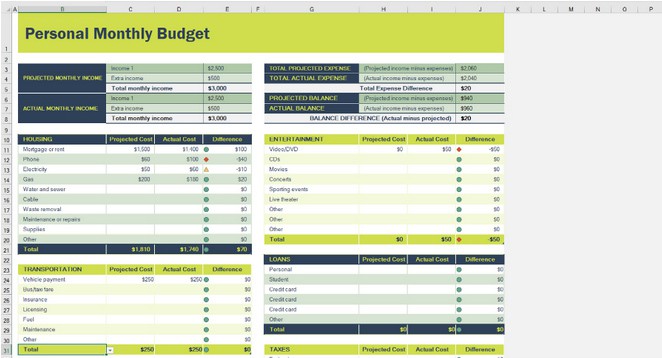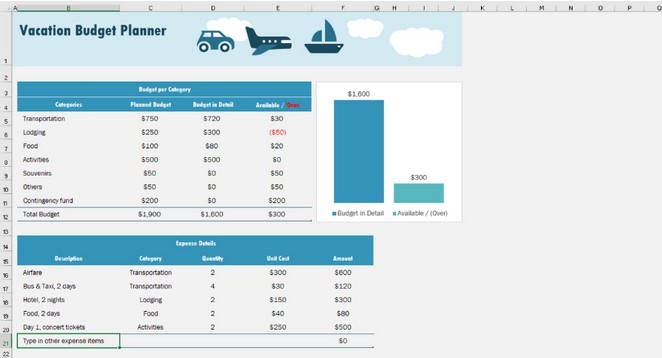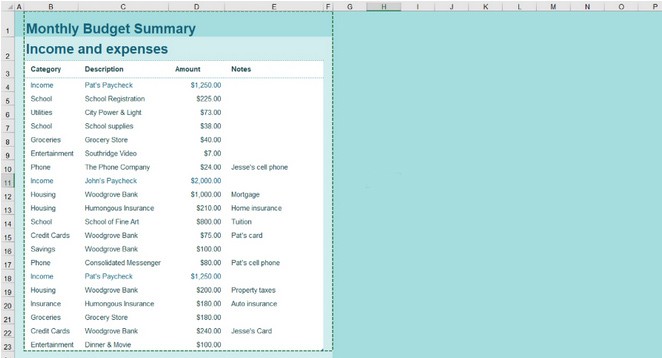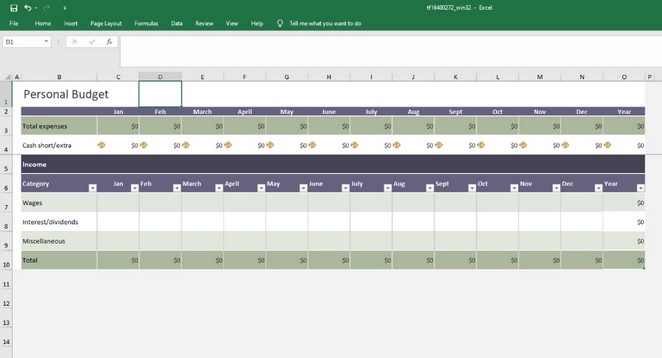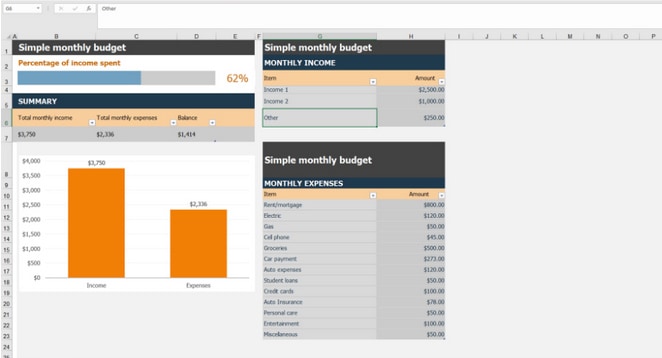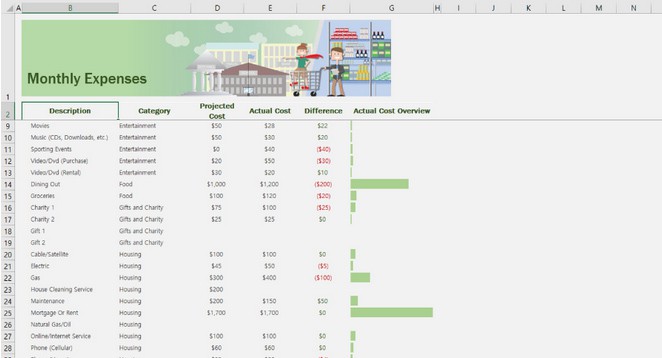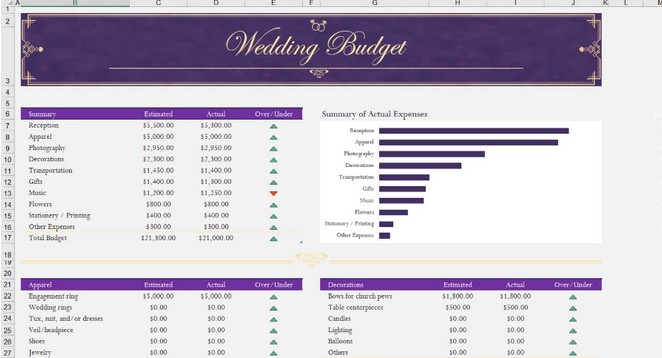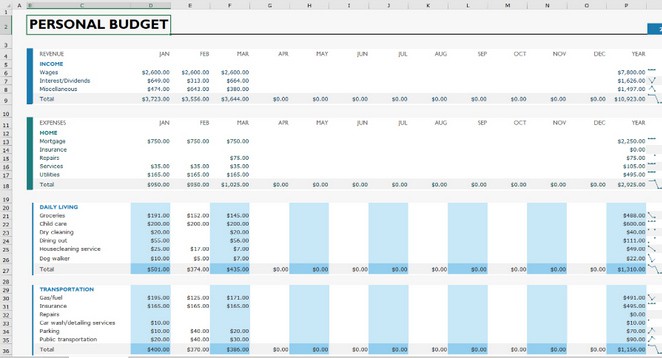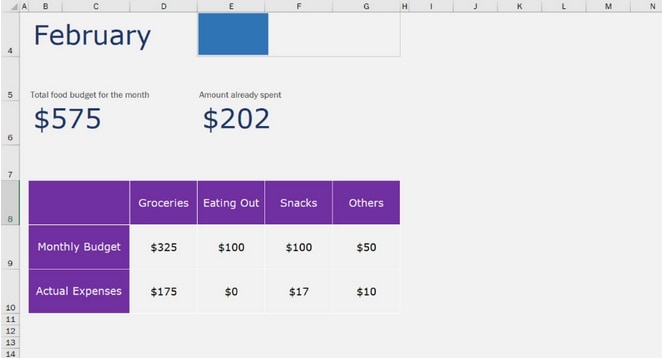The Best Free Personal Finance Excel Templates for Budgeting: If you’re looking for an effective and user-friendly Excel template for personal budgeting or personal finance, you’ve come to the right place. Managing one’s budget and finances are necessary steps for saving money. When you have many tasks at work and home, managing your finances or budget may be challenging.
This article compiles Top 10 free Excel templates available for download. Continue reading to discover how these spreadsheet templates will enable you to save more money through safe budgeting.
What Is a Template for Personal Budget in Excel?
A personal budget Excel template is a spreadsheet file. It includes all columns, rows, headings, formulas, and styles, so there is no need to spend time formatting. Submit the file to your OneDrive to track your personal finances.
You can change the data headers, add or delete rows/columns, and format the worksheet design using a template. You can get a template based on the level of detail you want, such as a biweekly, monthly, or annual budget. All of the templates below allow you to download an Excel file to your computer or access the template in your browser for tracking purposes.
Benefits of Free Excel Templates for Personal Finance and Budget
The following are the benefits of tracking your personal budget on an Excel spreadsheet:
- Using an Excel budget template is more convenient and expedient than using any other app or manually creating an Excel template.
- Typically, the template includes transaction, expense, and budget headings. Simply enter the numbers on a regular basis and view the interface.
- These Excel budget templates require minimal customization, as there are separate templates for various budget monitoring scenarios.
- Tracking and managing a budget in an Excel sheet is more secure than using web-based or mobile applications.
- The majority of these Excel budget templates are free for personal and commercial use.
- Microsoft or Etsy offer premium Excel budget planners that can be customized for your business if you need Excel budget templates of a professional standard.
- You do not need to input your finances on a third-party website or app, making Excel templates trustworthy and secure. You keep your data to yourself, so there is no need to concern about data theft.
- You can also keep a copy of the file on your PC or laptop and upload it to OneDrive for access at any time. Excel will seamlessly refresh the online file whenever changes are made to the local file. In addition, you can access the workbook on your Android or iOS device because a free Excel mobile app is available.
Excel Budget Templates on Excel Desktop App
If you’re already using the Excel desktop application, looking elsewhere for creative and functional Excel budget templates is unnecessary. Connect your laptop to the Internet and launch the Excel application. Once prepared, perform the procedures below:
- After launching Excel, you should be provided with the Excel Recent screen.
- Check the right side of this screen to view available Excel templates.
- In the Search field, enter Budget and press Enter.
- You should now see the New screen of Excel with multiple budget planners.
- Select a template from this list to access the file in its full view.
- Check the information displayed on the template preview screen.
- If the format is acceptable, click Create.
- Excel will launch a new version of the template.
- Replace any placeholder text with actual company or household names to customize the template.
- Press Ctrl + S and save the template to local storage or OneDrive with a unique name.
Finance Excel Templates on Excel Web
With the rise of web applications, you may prefer to use the web version of Excel over the desktop application. If so, follow these steps to get access to some exciting budget planners in the Excel web application:
- Ensure that you have signed into your Microsoft Account in the web browser from which you will access the Excel budget template.
- Now, sign in to the Microsoft Office Templates finance library.
- Select a template from the available options and select Open in Browser.
- The Excel web app will duplicate the template and display it in a new tab.
- In the majority of Microsoft’s templates, a Start worksheet is included.
- This worksheet describes the Excel template’s features.
- Review the template’s features and instructions before using it to manage budgets.
Top 10 Free Excel Templates for Personal Budget
Let’s now review the free Excel templates for personal budgeting:
1. Personal Monthly Budget Spreadsheet
Try the Personal monthly budget spreadsheet template if you’re searching for an in-depth budgeting template for personal use. It allows you to optimize how your monthly income is spent throughout the month for optimal savings. The template is also highly user-friendly because it requires only a few changes.
The smartsheet includes multiple expense headers that most households must manage each month. For instance, you may divide funds for lodging, transportation, insurance, food, pets, and personal care. There are also two different income fields, such as primary and secondary sources.
In addition, the Excel template contrasts projected and actual expenses and projected and actual incomes. In addition to customization options, the template offers editable subcategories. You can save a copy to your Microsoft OneDrive for online changes and print a copy for offline use. It is among the best Finance Excel Templates you can consider in 2023.
2. Vacation Budget Planner
Ensure you travel with enough funds and stay within your budget by using this easy Excel vacation budget planner. Essentially, it is a spreadsheet with standard travel expense headers such as airfare, accommodation, and conveyance.
This Excel spreadsheet contains two tables. The first table shows general categories such as transportation and accommodation. The second table includes subheadings for the primary expense categories. Additionally, you can add unique financial outflow headers. It is considered as the best Finance Excel Templates for planning.
3. Budget Calculator
A budget calculator is an easy-to-use finance Excel desktop app; Excel online and offline benefit for managing monthly expenses and income. The template includes cells for editing the expense and income headings. The template works well for a monthly budget. For the following month, duplicate the worksheets.
The income and expense transactions data entry page is comparable to manual budget monitoring using a notepad. One list can contain both capital inflows and outflows. When adding a new currency outflow header, input its description in the Description column and choose a category in the Category column.
4. Basic Personal Budget
The Basic personal budget spreadsheet allows you to analyze yearly income and expense data. This personal finance Excel template utility is also helpful for managing expenses for any little endeavor. You can identify additional cost-cutting opportunities when you have a clear picture of the current or prior year’s annual transactions.
Everyone is free to obtain the template. It is compatible with Excel desktop software and Excel online. Summary and Expense are two dedicated Excel worksheets included in the Excel workbook. It would be best to record all expenses on the Expense tab and all income on the Summary tab.
The monthly expense versus cash position will appear automatically in the Summary worksheet. The expenses section includes standard categories and subcategories for which a budget may be required. Additionally, the template allows for simple categorizing and filtering.
5. Easy Monthly Budget
Excel’s Easy monthly budget template can be used to determine how much you earn and how much you spend. It also allows you to visualize the character of your expenditures, such as the items you spend the most on. There is no better way to manage personal finances when planning for short- or long-term objectives than by using this free spreadsheet template.
The Summary worksheet provides an all-encompassing view of monthly income, total monthly expenses, and reserves. A vertical and horizontal bar chart produces a dashboard-like presentation. You can enter transaction data on the reliable income and expenses worksheet. The expenses category includes the main expense categories. However, you may change them or add additional divisions based on your needs.
6. Monthly Household Budget
How to manage the monthly family budget properly using finance Excel templates? The Household monthly budget template can be downloaded for free and used immediately. Its summary pane provides an accessible overview of the account’s balance, income, and expenses. Below the summary dashboard, you will also see a breakdown of expenditures by category.
The Excel template includes over fifty expense headers. Therefore, there is a reduced likelihood that you will need to manually enter any currency outflow headers, as the extant list contains them all. Adjust the Monthly Expenses worksheet’s Projected and Actual Cost headings to begin monitoring expenses.
7. Monthly College Budget
Keeping track of personal expenses is essential during college because it is easy to become distracted and spend more than desired. Monthly college budget is a free Excel workbook for distribution as a desktop application. You can also upload it to OneDrive for online access and print it for manual budget tracking.
If you are the guardian of a college-bound child, you can customize this Excel sheet to your child’s requirements. Parents and children can share the document for a greater understanding of expenses. Entry of the transaction amounts into the corresponding fields makes expense management effortless. The template’s graphs, Sparklines, and sleek sliders make personal budgeting an entertaining activity.
8. Wedding Budget Template
Considering that wedding planning is essential for anyone, there should also be a streamlined wedding budget planner. You can use the Excel Wedding budget template to visualize your actual expenses. In addition, you can customize the fonts and table colors to match the wedding theme of the expense planner.
It is a tool for budgeting that displays all cost headings in a separate window. Continue down to view the complete list of expenses. The tables also provide a visual indication of whether you are exceeding or staying within your wedding budget. It is the best finance Excel template for wedding budget. Also read best installment loans online for wedding.
9. Simple Personal Budget
Simple personal budget A worksheet in Excel enables you to discover an extensive overview of your personal finances. It is the ideal instrument for effortlessly tracking monthly expenses and incomes from work or home. Upload a customized version to your OneDrive account for quick mobile phone, computer, and tablet access.
The template is especially useful for a one-page overview of all your expenses and revenues. Formulas are embedded in the designated columns to calculate annual and monthly totals.
Sparklines are displayed alongside each income or expense header for data visualization and analytics. You may use this template immediately if you plan to save money for a future objective or better manage your expenses.
10. Food Monthly Budget
Sometimes, you must concentrate on a particular expense category, such as the monthly food, entertainment, or buying budget. It provides a granular view of specific expenditures that frequently exceed the budget. Use a monthly food budget for budgeting without anxiety.
Create a budget at the outset of each month. Then, input your food purchases into the expenses page to keep track of your grocery spending. Alternatively, you may rename the text field beneath the image header to alter the food expenditure.
If you want something other than the Excel budget planners listed above, you should visit the Premium Microsoft Office Templates portal.
Final words
The free Excel templates listed above will cover your budgeting requirements. Depending on the situation, such as a child’s family budget, food budget, or college expenses, you can select any free Excel template and begin saving money.