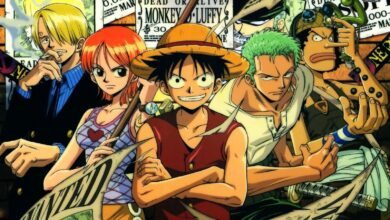Best Video Editing Software for Mac: Everyone dreams of becoming an influencer and creating the next viral video, but it all comes down to having the necessary tools. Here, we’ll review the top 15 video editing software for Mac. We have discovered the ideal Mac video editor for you, regardless of your experience level, video needs, or budget.
Choosing the Best Video Editing Software for Mac
- We’ve compiled a list of the top video editing software options for Mac users. Not all options are universal, so keep an eye out for these factors when deciding:
- Recommended video editor for Mac with both beginner-friendly and advanced tools. You can start editing videos on Mac immediately, and the software will adapt as you improve your skills.
- Establish a budget before starting your search and adhere to it. Most Mac video editing software offers a free trial for you to try before making a purchase.
- Compatibility can vary among Mac video editors. Some may need a lot of disk space, while others only work on newer Mac models. Check the format support to ensure compatibility with the file types you frequently use for audio and video editing.
How We Test the Best Video Editing Software for Mac
It is how we decide which products are Mac’s top video editing software and what factors influence our rankings.
- Our focus is on highlighting essential video editing tools for Mac and providing a detailed comparison after testing them. We want to determine if the tool is simple to locate, user-friendly, customizable, and functions correctly.
- Next, we will outline and evaluate the extra features of each Mac video editor that surpass the fundamental functionalities.
- Testing video editing software on a range of Mac computers, including new and old models, desktops, and laptops, helps us understand the limitations of each editor.
- We reviewed reviews from reputable software critics and users to identify common issues. We also rely on an external review to determine Mac’s top video editing software and maintain our objectivity.
Top 15 Best Video Editing Software for Mac
Here we list some of the best video editing software for mac in 2024.
1. PowerDirector 365
PowerDirector stands out as the top choice for video editing on Mac due to its user-friendly features suitable for all levels of expertise. AI-powered tools are included to help you quickly and easily edit videos on Mac. Your projects can be transformed with just the click of a button.
This Mac video editor offers drag-and-drop effects and AI tools like motion tracking, sky replacement, and object detection. It’s beginner-friendly but can be customized for advanced users. This video editing software is perfect for Mac users who create content. It offers a wide range of royalty-free stock images, videos, sound effects, background music tracks, stickers, animated overlays, intro templates, and motion titles. This Mac video editor offers audio editing, color correction, VFX, design assets, and traditional timeline editing without a steep learning curve.
PowerDirector 365 keeps improving with each test due to regular updates. This video editing software for Mac is the best choice for getting the most value. This Mac video editor offers a wide range of tools and features similar to those found in high-end professional software but at a much lower cost. Some options may take hours to learn, but PowerDirector’s interface allows you to start editing a video on Mac immediately.
Price: Free
Get a premium subscription for just $4.58 per month.
2. DaVinci Resolve
DaVinci Resolve stands out as Mac’s top video editing software, ideal for professional editors looking to save money. It is split into pages, each dedicated to a different aspect of post-production: timeline editing, color correction, effects, and audio. Each page deserves a professional in the relevant field. With the new Blackmagic Cloud, you can now edit videos on Mac, Windows, or Linux and collaborate with professionals from around the globe. This Mac video editor is all you need to kickstart your post-production studio.
With two distinct editing pages, this Mac video editing software offers unique workflows for filmmakers and content creators. The Edit page provides a professional, non-linear timeline with a wide range of tools for inserting and manipulating clips precisely. The Cut page is designed for quick editing and is perfect for beginners.
DaVinci Resolve can be challenging, and some experienced editors find the presets lacking. Exporting videos in this Mac video editor is more complex than others, as it involves adjusting numerous parameters. DaVinci is known for its extensive features. It now holds the #2 spot for best video editing software for Macs due to regular updates that enhance usability with AI-powered tools and improved search functions.
Price: Free
DaVinci Resolve Studio is priced at $295.
3. WeVideo
WeVideo offers user-friendly tools for Mac video editors, including drag-and-drop effects and transitions that can be applied with a single click. The platform also provides a wide stock library with royalty-free videos, images, music, and a screen recorder for creating training videos and tech demos.
Beginners can easily edit a video on Mac using templates with this video editor. Various templates are available for YouTube intros and outros, tutorials, ads, social media, memes, interactive distance learning, and more.
WeVideo is considered one of the top video editing software options for Mac users, particularly those new to editing. We moved WeVideo up to #3 after our recent testing. We have always viewed it as an excellent Mac video editor that caters to various video requirements. However, we believed users had to pay a premium for the top features. We no longer compare the free version with other free Mac video editors but see it as a free trial, as intended. If branding or collaboration tools are unnecessary, the Unlimited version is cost-effective and has many features.
Price: Free
Upgrade to premium subscriptions at the following rates: Power – $4.99/month, Unlimited – $7.99/month, Professional – $19.99/month, and Business – $36.99
4. Shotcut
Shotcut is a top video editing software for Mac due to its widespread availability. It works on newer Macs with Apple Silicon and also on older versions. This Mac video editor is compatible with a wide range of codecs and audio/video formats, all thanks to FFmpeg. You have the flexibility to combine different formats and resolutions in one project.
This video editor for Mac allows you to edit videos, record voice-overs, and capture your screen all in one place. Utilize the notes panel to store VO scripts or ideas alongside the timeline. Customize clip names and add comments for easy reference.
Like our top pick for best video editing software for Mac, Shotcut receives regular updates. The frequent updates have increased Shotcut’s online review scores, resulting in a higher ranking for 2024 compared to our last test. Shotcut falls short compared to PowerDirector because of its limited presets and steeper learning curve.
Price: Free
5. Adobe Premiere Pro
Premiere Pro is considered one of Mac’s top video editing software due to its wide range of features and professional-level quality. Professionals will appreciate the team collaboration, organizational tools, exceptional performance, and quick speeds. Even though it may take some time to learn, you can simplify the editing process by using templates, AI tools, and stacked timelines that let you easily drag source footage into a rough cut below. This Mac video editor seamlessly integrates with other Adobe software, making it an excellent post-production studio for Creative Cloud subscribers.
Premiere Pro offers advanced tools like unlimited multicam angles, video stabilization, and motion title creation. Various color adjustment options are available, such as automatic AI color balance, manual curve controls, and built-in video scopes. Adjust color efficiently using AI technology, access advanced color wheels and curve controls, and verify your adjustments with integrated video scopes.
Adobe Premiere Pro has been updated with new features like native support for Apple Silicon, AI speech enhancement, and direct uploads to TikTok. It lacks the top 4 Mac video editors because of its price. Premiere costs $22.99 monthly, PowerDirector is $4.58 monthly, and Shotcut is free. Unlike WeVideo, it does not provide simplified versions at a discounted price. To fully experience DaVinci Resolve’s post-production capabilities, you must subscribe to Adobe Creative Cloud for $55 monthly. We recommend PowerDirector as the top video editing software for Mac. It includes a bundle of tools like a photo editor, video editor, digital audio workstation, and pro-level color software in the Director Suite for just $8.33 a month.
Price: $22.99 per month or $54.99 per month with Adobe Creative Cloud subscription
6. VideoPad
VideoPad is considered one of the top video editing software options for Mac. It is user-friendly for beginners and offers advanced features like 360-degree editing, video stabilization, visual effects, and animated titles. With support for over 60 video formats, this Mac video editor offers multiple lossless export options for burning discs, uploading to social media, or saving videos to your desktop or portable device.
Quickly edit a video on either Mac or Windows using AI speech-to-text for automatic subtitles and templates for intros, outros, and full videos. This Mac video editor supports plug-ins for extra tools and effects.
VideoPad is a top choice for Mac users new to video editing and enjoy sharing their projects with others due to its great uploading and sharing features. Although not ideal for professionals, this software has all the necessary features for content creators, YouTubers, and editing enthusiasts to create high-quality videos.
Price: Free
Upgrade to premium for $80 for Home or $129 for Master’s, which can also be paid at $7.16 per month.
7. iMovie
iMovie is an excellent option for beginners looking to learn video editing on Mac due to its basic features, easy-to-use tools, and free cost. It’s already installed on most Apple devices, making set-up very simple. Create Hollywood-style trailers and stunning videos with this Mac video editor.
Apple’s release of the instant-movie tools Magic Movie and Storyboards was limited to iOS, disappointing Mac users. Users can now easily import these pre-made videos into the macOS version of iMovie for additional editing. When shooting videos in Cinematic mode on an iPhone 13 or newer, you can add or remove focus points and adjust the depth of field.
iMovie may not be the top choice for advanced users on Mac, as Final Cut Pro offers more impressive features. However, this free video editor for Mac is quite powerful. iMovie has surpassed Lightworks on our list of top video editing software for Mac, thanks to Magic Movie support and optimized performance for Apple Silicon.
Price: Free
8. Lightworks
Lightworks is considered user-friendly among professional Mac video editors. This Mac video editing software offers a Pro version for editing Hollywood films, a Create version ideal for YouTubers and intermediate editors, and a free version for basic video editing needs on Mac. This Mac video editor features a universal timeline that can accommodate any frame rate, quality, or footage size.
Lightworks lets you easily edit videos on Mac with top-notch audio tools for trimming, splitting, layering, and mixing audio files. The color tools impressed us with their high quality, including HDR workflows, pre-built LUTs, and targeted color enhancements.
Like DaVinci and Premiere Pro, Lightworks has made efforts to enhance its tools for users with UI enhancements. The interface can be customized fully, featuring distinct Log, Edit, VFX, and Audio tabs. Another recent upgrade has enhanced the VFX toolset’s quantity and quality. Many people use this video editing software for its competent free version. It has edited Oscar-winning films like The King’s Speech and The Wolf of Wall Street on Mac, Windows, and Linux.
Price: Free
Upgrade to premium subscriptions for either $9.99 per month or $99.99 per year for Create, or $23.99 per month or $239.99 per year for Pro.
9. Avid Media Composer
Avid Media Composer offers advanced features to streamline editing for professionals. It includes relinking to updated digital files, sequence templates, and effective video organization tools. This Mac video editor provides script-based editing, multicam editing, and 99 audio, video, and data file tracks. If you’re aiming for a career in the Hollywood film industry, learning to edit videos on a Mac using Avid is a good idea.
Despite being the industry standard for Hollywood professionals, Avid Media Composer is usually ranked towards the bottom in our reviews. This problem arises from the limited features available for video editing on Mac computers in non-commercial settings. This video editor for Mac is usually reserved for businesses and studios due to its high price, steep learning curve, and massive system requirements. Many consumers now make videos daily, and professional software like Avid is adapting to meet their needs. It could be better for beginners or casual users, but they have improved things for editors by adding time-saving AI-powered tools and drag-and-drop functionality.
Price: Free
Get premium subscriptions for $23.99/month or upgrade to Ultimate for $49.99/month.
10. Final Cut Pro
Final Cut Pro is considered one of Mac’s top video editing software options. It allows you to adjust focus on videos captured in Cinematic mode from your iPhone. Editing videos on Mac with Final Cut Pro offers improved performance and speed optimized for Apple Silicon and M1 Ultra. This Mac video editor offers advanced effects tools, such as a powerful object tracker for pinning graphics and titles, adjusting colors, and adding effects to a moving target. Additional features include high-quality chroma key effects, 3D motion titles, and advanced color grading that can be adjusted gradually using keyframes.
Final Cut Pro is a top choice for both professionals and consumers for Mac video editors. Compatible with macOS and supports ProRes, RAW, and HDR video files. Editing videos on a Mac offers exceptional stability, speed, and picture quality.
The Mac video editor has significantly improved over the past two years, leading some to question why it now ranks #10 on our list. Final Cut Pro has made progress, but its rivals are advancing faster. Technology is evolving rapidly, so updating your product promptly is crucial to staying competitive. It does not have speech-to-text captioning, text-based editing, or AI-generative features that were added to many video editing software for Mac last year. You won’t find instant movie tools or templates that content creators often use. Professionals have more advanced options for Mac video editing, while beginners may prefer more affordable and user-friendly programs.
Price: $299.99
11. VideoProc Vlogger
VideoProc Vlogger is a top choice for Mac users who edit action videos, offering advanced motion and speed control tools. With more than 20 speed presets and 28 motion effects, you can easily replicate camera movements. This Mac video editor helps you fix fish-eye distortion common in action camera footage and reduce noise in videos shot in low light. Adjust the speed of your sports, travel, or action footage using automatic keyframes and customizable bezier curves.
We discovered that you can easily edit videos on both Mac and Windows using professional color grading and precise color correction tools. We found the audio editing features impressive, such as visualized audiograms, tools to help you edit to the beat, sound effects, and a 10-band audio equalizer.
Despite its advanced motion features, editing Mac videos with VideoProc Vlogger is a breeze. The interface is designed to be user-friendly and includes essential features for video editing on both Mac and Windows. Yet, there may be better choices for Mac users who are professional content creators working with clients. We debated placing VideoProc Vlogger above Movavi Video Editor in our updated list. Both have a 4/5 rating from top software review sites, are beginner-friendly, and offer similar features. VideoProc includes advanced motion features that Movavi lacks, while Movavi provides more design assets, such as video templates and stickers. VideoProc Vlogger is free, which ultimately convinced us.
Price: Free
12. Movavi Video Editor
Movavi Video Editor is included in our top video editing software for Macs due to its ability to edit a video on Mac quickly. The software features a user-friendly interface and easy-to-use controls. For those needing to produce a large amount of content weekly, this Mac video editor offers ready-to-use templates and titles to simplify your workflow.
Movavi is known for being a user-friendly Mac video editor. They have updated the editing timeline and cutting tools to enhance the editing experience. Even though it’s simple, this Mac video editing software offers blending modes for overlay effects, motion tracking, AI noise removal, speed adjustment features, and other creative tools. Comes with complimentary music and sounds, along with extra design packs available for buying.
Movavi Video Editor is a top choice for Mac users looking to edit videos for social media with features like vertical video support, thematic stickers, and ready-made intros. This video editor is unsuitable for long-form videos or professional use, as it needs advanced features like Multicam, 3D, and 360-degree editing. We like using PowerDirector, a video editing software for Mac that offers a wide range of creative assets for content creators and advanced tools for professionals.
Price: $54.95/year or $79.95 for a Lifetime License
13. Hitfilm
HitFilm is a top choice for Mac users who want to add various effects to their videos. It offers compositing, titling, and user-friendly 3D tools. This software has numerous professional presets and filters for simple color correction, motion tracking, audio sync, and advanced text tools. We enjoy using HitFilm for its cinematic light leaks, lens flares, and plug-in support, including Video Copilot, Mocha, Boris 3D, and Red Giant.
This Mac video editor comes with standard editing features such as transitions, trim/split/crop tools, and a collection of stock footage, music, and sound effects. Comes with tutorials, including 39 training videos on editing techniques.
HitFilm is ideal for editing enthusiasts and beginners looking for an affordable VFX video editor for Mac. Review the system requirements before downloading the extensive VFX feature set to ensure your Mac is compatible. This Mac video editor is ranked low on our list due to the need for updates since 2022.
Price: Free
Get premium subscriptions for $7.99/month for Creator and $12.99/month for Pro.
14. Kapwing
With Kapwing as your video editor for Mac, creating videos for various platforms like Facebook, YouTube, Instagram, Twitch, and TikTok is a breeze, thanks to customizable templates. Check out this Mac video editor with templates that include green screen effects, intros, outros, memes, collages, and more.
Use Kapwing’s brand kits and collaboration tools to edit a video for your business on Mac easily. The Mac video editor heavily utilizes AI tools, allowing you to make precise edits effortlessly. AI tools offer text-to-speech, audio enhancements, text-based editing, and generative tools for videos, images, and scripts.
Perfect for new users looking to edit videos on Mac for social media easily. Kapwing is not the top choice for advanced users on Mac or long-form videos. WeVideo and Kapwing offer similar functionality. However, our research revealed that WeVideo has excellent customer service, unlike Kapwing, which has poor customer service for Mac users.
Price: Free
Upgrade to Pro for $16/month or Business for $50/month to access premium features.
15. OpenShot
OpenShot is a Mac video editor that is free and open-source. This video editing software is excellent for Mac users who are new to editing and prefer a simple interface. You can customize the interface to show only the tools you use frequently.
This Mac video editor proves that simplicity is balanced on features. This product includes a complete animation framework with numerous keyframes and more than 20 customizable animations. You can create multiple layers with unlimited tracks.
For video editing on Mac, consider using OpenShot. Simple to use and free. It does not include tools for advanced users, such as multicam editing and motion tracking. This Mac video editor has been facing stability issues despite frequent updates.
Price: Free
FAQ
1. What tools do YouTubers typically use for video editing?
PowerDirector 365 is the top choice for Mac video editing among YouTubers. It offers a blend of advanced and user-friendly features. This video editor is compatible with Mac and Windows and includes YouTube templates like intros and outros, Like and Subscribe overlays, and direct uploads to YouTube.
2. What is the best video editing software for beginners?
PowerDirector is the top choice for Mac beginners looking for video editing software. It features a user-friendly platform, Guided Edits, and numerous tutorials for using advanced tools.
3. Is there video editing software available for Mac?
Apple offers two video editing software options for Mac users. iMovie is designed for new users and includes all Macs, while Final Cut Pro is geared towards professionals and priced at $300.
4. Is iMovie a good video editor?
We agreed with the PCMag review of iMovie, which suggests PowerDirector as Mac’s top video editing software, especially for users needing advanced features. iMovie is a suitable video editor for Mac beginners, but it does not offer advanced tools and is limited to 2 video tracks. The lack of regular updates means it needs to catch up with PowerDirector regarding new technology and trending features.
5. Which video editor is the most user-friendly?
PowerDirector is the most user-friendly video editing software for Mac or Windows. The Mac video editor features a user-friendly interface and utilizes AI technology for easy one-click edits and adjustable sliders for further customization. PowerDirector offers a Learning Center, how-to blogs, and a Community Forum if you encounter any issues.
6. How much time is needed to edit 1 hour of video?
It varies based on the video type. Editing a video on Mac with one talking head, only 1 or 2 camera angles, and an occasional cutaway for audience reactions typically takes about 3 hours, plus an additional 1 or 2 hours for rendering.
7. Is Final Cut Pro available for free on Mac?
Final Cut Pro is a paid video editor for Mac, unlike iMovie. Final Cut Pro is available for $300.