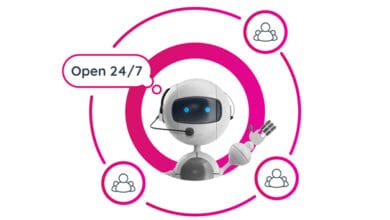Best Apple Mail Extensions: Does the Apple Mail app meet your needs adequately? Consider upgrading to the latest Apple mail extensions for improved email management in a dedicated list. These plugins are small but highly effective, boosting productivity without taking up much space. They have a simple interface, modern labels, versatile filters, enhanced security, notifications for new messages, and various other features. Here is a list of the most influential Apple Mail extensions that can transform your Apple Mail into a powerful email client. Here is a list of the most influential Apple Mail extensions for you to consider.
15 Best Apple Mail Extensions To Use
Here is a list of the best Apple Mail extensions.
1. Moom
Do you need help with the content display on your Mac? This clever extension allows you to resize and reposition windows easily with Moom, a highly efficient Apple Mail add-on. After installing this Mac mail extension, hover your cursor over the green magnify icon in any window and perform the necessary actions. You can use the half/width indicators to zoom in on a quarter of the screen. You can easily accomplish this for multiple displays by simply dragging the icons. Another option is utilizing the Grid feature, which allows you to effortlessly resize and relocate windows by dragging the cursor across segments. Another way to make windows appear larger is by dragging them to the edges of the screen.
Website: https://manytricks.com
2. Email Archiver Pro
Email clients sometimes fall short when it comes to organizing your past messages. A dedicated archive service can help keep track of your emails. Email Archiver Pro is an excellent tool for saving messages from macOS Mail. It conveniently converts them into PDF files, preserving all the essential details like layouts, headers, and attachments. Email Archiver Pro makes it simple to search and access PDF archives. The cost of the Email Archiver Pro Personal edition is $39.99. We also offer business and enterprise plans. Email Archiver Pro works seamlessly with macOS Mojave (10.14), macOS High Sierra (10.13), and macOS Sierra (10.12).
Website: https://emailarchiverpro.com
3. MailSteward
MailSteward is a top-notch Apple mail extension and email management tool that offers a wide range of features to enhance your mailing experience. This plugin for Apple Mail allows you to easily archive emails from multiple accounts into a secure and searchable database. This software is designed to be intuitive and allows for seamless importing and exporting of Mac emails from Apple Mail and Postbox. With the inclusion of enterprise-level support for MySQL and Amazon Cloud Aurora DB, MailSteward Pro solidifies its position as the top Mac mail extension.
Website: https://mailsteward.com
4. MailTags
Next up on the list is MailTags. This amazing Mac mail extension makes it incredibly simple to organize your messages. You can quickly sort them by keywords, projects, importance, color, due date, and other factors. With this feature, you can set up a rule that automatically assigns tags to any new messages you receive. This makes it easier to search for specific emails based on their tags. Additionally, you can quickly identify older emails using this method. The MailTags Apple Mail plugin is compatible with many servers, including Gmail, IMAP, and Exchange. It conveniently displays tags in both the message list and the complete message view.
Website: https://smallcubed.com
5. GPG Suite
GPG Suite is a complete email encryption service with a macOS Mail plugin. It allows you to sign, encrypt, verify, and decipher in-line messages easily and open PGP/MIME messages flexibly and user-friendly. In addition, you have the option to incorporate your colleagues’ keys and efficiently create and handle OpenPGP keys. Download the GPG Suite for free and get a 30-day trial of GPG Mail. GPG Suite works seamlessly with macOS High Sierra (10.13), macOS Mojave (10.14), and macOS Catalina (10.15).
Website: https://gpgtools.org
6. MailButler
With MailButler, you can simplify your email management and save valuable time. This Apple Mail extension acts as your personal assistant, allowing you to easily add extra information to your emails by appending notes, to-do items, and reminders. You can even mark them as ‘done’ once you finish the task. Plus, you can schedule emails to be sent later and include any necessary notes and tasks in your outgoing emails. MailButler is highly efficient and saves time, allowing you to create templates, undo sent messages, receive notifications when recipients open your emails, and set reminders for attachments, snooze, and follow-up.
Website: https://www.mailbutler.io
7. Mail Act-On
Simplify email management with Mail Act-On. This popular Mac mail extension offers a user-friendly message filing interface and powerful keystroke routines, allowing you to manage your email quickly. The Apple Mail plugin manages your outbox rules. This feature enables you to CC or BCC messages effortlessly according to specific rule criteria. When sending an email, you can choose where it gets archived and use templates to reply and quickly save time.
Website: https://act-on.com
8. MsgFiler
MsgFiler, a convenient email filing app, allows you to organize your inbox easily and save valuable time. By entering your search criteria to filter the mailboxes and hitting enter to organize the messages in Mail, you can easily manage your emails using just your keyboard—no need to reach for the mouse! This fantastic Mac mail extension eliminates the need for manual email organization, allowing you to save time and concentrate on your important tasks, thereby improving your productivity.
Website: https://msgfiler.com
9. SpamSieve
SpamSieve is your go-to Mac mail extension for a spam-free inbox. Our spam filter is designed to be convenient and efficient, working seamlessly with a wide range of email clients on Mac to filter out spam emails quickly. It uses Bayesian spam filtering to produce accurate results, efficiently blocking spam mail while ensuring your essential messages are unaffected. SpamSieve constantly learns and adapts to your emails, automatically maintaining an allowlist to prevent previous interactions from being classified as spam. Plus, when you integrate with your contacts, you can quickly receive messages from your correspondents directly in your inbox.
Website: https://c-command.com
10. DockStar
Watch for email messages from DockStar. This extension helps you organize messages from multiple mailboxes by adding a unique emblem to Mail’s dock icon. DockStar is a highly efficient Apple mail extension.
Website: https://winmail.help/DockStar
11. Herald
For additional notifications on your Mac, try using Herald. You can perform routine tasks directly from the notification windows, like deleting messages, replying to them, and marking messages as read. In addition, the Message Grouping feature of Herald is a standout feature of the best Mac mail extension. It allows users to read the entire message in a scrollable window, reducing congestion.
Website: http://erikhinterbichler.com/apps/herald/
12. Mail Designer 365
Mail Destination 365 is a modern application that can improve the email-sending experience on a Mac. Our platform offers a wide range of features to enhance your design experience. With over 200 designer layouts, image modification tools, web fonts, and typography support, you’ll have everything you need to create stunning designs. You’ll be able to create visually appealing emails for newsletters easily. It supports emails that are designed for easy viewing on mobile devices. Save your designs for future use when sending these letters.
Website: https://apps.apple.com
13. MailSuite
MailSuite includes four powerful components: MailTags, Mail Act-On, Mail Perspectives, and SigPro. With these components, you can easily add tags, notes, and due dates to emails in macOS Mail. This component effortlessly combines tags with various features like search, rules, smart mailboxes, Calendar, Reminders, and project-management software. It helps you organize your custom emails with ease and precision. Act-On is a convenient Mail plugin that comes with MailSuite. It offers users a set of keyboard shortcuts to help them save time. You can create shortcuts to label, relocate, or redirect messages.
Website: https://mailsuite.com
14. Letter Opener
Winmail.dat files can cause inconvenience, hindering users from correctly opening email attachments. The letter opener for macOS Mail seamlessly handles winmail.dat attachments, allowing you to access the files included and enjoy rich formatting like any other attachment. Letter Opener provides a 14-day free trial priced at $29.99 per year. Letter Opener is compatible with the latest macOS versions, including Big Sur, Catalina, Mojave, High Sierra, and Sierra.
Website: https://winmail.help
15. MailHub
MailHub, an intelligent assistant for the Mail app, adapts to your workflow and offers automatic suggestions for filing locations. It is compatible with Mail on macOS Mojave (10.14), macOS High Sierra (10.13), and macOS Sierra (10.12), ensuring a seamless experience across different Mac operating systems. MailHub also offers a free trial that lasts for 30 days, allowing you to explore all its features without any restrictions.
Also Check;
- Enable Dark Mode in Gmail
- Change Default Gmail Language
- Enhance Email Marketing
- Email Management Software
- Proxies For Email Protection
- eSignature
- Webinar Software
Final Words
These Apple Mail extensions are sure to enhance Mac Mail’s functionality. Various features are available, such as composing tools, email filtering, security measures, and content restrictions. Moreover, the best Apple Mail extensions can help you stay organized, ensuring you never miss a reply or forget to send an email. Get Mail Designer 365 for creating outstanding email campaigns and tracking their performance, or try Moom to boost productivity in the workplace. Maximize your productivity by selecting the right Apple Mail extension for your needs.
FAQs
How To Find My Mail Plugin On Mac?
Open the Mail app, go to Settings, choose General, and then go to the Plugins section. Here, you can find the list of mail extensions added to the Mac.
How To Use Mac Mail Plugins?
If you want to take advantage of the various mail plugins for Mac, you’ll need to download and install them on your Mac. Next, open the Mail app, go to the Settings menu, and choose Extensions. Enable the extensions you want to use with your Mail app.
How To Manage Mail Plugins On Mac?
To access the plugin management feature in the Apple Mail app, go to the “Preferences” menu and navigate to the “General” section. To effortlessly categorize emails using multiple filters, simply select a plugin from your downloaded plugins list.