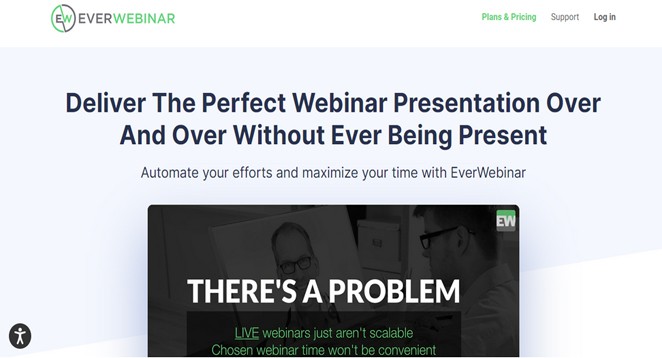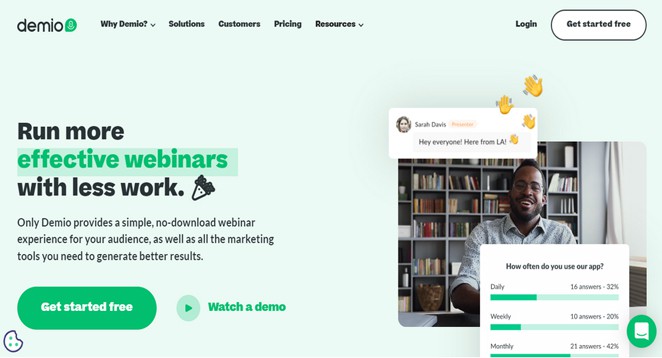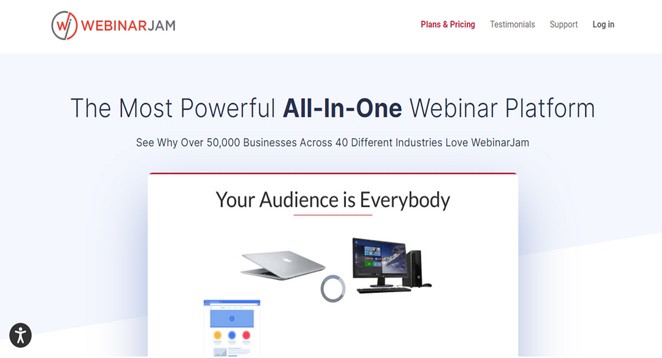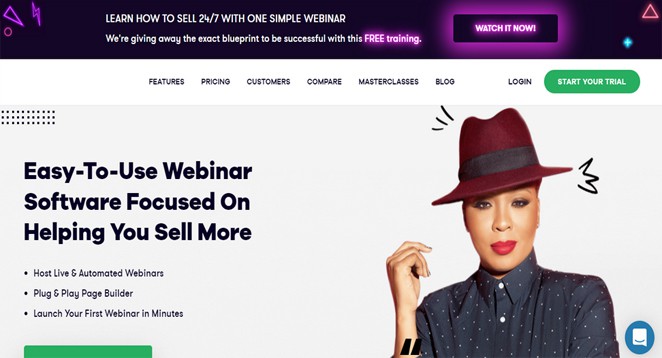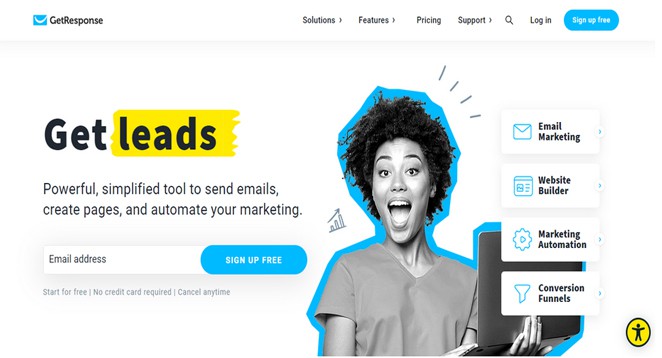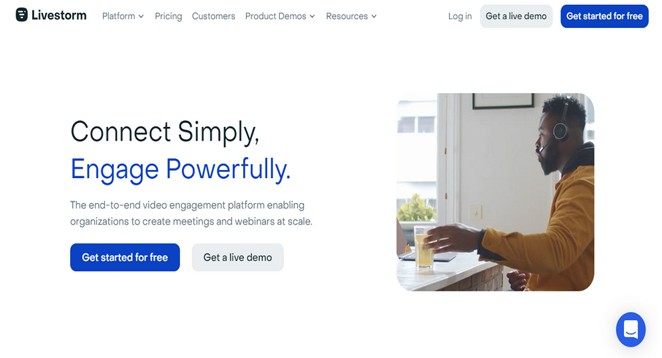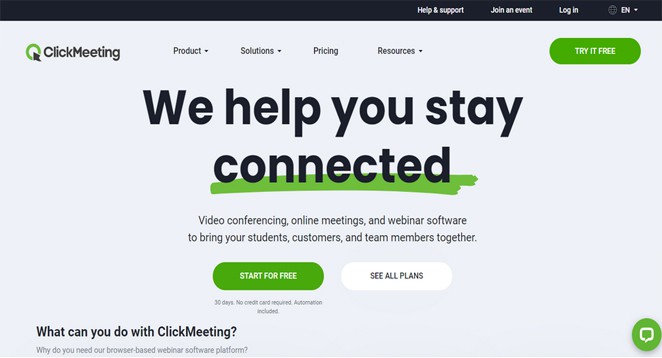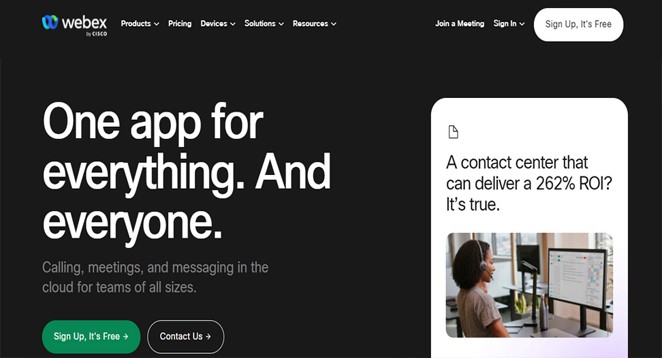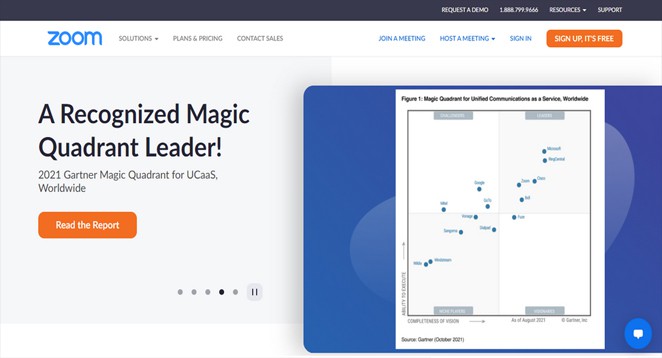Do you want to share your expertise with a large audience virtually? Imagine a more efficient way to do this. Webinar software is trendy in today’s tech-savvy world. With the rise of online classes, seminars, and conferences today, the demand for webinar software is increasing.
Webinars have become essential in today’s interconnected digital world, facilitating easy and close connections between businesses and individuals across continents.
When the need increases, the demand for higher-quality features also grows. That’s why new webinar software is appearing everywhere. Users often wonder which option to choose to meet their needs. Selecting the perfect webinar software is crucial, requiring a thorough evaluation of various options to find the best match. Fortunately, this list contains a well-organized compilation of webinar software options that could assist you in making a choice.
Webinars have various uses beyond just video streaming. This collection of features includes excellent sound, viewer engagement, robust tech support, and more.
Webinar software simplifies hosting online webinars for marketing, virtual events, and more. Today, there are many options with various features to choose from. We explored different platforms to help you select the best choice for your needs and budget.
Here’s a list to help you decide which option to choose.
What is Webinar Software?
What exactly is webinar software? Webinar software allows users to host various types of online communication, like conferences, seminars, classes, and meetings. You can download the software on a PC or use it online.
The software has many features; the dashboard is the most important for creating webinars. You can determine the number of attendees for your webinar, how they will join the meeting, send media to participants, and collect responses. It just scratches the surface of what the webinar software dashboard offers users.
Overall, a webinar tool is essential in today’s world. The world is like a small community where interaction is crucial for gaining knowledge. Webinars are the key to achieving that goal.
Top 20 Best Webinar Software of 2025
Here are some top Webinar Software for 2024.
1. EverWebinar
EverWebinar is an excellent option for businesses hosting webinars that drive sales and leads. Users can choose to record their webinars for future viewing, which can help increase revenue.
If other platforms have basic automated systems, EverWebinar goes above and beyond by offering a more robust automation feature to assist users in their business and marketing efforts. Many online businesses use this software to boost sales.
One of the features includes an automation feature that allows users to record their webinar once and let the automated system generate leads for it in the future.
The platform includes a bot feature that helps users schedule and promote their webinars effectively by analyzing different factors such as audience engagement and social trends. Users can also use a chat feature for instant communication.
2. Demio
At the top of our list is the best webinar software available online. Demio is known for being a smart webinar because of its wide range of features. Users can easily automate their webinars, saving time and effort. The system will handle everything for you.
Demio is also recognized for its tracking feature, allowing users to track and retarget a webinar registration page, creating a user-friendly interface for new attendees.
Demio offers a private chat option that allows people to send direct messages to each other during a meeting without broadcasting them to everyone else.
3. WebinarJam
WebinarJam is a top-notch platform with excellent features but comes at a higher price. Given the impressive range of features it offers, it’s somewhat predictable. WebinarJam’s pricing could be better for small businesses looking for affordable options.
WebinarJam offers a quality set of powerful and user-friendly features in its toolset. You can livestream your feed to YouTube Live or Facebook Live. The user interface is smooth and hassle-free, making it easy to navigate. Users can easily record all webinars using the provided recording tool for future playback.
4. EasyWebinar
EasyWebinar is designed to host webinars for businesses of all sizes, whether they want to host automated or real-time webinars. With EasyWebinar, users can generate sales and leads through their webinars.
EasyWebinar’s services perfectly match its name. The interface and integration with marketing strategies and tools are easy and effective, making EasyWebinar live up to its name.
It offers users various features, such as having multiple presenters in a webinar using screen-share and a mobile app to reach a wider audience. EasyWebinar integrates with WordPress, YouTube, and other third-party platforms for marketing purposes. Overall, the webinar software is efficient and very robust.
5. GetResponse
GetResponse is a webinar software designed to offer a secure and user-friendly platform for businesses of all sizes. It’s highly effective for online marketers looking to connect with an online audience.
It understands its audience and provides the necessary packages. It features personalized email addresses, automatic recording capabilities, email segmentation, and more. All these tools are grouped and offered as a comprehensive solution to customers’ problems.
GetResponse has a user-friendly and efficient interface. Users will easily navigate through the entire look. GetResponse offers various tools for users to interact with their audience on a large scale and keep them connected.
One of its features is the auto-record feature, which allows you to record, download, and share your online sessions. Customize your webinar URLs and schedule them as you wish. GetResponse’s whiteboard is an ideal tool for keeping audiences connected. It also includes a YouTube integration feature for hosting webinars on YouTube’s platform.
6. LiveStorm
LiveStorm is a name on this list that is quickly gaining popularity despite being relatively new. It is praised for its excellent webinar software, featuring a stylish interface perfect for video creation.
One more factor contributing to its success is the ability to customize webinars. Users have the flexibility to customize and create webinar videos to fit their needs and business requirements better.
Next up is the team-building option, which involves creating collaborative videos with the entire team working together to produce high-quality content through cooperation and communication.
Additional features include automated email reminders for sending various messages to one another. LiveStorm prioritizes audience communication, enabling users to engage in extensive conversations, whether for inquiries, polls, or casual chatting.
7. Zoho Meeting
Zoho Meeting is a webinar software that provides excellent value for users. It offers a cost-effective solution to help users with their business problems. With a small investment, users can easily host online meetings.
The tools provided are simple to comprehend and use, making it easy for users to work with them while hosting their webinars. Zoho allows users to screen-share during video conferences, enabling multiple presenters to participate. Zoho’s tech support team is highly professional and always ready to help users in need. Every user query is valuable.
8. ClickMeeting
ClickMeeting is a webinar software designed for both individual users and large corporations. There is a solution available for everyone. ClickMeeting is simple to use and activate. Users of ClickMeeting discover how easy it is to host a webinar. ClickMeeting handles everything from starting the presentation to creating interaction spaces for the audience.
ClickMeeting works on all platforms. It provides users with customized invites pre-prepared for the desired audience as part of the automated feature. Users have the option to record and share their webinars. ClickMeeting prioritizes team collaboration by allowing webinar tasks to be assigned to team members.
It offers an interactive whiteboard with all the necessary features for hosting a successful webinar.
9. Webex
We have talked about webinar software that works for small and large businesses. Here is one that provides solutions to major problems. Webex is the solution for large companies looking for a webinar hosting platform with quality features to enhance their brand.
One of the impressive features is the ability to fully customize your webinar environment to suit your needs and requirements better. Assuming a team of professionals is leading and clear about their needs.
They can share various types of content online, such as seminars, presentations, and team collaborative videos. Everything is accomplished using the tools available through Webex. These tools ensure an excellent experience for both the presenter and the audience. Tools include additional chat space for viewers, content sharing to other platforms, webinar automation, and improved viewer engagement. Everything is done within the Webex platform.
10. Zoom
Social interactions shifted online during the pandemic, with Zoom emerging as the most popular platform. It doesn’t mean it was just convenient; it shows how incredible Zoom is. The services and overall appearance were simple and efficient, attracting many users.
Remember, its services were free for those looking to host a straightforward webinar or presentation. The video sessions were 40 minutes long and catered to an audience of 100 people. It’s no surprise it became so popular.
Zoom is solely designed for hosting online meetings or webinars and does not provide marketing capabilities for generating sales and leads. It achieved its goal effectively.
It allowed viewers and presenters to interact and control the content. You can also easily share your content on platforms such as YouTube and Facebook. It also had closed captioning for audience members who may have difficulty listening.
11. GoToWebinar
GoToWebinar is your top choice for hosting webinars. With its extensive experience in service, GoToWebinar provides a reliable platform for hosting webinars and driving sales from your content.
You can access all the essential tools, including viewer engagements, video analytics, and integrative tools. GoToWebinar offers a comprehensive solution.
It offers users a designed and stylized interface, webinar recording and sharing option, automated emailing, and a chat forum for audiences to engage with each other and the creator.
12. BlueJeans
BlueJeans was created for marketers looking to grow their business, engage with their audiences, and generate leads and revenue. It is a professional webinar hosting platform offering cutting-edge tools to ensure excellent services and engage users.
Users are guaranteed excellent video resolution and audio synchronization with the feature set offered. Users assign webinar team member roles to continue their tasks as needed. You can easily share their video content online on YouTube and Facebook.
13. Google Hangouts
The name Google should reassure you of any doubts about this deal. Google Hangouts is a free webinar software offering users quality features and improved engagement options.
With Google’s backing, Hangouts is becoming a top-notch webinar tool for hosting various live video content and engaging with audiences on a larger level.
Hangouts are integrated with YouTube, so users must have an account to fully utilize it for hosting webinars. Hangouts also have a small downside. Businesses looking to generate profit or revenue will be disappointed as Hangouts needs to provide marketing options.
However, Hangouts, being a Google product, allows users to integrate with other Google products easily. Similar to Google Drive, which serves as a platform for Hangouts. You can engage with your audience, record, and share your video content on other platforms.
14. DaCast
For every free platform without marketing options, others always meet user requirements. DaCast is ideal for businesses looking to reach a wider audience and increase profits.
DaCast allows users to host various video content, such as live streams, scheduled presentations, and seminars. It truly is a versatile option. DaCast is an excellent option for webinar users because it offers benefits like analytics, increased engagement, and audience interactivity.
DaCast connects with various social media platforms to promote and share video content created on the platform.
15. WebinarNinja
WebinarNinja is a versatile webinar software designed to provide a seamless experience across various devices like laptops, tablets, phones, and desktop PCs. It’s here to enhance user experience. And this is achieved while still upholding its quality.
Claiming this is only for startups would be unfair. WebinarNinja strives to offer continuous support to growing businesses looking to expand with a clear understanding of their needs for that growth.
It includes ad tracking, screen-share, and detailed analytics and integrates smoothly with other marketing tools.
16. MyOwnConference
MyOwnConference is a versatile software designed to assist various businesses by offering the ability to host video content of any size. It prioritizes quality user experience over the number of audience attendees.
This tool provides fundamental features for hosting webinars, such as screen-sharing for multiple hosts, automated emails, content sharing, and enhanced user engagement. All the information about your content, including its engagements and next steps, is available in the analytics.
17. BigMarker
BigMarker is a newcomer in webinar hosting, but it’s quickly gaining recognition. It provides comprehensive features that every digital marketer would love. Top tools available, with a focus on enhancing user experience.
It provides a webcast mode option for users with poor internet connections to join the viewing process. Users can enter the audience without registering first, leading to a significant increase in user engagement.
Additionally, you can embed your videos on other platforms to reach a wider audience and increase audience engagement. You can record and stream your videos on different platforms. Generating more revenue is now simple with BigMarker.
18. Adobe Connect
Adobe Connect is a major player in online services alongside other top-notch Adobe offerings. It’s easy to see that Adobe Connect is also a great product. You are correct in assuming that.
Adobe Connect is ideal for medium to large businesses looking to engage with their audiences using a reputable brand. It’s a secure video content hosting software that integrates with other Adobe products. Google Hangouts uses Google Drive for storage, while Adobe Connect relies on Adobe Flash Player for video hosting.
Adobe Connect provides customization options for users to personalize the appearance of their webinars to suit their needs. Another feature is multi-platform streaming, allowing users to embed their videos on other platforms or web pages easily. Users will receive detailed analyses of their video content.
19. JetWebinar
Are you searching for webinar software to host and broadcast your video content to a larger audience? If you’re looking for webinar software, JetWebinar is the perfect choice. Specifically designed for this purpose, it is easy to enable users to engage with a large crowd.
JetWebinar also allows hosting regular webinars, live streams, and automated webinars. The video scheduling feature efficiently checks multiple metrics to determine the ideal time to host your webinar.
In addition to the standard features, interactive chatrooms, and advanced analysis are reporting available.
20. Vimeo Livestream
Vimeo is a popular video streaming platform, often compared to YouTube and Dailymotion. Plus, it provides a webinar hosting platform for users. The Livestream improves upon Vimeo’s features to create a platform with essential tools for businesses to reach a larger online audience.
The tech support is fantastic. One of the features includes an editing tool for advanced video editing. You can stream your content on various platforms and include videos on different web pages. Users can interact with each other on the chat forums. The analysis feature helps users gain a better understanding of their content.
Also Check;
- Web Development Frameworks
- Forex Trading in South Africa
- 101Desires.com
- Noise Reduction App
- AI Landing Page Generator
Which Webinar Software Should You Choose?
It’s time to make a decision. You need to choose the webinar software that best fits your needs and consider what to look for when selecting one.
There are various factors to consider when choosing webinar software.
Before anything else, determine your budget and check if the software you’re considering falls within that range. Or are the premium package’s advanced features something you desire but find too expensive? To figure it out, you need to know the extent of your budget and how much you’re willing to spend.
Next, you need to consider if your software has the necessary features and if those features meet expectations. Can they be trusted and used for towing? Is your software able to enhance audience engagement? Do you like the user interface, and are there advanced customization options available? Is there a way to make it more marketable?
Before deciding, consider all these factors related to the platform you want. This list will certainly assist in that effort.