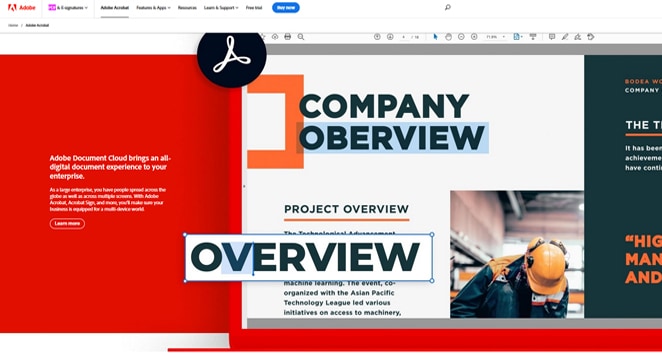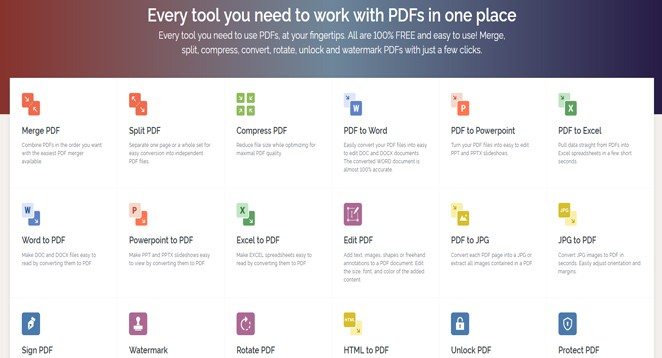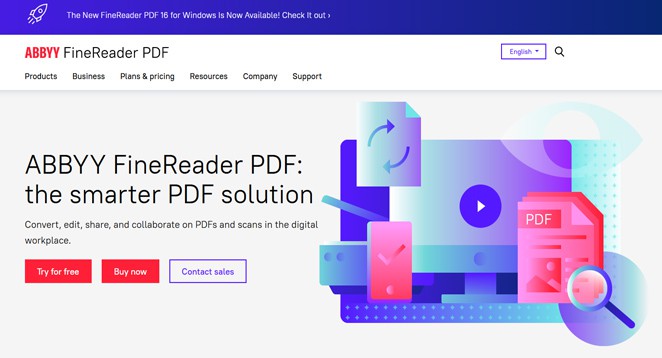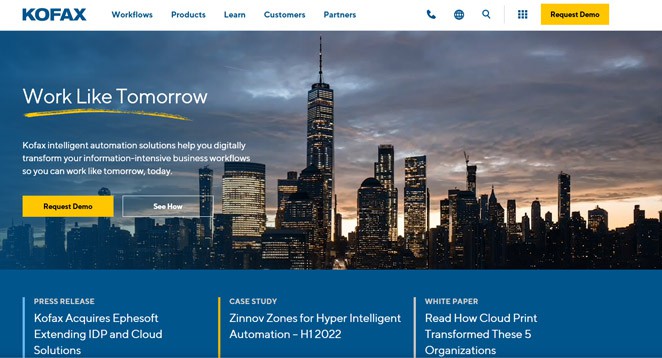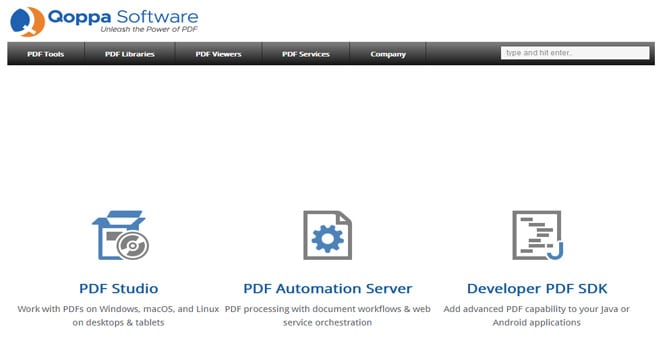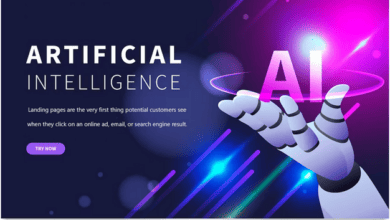Best PDF Editor Software To Consider in 2023: PDF editor software allows users to generate, edit, convert, and share PDF documents. Document files are images of documents, as opposed to text files that may be edited (such as a Word document). PDF editors convert PDFs into dynamic, editable documents, enabling the rapid creation and editing of PDFs. There are a variety of PDF editor software kinds. For instance, some tools have all-in-one use cases. Users can edit text and images inside PDFs, reorder pages, combine multiple PDF files, divide files, protect files with passwords, electronically sign forms, convert PDF files, make invoices, and compress files, among other capabilities.
Other services provide limited functionality, such as PDF splitting, merging, and compression. Numerous users may profit from the PDF editor software, particularly those who routinely engage with contracts, invoices, online forms, resumes, and reports. In addition, it helps users to save time while converting paper documents to digital formats. PDF editors are used by salesmen, real estate agents, recruiters, and HR personnel. A salesman, for instance, may use this software to generate and edit contract templates for each customer.
Difference Between PDF editor software and Document Creation software
These solutions should be distinct from document creation software, such as Microsoft Word, which is intended for editable text files. PDF editors often incorporate password security for viewing and editing documents and selected fields, unlike document creation software, which is collaborative and enables any user to change any section of the document. Frequently, PDF editor software connects with other office software, such as document scanning software.
For a product to be suitable for inclusion in the PDF Editor category, it must:
- Have the capability to edit PDF text, pictures, and pages
- Permit users to generate PDFs on the platform and annotate and sign them.
- Permit file conversions to and from PDF format
- Enable password protection for PDFs
20 Best PDF Editor Software in 2023
Here we discuss the best PDF editor software you can consider in 2023;
1. Adobe Acrobat Reader
Adobe Acrobat Reader DC is a cloud-based software that allows organizations to read, sign, and annotate PDF documents from desktops, browsers, or mobile devices. Using the fill & sign tool, administrators may automatically recognize various fields across forms, add words, symbols, or signatures, and save the documents in Adobe Document Cloud for future use. It is among the top PDF editor software to consider.
Using Adobe Acrobat Reader DC, organizations may develop customized forms by adding different components such as drop-down lists, barcodes, digital signature fields, list boxes, and more. Managers may use the drag-and-drop interface to add Adobe Sign fields to PDF documents and deliver completed forms through email or internal services like SharePoint or network files. The software also enables users to combine JavaScript language with numerous documents, creating forms and linking them with several databases using Open Database Connection (ODBC) (ODBC).
Website: https://get.adobe.com/reader
2. Adobe Acrobat
Adobe Acrobat is PDF editing software that can create, transform and exchange PDF documents. It can convert documents in Microsoft Office formats to PDFs and vice versa. In addition, Adobe Acrobat includes capabilities for remote collaboration, like comments, progress monitoring, e-signatures, and more. PDFs may be read, marked, and signed with the free Acrobat Reader mobile app. It is the most reliable PDF editor software on this list.
Website: https://www.adobe.com/acrobat.html
3. Jotform
The firm provides over 10,000 pre-designed form templates, 100+ integrations with third-party applications, and extensive design options, making it the world’s top online form builder. It’s frequently used to generate payment forms, lead-generating forms, registration forms, contact forms, application forms, and more. If you are looking for the best PDF editor software, Jotform is for you.
Website: https://www.jotform.com
4. Bluebeam Revu
Like other best PDF editor software, Bluebeam Revu Standard enables single-click PDF generation, 2D and 3D PDF markup, and real-time collaboration. This version of Bluebeam supports advanced PDF editing with customized layouts, fonts, headers, and footers. In addition to splitting PDFs into parts, extracting and rotating pages, and exporting them as Word documents, users may also do color processing and grayscale conversion. Batch processing allows users to modify many documents simultaneously. The plugin also converts various Windows file formats to PDF format.
Website: https://www.bluebeam.com
5. iLovePDF
ILovePDF Desktop is document management software that enables organizations to access, compress, combine, divide, and editing portable document format (PDF) files on a single platform. In addition, optical character recognition (OCR) technology allows users to transform scanned PDF files into editable Microsoft Word documents. It is the most popular PDF editor software on this list.
ILovePDF Desktop includes domain filtering, SSL security, data encryption, analytics, document archiving, and data recovery. It enables administrators to apply image- or text-specific watermarks to PDFs and manually set the location, opacity intensity, and font across files. The tool allows managers to add comments, annotations, and photos to PDF files to enhance collaboration with team members. In addition, participants may use the platform to password-protect documents to prevent illegal access.
Website: https://www.ilovepdf.com
6. Foxit PDF Reader
Foxit PDF Reader is a cloud-based, on-premises solution designed for small to big enterprises to read, annotate, fill out, and electronically sign PDF documents. This PDF editor software is available for Windows, macOS, iOS, and Android operating systems. It allows users to engage with others via shared reviews and to offer document input using several annotation methods, including the addition of photos and file attachments.
Website: https://www.foxit.com/pdf-reader
7. pdfFiller
PdfFiller PDF editor software is a web-based form and document management solution for editing, printing, downloading, emailing, and converting documents. The cloud-based solution provides eSignature functionality, a PDF editor, a form builder, authentication features, and native Android and iOS mobile apps. PdfFiller is a web application that functions as a document production tool, online PDF editor, eSignature collector, form builder, and data gathering tool. Once submitted to the pdfFiller system, users can edit, digitally sign, and distribute PDF, Word, text, and PowerPoint documents.
Website: https://www.pdffiller.com
8. Smallpdf
Smallpdf is a desktop, mobile, and cloud-based document management and conversion application that offers 21 PDF tools for creating, editing, converting, and electronically signing documents in 24 languages. It includes tools for compression, conversion, merging, dividing, editing, rotating, signing, and unlocking PDF documents, as well as the ability to convert PDF to JPG, PPT, Excel, and Word documents to ease the PDF document conversion process.
Website: https://smallpdf.com
9. Nitro
Nitro assists people and organizations in streamlining document processes, eliminating needless printing, reducing expenses, and enabling remote work. The fundamental solution is the Nitro Productivity Package, which provides companies with integrated PDF productivity through Nitro Pro PDF editor software, unrestricted eSigning through Nitro Sign, and business information with Nitro Analytics tools via a horizontal, SaaS, and desktop software suite.
Website: https://www.gonitro.com
10. ABBYY FineReader PDF
ABBYY FineReader PDF is meant to assist people and organizations in creating PDF documents and streamlining editing processes. It may be used to convert, modify, and distribute editable PDF forms and another custom PDFs. In addition, teams using digital workspaces may approve and contribute to PDFs from distant places worldwide. ABBYY FineReader PDF editor software is offered in various languages, including English, French, Spanish, Portuguese, German, and Chinese.
Website: https://pdf.abbyy.com
11. Lumin PDF
Lumin PDF is a PDF platform that enables organizations to collaborate, annotate, share, synchronize, sign, and highlight documents through a uniform cloud-based interface. In addition, users may combine and divide several files into particular portions for deletion, reduce the size of documents, and delete PDF passwords according to their needs.
Website: https://www.luminpdf.com
12. PDFelement
PDFelement is a document management system that transforms numerous document formats and picture files into PDFs that can be updated and commented on in a single area. The system can receive picture uploads, scanned documents, and images shot on mobile devices and convert them to PDF format. Microsoft Office file types, including .docx, .doc, .xlsx, .pptx, and .ppt, may be accepted as input files, along with image files, including .jpeg, .jpg, .png, .tiff, .gif, and .bmp. In addition, the system has a collaboration function that enables people with access to the processed PDF document to modify text and add comments without losing style elements such as formatting, typeface, and data cells. It is the finest PDF editor software you can consider in 2023.
Website: https://pdf.wondershare.com
13. Conversion Tools
Conversion Tools is a cloud-based PDF editor software that facilitates the extraction, conversion, and processing of digital documents for small to big enterprises. The platform provides many functions, including optical character recognition (OCR), batch conversions, file storage, API access, and data extraction. In addition, conversion Tools allow users to convert several file types, including JSON, XML, CSV, PDFs, pictures, audio, and video files. In addition to providing data protection and security through HTTPS and TLS (transport layer security) encryption, the solution also supports HTTPS and TLS (transport layer security).
Website: https://conversiontools.io
14. Publuu
Users may quickly build an interactive flipbook from a PDF using Publuu. First, convert a PDF to a flipbook format, then personalize it by adding branding, picking a backdrop, colors, and interactive hotspots. Additionally, users may make the flipbook SEO-friendly and share it with readers by embedding it on their website, emailing it, or posting it on social media. Customers’ responses may be monitored in real-time.
Website: https://publuu.com
15. Kofax Power PDF
Over 10 million people rely on Kofax Power PDF editor software and pick this industry-leading PDF program free of membership costs. Kofax Power PDF Advanced is a robust and user-friendly application developed for companies to produce, convert, edit, and distribute PDF documents. With Power PDF Advanced, your firm can enhance productivity and securely manage the document lifecycle, allowing for more cross-device and cross-platform collaboration.
Website: https://www.kofax.com
16. DocFly
It is formerly PDFPro, which is an online PDF editor software that enables users to generate, convert, edit, and secure PDF documents. It has a collection of editing tools meant to completely alter PDF files, such as rearranging and extracting pages, merging and dividing files, and editing PDF text, among others. DocFly is accessible through any modern browser and keeps all files securely using Amazon Cloud hosting. At any moment, files may be removed from the database.
DocFly features lock/unlock capabilities for protecting important files with a password. PDF files may be converted to and from Microsoft Word, Excel, and PowerPoint. The e-signature tool enables users to contribute images in addition to typing or drawing signatures for PDFs. Other capabilities of Docfly include the ability to insert photos, add icons/shapes, highlight text, create forms, organize pages, apply watermarks, and optimize PDFs.
Website: https://www.docfly.com
17. PDF Reader Pro
It is a fully-featured PDF editor that revolutionizes how you handle and organize documents. PDF Editor provides numerous capabilities, such as an image-to-PDF converter, sign, encrypt, OCR, fill forms, PDF to office, watermark, and annotation tools, enabling paperless work. Directly download it and immediately open it. PDF Reade Pro will simplify and advance your job.
Website: https://www.pdfreaderpro.com
18. PlatoForms
PlatoForms PDF editor software is a potent application that enables you to build online PDF forms and transform them into Web Forms that your clients can fill out using a web browser. The online PDF Form Filler allows you to fill out several PDFs instantly using a single form or in many phases using the workflow. Organizations commonly use it to make PDFs easily shareable and fillable online by consumers.
Website: https://www.platoforms.com
19. PDFShift
PDFShift is an HTML to PDF-conversion API that enables organizations to convert HTML to PDF documents with high quality in only seconds. The cloud-based API tool supports simultaneous conversions, asynchronous queries, and raw HTML, among other things. In addition, PDFShift is an easy-to-learn solution with a complete set of features and support for several programming languages, including Javascript, Node, Ruby, Python, and PHP, to ease the converting process.
Website: https://pdfshift.io
20. PDF Studio
PDF Studio is a PDF editor software compatible with Windows, Mac, and Linux. It provides several tools and capabilities to complete PDF editing tasks. Users may produce PDFs, scan documents, fill in forms, secure essential files, edit pages, optimize PDFs, compare files, and more. In addition, PDF Studio can link with DocuSign, Dropbox, OneDrive, and Google Drive.
Website: https://www.qoppa.com/pdfstudio
Related Software and Services to PDF Editor Software
OCR and document scanning software work nicely with PDF editor software and are often combined.
1. OCR Software
Even though PDF editors have OCR functionality, users may select a program that concentrates entirely on OCR for PDFs with extensive text.
2. Document Scanning Software
PDF editors and document scanning software are often used in tandem, particularly by enterprises that need to scan many physical documents. The document scanning software can convert files to PDFs, which may be modified using a PDF editor.
3. Document Creation Software
Document production software focuses on text-based documents as opposed to PDF documents. Nonetheless, many organizations employ document production software to generate text-based documents and convert them to PDF documents. A PDF editor may then be used to modify the converted PDF.
Final Words
Users often use PDF editor software when editing PDF documents, regardless of whether they own the PDF documents or wish to share them. Users who need to edit PDFs may be editing contracts, proposals, or other print-ready documents. PDF files are suitable for printing since the file format is primarily an image rather than text, resulting in a more legible and attractive printed document.
PDF editors have various safety features that are advantageous to professionals in a business that promotes the security of disseminated information. In addition, it gives methods for hiding, removing, and preventing information exposure. Redaction, password protection, and user restriction settings contribute to the PDF’s security. When using PDF editor software, professionals that handle sensitive documents are fully equipped to manage and generate these documents.
PDF editor software may be advantageous for businesses that handle a large volume of physical documents. Because we live in digital documents, firms that provide physical documents must often transform them into digital formats. In addition, after a document has been scanned, PDF editor tools allow for its editing and sharing. Also read how to Fix Microsoft Print to PDF feature not working on Windows 11.